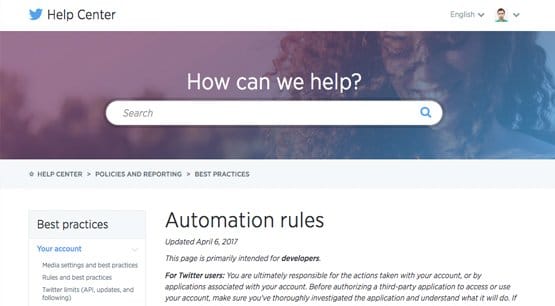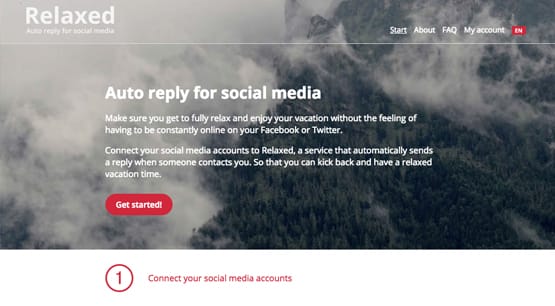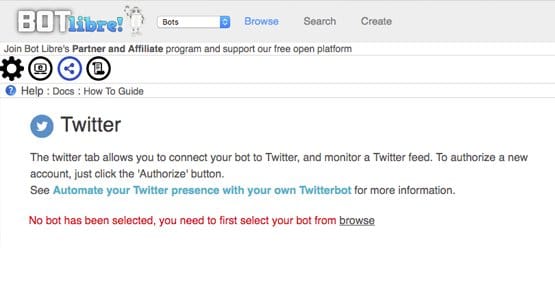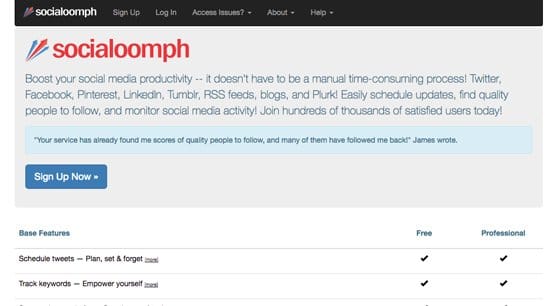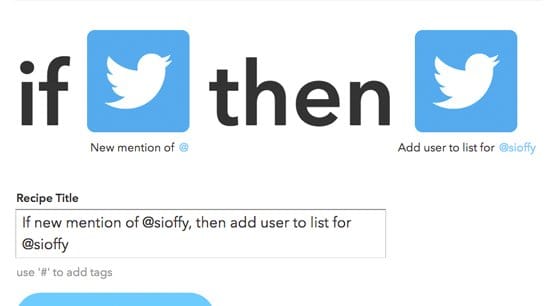How to Automatically Respond to Mentions on Twitter

Twitter feels a bit like an old dog in the game of social media. It’s still chomping on its 140 character bone; it will perk up the second you start feeding it but lay fairly dormant otherwise; and it’s running out of juice.
Twitter is reformatting its service so that the 140 character requirement will only apply to non-linkable words — i.e. mentions and media will all be accepted and not count towards the 140 characters. Can old dogs learn new tricks? When they’re based on computer programs and complicated CEOs, absolutely.
One of the biggest fights that Twitter has been battling is the Twitter Bot phenomena. I’m not talking about those fake accounts that are given a set of hilarious or helpful rules to follow, but the programs that allow Twitter users to automatically reply, follow, or perform other actions on the flying-bird social network.
In 2015 Twitter started dealing major blows, which is bad news for you. You came hear to find countless ways to automatically respond to mentions on Twitter, but the sad reality is that, at this point, there are just a few.
Twitter’s Warnings
Before I get into the different ways to craft automatic responses to mentions (which are technically the same as replies), I want to highlight the specificity of Twitter’s language when it comes to this practice. “Spam” is the word used over and again in the very clear, very long article Twitter has posted on different automating procedures used for its social network.
It does not have an issue with automated twitter accounts that provide helpful information, benign creativity, or public service announcements. It actually encourages that behavior.
It draws a clear line on the concrete when it comes to Twitter accounts (human or bot accounts) that overuse the mention and direct message capabilities to the point of abuse.
This is definitely a line that can be tread, as one of Twitter’s “OK” examples is KLMFares, an automated Twitter account that receives requests via other Tweets for cheapest airfare prices from city to city. KLMFares replies with an @ symbol and the original account’s name.
So, clearly, automation is possible. However, KLMFares does not go around tagging other accounts when it has not already been tagged by them. It provides a helpful, direct service based on a direct request, which is OK by Twitter.
One of the things to note is how much control Twitter has in this situation. Without getting too complicated, know that software that utilizes Twitter (other than custom bots) typically needs specific authorization from Twitter to function. Sites like RowFeeder and TweetAdder were denied API access to Twitter, and therefore could not function. In the above example, KLMFares has permission from Twitter to perform as it does, and if it violated some manner of Twitter’s rules, they would ban the account.
That means that if you hope to either create a bot account that is automated in every way, or set up one of your business or personal accounts with automatic functionality, it will need to follow some very specific parameters. If you don’t, your account could get banned. That’s a lot to lose.
Automatic Response to Mentions with Bots
Take that big wallop of a warning and run with it, because the reality is that people use Twitter bots left and right.
Part of the reason for Twitter’s over-aggressive policy is that the network itself has become a bit relentless in the content that is pushed out. Accounts are advised to post or retweet once an hour, with scheduled Tweets at precise times peaking through the week. It’s not uncommon for 30-50 Tweet weeks for a single account, and feeds are updated so frequently that you’re also advised to post the same or similar information multiple times, just to make sure somebody sees it.
From my perspective (and from any other social site’s perspective) that’s already a ton of activity.
Twitter doesn’t want that number jumped up significantly because it looks like everyone’s on steroids. The key to using a Twitter bot is keeping it within those limits.
Here are a couple specific bot applications to help you get started.
Relaxed
This service is really meant for the vacationer. Relaxed allows you to create an automatic response to mentions, replies, and direct messages on Twitter (and Facebook) under the premise that you’re going out of town. Much like an vacation timer in GMail, Relaxed will basically send the same message to anyone who messages you in a given time period.
This is great if you are actually going on a social media break and want to let your followers know. You just have to link your Twitter account, enter the personalized message, and select the dates.
You could also use this as an auto-reply to mentions for a longer period of time that has nothing to do with vacation. Instead of “Yo, I’m out of town for a social media fast, see you on the flip side”, your message could read “Thanks for the mention!”
There is nothing very specific limiting you in the Relaxed web browser — except, of course, there’s always the chance Relaxed or Twitter itself could see you are not using the automated service as intended and cease access.
That doesn’t seem very likely though.
There are two things that make Relaxed worth using (beyond what I’ve mentioned):
- No software or signup. You just have to connect your Twitter account, and everything else is done on the spot in your web browser. Simple.
- Automatic time limit. One of the best ways to limit your automatic mention replies is to set a time limit on them, and this is built right in. Even if you’re not on vacation, set your message to stop after a week and then craft a new one. This will keep the Twitter hounds off your heels.
The only real downside is a major lack in customizability and Relaxed’s URL inclusion after your statement. These make this a simple, free service.
Bot Libre
Bot Libre takes the simplicity of the above scenario and quashes it with sheer customization, open source-ness, and a high ban potential. Not just for Twitter, Bot Libre is a one-stop shop for creating any sort of automatic response on any website. It helps you create a bot in “just 10 clicks,” and requires no coding.
While this makes it a good resource for the non-developers, you still have to have a decent understanding of how to navigate a complicated set of menus.
The Twitter Bot functionality by Bot Libre is all encompassing. You’ll want to create the bot on the dedicated Twitter Bot Server to make sure it completes tasks for your multiple times an hour. You will have to create a login ID and sign into the site to use it, but the services are free. There are paid options as well.
Basically, as I’ve said, you can do any number of functions with this kind of the bot. Replying to your mentions is fairly easy, and you can create a custom response and implement it without a hitch. This will work for Direct Replies, Direct Messages, and even new followers if you want it to.
There is a comprehensive page on how to get this process started by Bot Libre, so I won’t get into specifics here. Note that there’s also a large community using Bot Libre, so you ever get stuck or are confused by the technology of it all, help is just a question away.
I’ll warn you again, many of the functions you can perform with Bot Libre are either not recommended by Twitter or straight up not allowed, so use with caution.
SocialOomph
SocialOomph is the only semi-automatic service that survived Twitter’s great purge of 2015. It has always offered a robust platform for managing all of your Twitter activity, and seems to be the only one that has an automatic function.
The automatic function isn’t quite what you’re looking for, but I thought I’d mention it. SocialOomph allows you to automatically Direct Message new followers. This isn’t the same as a mention because it’s private, but is still pretty nifty. It also allows you to automatically follow new followers, which is also nice.
If you’re wondering how SocialOomph got past Twitter’s wrath, it’s probably the Opt-Out program it offers. If you don’t want to ever receive these automatic replies from SocialOomph users, you can opt out. This isn’t the best news because it means some of your automations won’t go through, but I imagine it’s the only way the service stayed in business.
To get this service you’ll have to pay $2.97 every two weeks, which is a weird way to charge for a service. It sort of feels shady, but is also used by tons of people. That cost is different than the Professional version of SocialOomph, which has lots of features for many social networks.
Custom Bot Services
We’ve come to the bottom of the barrel here. This option is a little like Bot Libre, but involves you either learning to code or going out and finding a good developer. You can get someone to build a Twitter bot pretty easily, and fairly cheaply.
Here are some places to find developers:
- GitHub. This is actually a repository of programs that people can download, so if you find a well-reviewed Twitter bot and can download and enable it yourself, good on you. It’s also a great place to find developers because each gist has a creator. Feel free to message the creator and get custom work.
- Fiverr. This is a leading service in the freelance industry. You can find developers for all sorts of projects here, and Twitter Bot developers are no different. Since this sort of bot is frowned upon in some circles, do you research carefully. Message developers who express their ability to create custom programs for social networks, and acknowledge that what you want is a little shady.
- Upwork. Like Fiverr, this is a place to hire freelancers. In your case, hire a developer with skills in social networking and bot tactics.
Other Options
Beyond building a bot from scratch or using one of the above services, there are some less intense methods that don’t do exactly what you want, but will help to increase your social media presence on Twitter.
IFTTT
If This Than That is a website and app that’s been around for a while. It takes that classic verbiage and applies to all sorts of technology-related things. For instance: If it’s going to rain, send me a Gmail notification of the weather. IFTTT uses apps on your phone or computer to do the computing and communicating, automating the whole process to make your life easier. Each of these is called a “Recipe.”
There are two pre-made Recipes worth noting for Twitter:
- Automatically add users who @mention you to a Twitter list. This will take anyone who mentions you and put them on a Twitter list, which is one way of tagging people. It won’t reply directly to the mention itself, but will alert the Tweeter that you noticed.
- Auto-generate #ff (Follow Friday) tweets for everyone you’ve liked (favorited) in a week. #FollowFriday is a common hashtag in which accounts list new followers or favorite people that got in touch that week. This Recipe generates this tweet for you via Buffer, but doesn’t actually Tweet it out. You’ll need to schedule that yourself.
Non-Bot Automatic Services
There are three big services used for Twitter today. I won’t go into the details of them because they won’t help you automate things like mention replies and follows, but they are used ubiquitously by individuals and corporations alike:
Get one of these if you’d like to increase your social media game without any shady tactics.
The Automatic End
We’re living in a world where you either have to bend the rules or do everything yourself when it comes to social media. What will you choose?