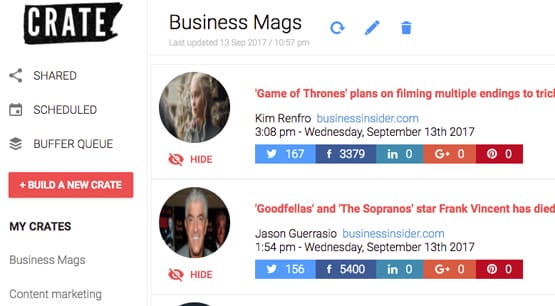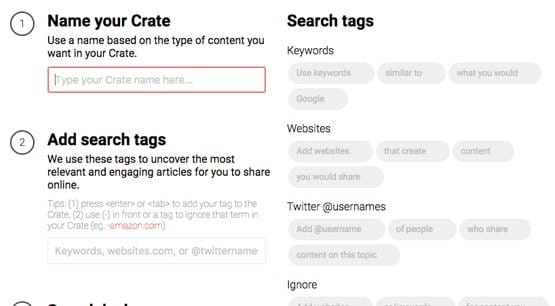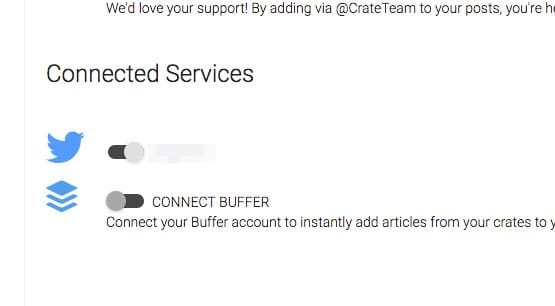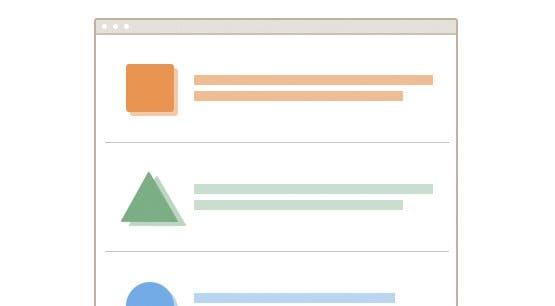Get Daily Social Post Ideas with Crate and Buffer

One of the hardest parts about running a consistent social media page is just that; the consistency. Facebook pages typically require 1-2 posts per day. Twitter accounts thrive on anywhere from 3 to 12 posts per day, though most brands tend to stick to the lower numbers. Other social networks have their own counts, and whole studies have been conducted on the idea number of posts.
It’s more important than you might think, if you’re more of a casual social media user. You can’t post too often, because then you flood the feeds of your followers. Those followers won’t want to engage with every post, which means your average engagement rates fall. With a high view rate and low engagement rates, the algorithms at play in the back end of the social networks show your posts with less priority. If you don’t recognize what’s going on, you might post more to compensate and exacerbate the problem.
On the other hand, you can’t post too rarely. When you skip a day, that’s fine, but if you skip too many, those same algorithms realize that your account might not be very active. They don’t prioritize your content, so you have less exposure, less reach, and fewer people engaging on your posts. Then, since your engagement rates are low, you end up stuck with low visibility.
You need to hit the sweet spot, but at the same time, you need some way to fill the air. You could go the George Takei route and forge a partnership with some clickbait sites, but then you’re just regurgitating boring Reddit content and you aren’t providing anything that will get you ahead in your business.
The ideal situation is to have a stream of interesting, niche-relevant content that isn’t self-promotion and isn’t clickbait. The hard part, though, is finding enough content to fill your streams. If you’re posting once per day on Facebook and 4 times per day on Twitter, that’s 5×7, or 35 posts you need to make every week.
Sure, some of those posts can be relevant to your business, but a lot of them should be aimed at delivering niche-relevant value to your audience. You won’t want to directly promote your competitors, but other companies can be okay. For example, I might promote tools to help you manage your social media, or blogs you can read to learn more advanced techniques, and other such resources. It’s useful to you, so you follow me for more such utility. That’s the goal, anyways.
I have a lot of different ideas and resources for finding content to share or discuss on my social feeds. I’m going to share several of them with you, but first let’s talk about the most conveniently automated version.
Crate and Buffer
Not to be confused with Crate and Barrel, here. Crate and Buffer are two different, useful services you can put into use for your social feeds.
Crate can be found at getcrate.co. It’s a content curation engine that analyzes and recommends content for you to share on your social profiles. All you need to do is sign in with your Twitter account. Crate runs on Twitter, but you can use their suggestions on any social network you want; after all, they’re just providing you with content, not enforcing sharing that content.
How does Crate work? First of all, you build a “crate” for them to use for you. The crate is basically just a list of keywords, domains, and usernames on Twitter. For example, for a marketing crate, I could add keywords like “social media marketing” and “blog marketing.” I could add accounts like @hubspot and @moz. I could add URLs like problogger.com and buffer.com.
All of these go into the crate, which is just a visualization of the accumulated keys for your content preferences. Crate then analyzes Twitter using these guidelines. They will look in search results for the keywords you added. They’ll analyze the content being posted and shared by the accounts you added. All in all, they’re develop a content stream with recommended blog posts and other pieces of content that might be valuable to you and your audience.
The crate feed is just a list of content that you can click to post or schedule for posting on your Twitter account. Again, though, because they’re generally just URLs to blog posts or tweets, you can take those links and create posts on other non-Twitter social networks as well. You can add and remove tags, accounts, and domains from the crate as you go to refine it.
This is a great way to get a full feed in no time, and since the Crate engine relies on the viral relevance of content, you’re likely always sharing something that a lot of people are going to be interested in. On the other hand, you run the risk of only sharing content just after it goes viral, looking like you’re a bandwagon rather than ahead of the pack. You’ll have to use some common sense and some experience to figure out what the best stuff to share is.
Crate itself is free if you want. The free plan is limited, though; they only let you put together three distinct crates, and you can only get 10 results in each crate. You also only get 25 shares per month when you’re sharing directly from Crate, which isn’t a problem if you want to manually compose your posts rather than share directly through the site.
The Plus version of Crate is $19 per month, or $169 for a year if you want to sign up annually. They bump the crate limit up to 10, and give you 50 results per crate instead, with 50 shares per month. They also add in Buffer integration, which allows you to go through Crate to Buffer and through Buffer to other social networks besides Twitter. Again; useful if you want to share directly from the tool, but less so if you’re manually composing your posts.
The Pro version of Crate is $39 per month, or $349 per year if you want the annual version. It’s fully unlimited; as many crates, results, and shares as you want. Honestly, it’s worth springing for, given how it allows you to create a whole lot of crates for different situations and purposes.
Buffer as a Middleman
Buffer does not have their own content curation engine; rather, they’re an excellent middleman for the space between content recommendation engines like Crate and your actual social networks.
What you should start with is the curation source. I’ll cover those a bit more later, but there are a lot of different sources you can use to find content, including Crate. Alternatively, you can send content you’re interested in possibly curating to an app like Pocket, which can then have its data sent to Buffer directly.
When data feeds into Buffer, it ends up in a queue that you can then link to your social network profiles. Within Buffer, you can take one post and choose to share or schedule it for any one social network, or several at once. If you use Facebook, Twitter, and LinkedIn, you can set it to share just to Twitter, to all three, or whatever combination you want. You can even tweak the post to look different on each, like adding hashtags for Twitter for example.
Generally, you will want to schedule your content rather than simply share it when you find it. This allows you to, say, dedicate one day a week to content curation and fill out your schedule for the next seven days.
Buffer has a free version that only allows one social account per platform. When used with Crate, that could be a non-Twitter account, getting you the ability to share to Twitter via Crate and to Facebook or whatever via Buffer. Alternatively, you can upgrade to the $10 Buffer plan and get 10 total social accounts, which is useful if you want to share to two different Facebook pages, multiple Twitter accounts, or to one of the upgrade-only social networks.
For the record, the free version of Buffer covers Twitter, Facebook, LinkedIn, Google+, and Instagram, though you have to manually post on Instagram due to their lack of API. The upgraded plans add Pinterest.
Other Sources of Content for Curation
Crate is a good choice for some content curation, but you always want a broad stream to choose from. The more sources you have, the less you seem like you’re just being a dedicated retweet bot for some other curation account.
Pocket is an app that lets you store content for later perusal, but in addition, it also has a content curation engine built in. You may want to upgrade your account so that your content is stored permanently rather than temporarily, though.
You can also find other accounts in your niche that curate content. Check out Letterlist and Curated to see who is already curating content that you’re interested in. When you find them, you can trace them back to their websites and check out their feeds directly.
Think about the sites you go to when looking for news, trends, and information in your niche. Are there any sites you consistently check, either because you like their content or because they’ve proven themselves to be a great source of information? These are good places to look as well. These can be big name sites like Forbes, the New York Times, or Entrepreneur. They can be niche sites like Problogger, Hubspot, or Moz. They can even be smaller sites, more akin to your competitors, if they produce good content.
Buffer recommends auditing a site for a couple weeks before adding it to your roster of content sources. Generally, you want to follow a site or an account for about two weeks to make sure they post content frequently, they cover important topics, their quality level is up to par regularly, and the site is well designed.
For blogs, you have two options for following them. You can build an aggregated RSS feed by adding the RSS feeds of each account to a feed reader and checking it regularly, or you can add all of the sites to a bookmarks folder in your browser of choice, checking through each site each day.
You should also give some attention to Twitter and other social networks. What accounts are big in your niche? Which accounts frequently cover trends, or even start the trends themselves? Which accounts show up in your recommendations, and which are paying to promote themselves to you?
For Twitter, for example, you might run keyword searches to find accounts in your industry. Whenever you find an account that looks good, you can follow it, but you should also add it to a private Twitter List. Twitter Lists are great for building a stream without distractions.
Instead of filtering an account for two weeks before adding it to your list, add the account to your list right away. Then, as you check your list feed every day, keep an eye out for accounts that seem to be sharing more personal crap than useful content. Be ruthless in pruning out these accounts. It’s up to you whether you want to unfollow them or not.
As an advanced tip, look at the sources of content that’s shared by the people you consider influencers in your niche. They have to get their information from some source too, and while a lot of it will be their own sites, some will be third parties they simply find valuable. Those are goldmines, and are great as primary sources for you as well.
Once you have your primary sources set up, you can feed data through Pocket or Buffer, and use one central source to then schedule the posts to keep your social media feeds up to par. I highly recommend it.