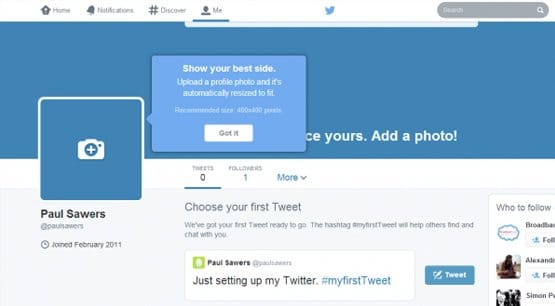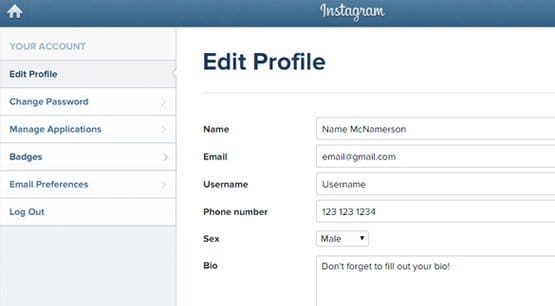15 Ways to Grow a Brand New Social Media Profile
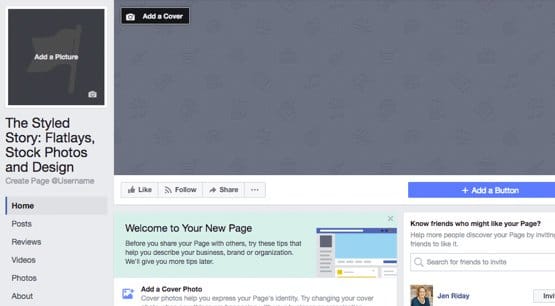
The hardest part of setting up a new social media presence is by far the first hundred followers. After that point, you start getting a snowball of momentum going. You can get more and more people sharing and commenting on your posts, and generally expand your area of influence. When you’re under 100 followers, though, you’re very much in the small time. You have to work harder and pay more for what you want to accomplish. How can you take your social profiles from zero to 100?
As you can see, I’ve broken up this article into three sections, one for each of the major social networks you might want to set up as a business. Facebook is obvious. It’s by far the largest social network, with the most features for a business to use for profit. They also have a number of great ways you can work to grow your page quickly and easily.
1. Optimize Your Page
You’re going to find this as tip number one for every network on this list, and it should always be your top priority. Frankly, I don’t even think you should make your account public until it’s fully fleshed out.
On Facebook, this means:
- Picking the correct category in your About section.
- Choosing a good display name and username for your Page.
- Filling out profile information, like your About section, your milestones, and your company objectives.
- Filling out all applicable contact information for your business.
- Picking a good profile picture – typically a logo – and a good cover photo.
- Choosing an appropriate call to action button text and destination.
- Adding any linked apps, like Instagram, that you might want to use.
Minimize the number of visible empty fields. Some data doesn’t show unless it’s filled in; others will be visible with (no information) in place of what you should fill out. Fill out everything you can.
2. Invite Everyone You Know
When you first set up a new Facebook Page, you’re given the option of inviting the friends and family you have connected on your personal profile. I recommend sending out a broad-spectrum invitation to everyone on your list, while also making an organic post about what the business is and why they might want to follow it.
If it seems like spam, don’t worry too much about it. This is one instance where it won’t hurt you to be a little spammy. You never know when some of your friends might be interested in your industry, and many will follow your page simply to support you. They don’t all have to be top-tier followers, though. They just need to kick-start you on your way.
3. Promote Your Facebook Page Via Your Mailing List
In this case, I’m assuming you have a company mailing list, though you might not. You really should, but that’s an entirely different discussion. Essentially, you should use every means of reaching your audience that you have available. Post the link on your website. Send out a newsletter promoting your new page’s launch. Add the link to your mass mailers and in-store brochures. Add it to your business cards. Attach it to your email signature. Put it in the footer of your future newsletters. Add it everywhere you an, and people will follow you when they’re interested.
4. Invite Your Customer Contacts
If you DO have a mailing list, in addition to sending them a message, you can import the list directly on Facebook. This will cross-reference accounts with email addresses and will send an invitation to anyone who matches. You can import a mailing list from a contact list file, or from Constant Contact, MailChimp, VerticalResponse, Gmail, AIM, or Outlook. They also have a free-form contact list option for other mail services. You are allowed to upload contacts up to five times, for a maximum of 7,000 contacts per day per Page. You can only, however, upload up to 5,000 contacts at a time.
To do this, go to your Page and click the […] beneath your cover photo. One of the options will be “Suggest Page.” Click that and a box will pop up prompting you to choose your email service. Follow the prompts from there.
5. Run Simple Entry Contests
Running a contest can get a lot of people following your page very quickly. The trick is keeping those people around. One key element is to choose an effective prize. You want a prize that is relevant to your brand, but not something everyone would want. My common example is a smartphone. If you’re giving away a new iPhone X, you’ll get a huge number of followers, but all they care about is the iPhone. They have no idea who you are and they don’t care. They probably just clicked a link from SlickDeals. If you give away your product, a coupon to your store, or something aimed at people who know and care who you are, you’re much better off. You also need to follow the Facebook rules for promotions and contests, found under section III.E here.
Twitter is likely the second most popular social network for businesses, even if it’s not the second largest. It’s good for spreading news, discussing industry trends, and especially customer service.
When used properly, it can be a great resource for your fans and customers.
1. Optimize Your Profile
Once again, the first thing you want to do is make sure your profile is optimized. Luckily, on Twitter there is a lot less for you to optimize. Here’s the list:
- Your images should match your branding and possibly your Facebook account. Profile picture and cover photo both work the same way.
- Your username should be easy to type and matching your brand whenever possible. Your display name can be a little more nuanced but should match as well.
- Your bio should make use of its space to be descriptive about who you are, and can include a website link.
- You should tag your location accurately. If you have more than one physical location, tag your main location.
- Your main website link should link to your actual website; the bio link can point at Facebook or another tertiary link.
- You should pick a theme color that matches your branding.
- For birthday, add the date of your founding.
You might also want to go through the process of getting your account verified. You can read about it and file for verification here.
2. Set Up Rapid Customer Service Responses
One of the best uses for Twitter is customer service. When you’re always available and respond quickly, customers know they can come to your Twitter account for information. It’s worthwhile to make a habit of posting public updates on customer-facing issues, like login problems or downtime. You also need to monitor your mentions and DMs for customers messaging you with questions directly; respond in the manner most appropriate for their issue, either publicly as replies or as DMs in turn.
3. Frequently @Mention Other Brands and Influencers
When you @mention someone, they get a notification, and other people can see it if they view that person’s feed the right way. More importantly, though, it gains the attention of the person you tag. Sometimes they’ll ignore you, but if your comment is interesting enough or your question is provoking enough, they might respond. Interactions with influencers can have a great effect on the reach of your tweets and, consequently, the overall quality of your Twitter feed.
It’s best if you can build up a relationship with influencers. Share their content and leave comments they will naturally want to respond to themselves. Eventually they might follow you and start sharing your content as well.
4. Publicly Respond to Interesting Industry Content
This is basically the same concept as above, except instead of following industry influencers directly, you’re interacting with trending content. Keep an eye on local, national, and global trends through Twitter and figure out how they might apply to your industry and business. Make insightful comments using the appropriate hashtags and get people to engage with your posts. Just don’t attempt to newsjack something you shouldn’t; a lot of people get in trouble for trying to monetize tragedies, for example.
5. Share Noteworthy Content
Twitter is a site that supports large volumes of content, though not necessarily as large as other networks. In general, you want to be posting at least twice every day. Ideally, you’ll post two pieces of content, a few public or direct responses to existing content, and a couple of curation shares from other accounts. This is enough to keep your Twitter account very active, without flooding the feeds of your users. You also keep to a minimum of self-promotion throughout all of it. You can share your own content, but you shouldn’t promote products more than once or twice a week outside of ads.
Instagram might not be the typical third choice for most businesses, but I’ve found that it’s one of the better options. If you were to choose, say, Google+, you might encounter the fact that it has a limited audience and a relatively inactive userbase. If you opt for Pinterest, you’d realize how it’s more of a curation platform than a place to post your content.
Instagram has a high barrier to entry, excellent customer engagement, and an all-around solid role for the brands that can make use of it.
1. Optimize Your Profile
An Instagram profile has many of the same elements as other social networks, but since the network is meant to be even more graphical than the others, you should pay special attention to your profile picture. Here are other elements to consider:
- Your username and display name should meet branding guidelines, the same as on Twitter.
- Your website link should point to whatever you want to promote the most at the moment.
- Your bio should be snappy and explain who you are, similar to Twitter.
There aren’t actually any other public fields to fill out. You can add in your phone number, email address, and gender if you like, but those aren’t public fields, so it doesn’t affect your followers or their ability to interact with your profile.
2. Research and Optimize Hashtags
Hashtag usage is important on Twitter, but it’s downright crucial for Instagram. You need to do a bunch of detailed investigation into hashtags you can use for your posts. You want hashtags relevant to your industry, hashtags relevant to your individual photos, hashtags relevant to your brand, and general hashtags relevant to anyone. You can make use of lists like this one for general popular tags, and you can explore tag relationships with tools like this. Yes, that tool is for Twitter, but it can work for both, or at least give you a starting point.
3. Go Out and Like Relevant Photos
While you’re exploring hashtags, you should actually look at the content in them. When you see something that’s interesting and relevant to your industry, or even just interesting to you personally and is potentially relevant to your brand, you should like the photo. If it’s something that features your brand or product, go all-out and leave a comment. This kind of engagement can get the people who posted the photo initially to follow you, and you can totally make someone’s day with such a simple action.
4. Stick to a Theme with Your Posts
People tend to follow people who post content they like. If you post ten photos in a row of one theme and gain a bunch of followers, that’s good, but you aren’t going to be able to change away from that theme very easily. Sure, if you change to a different theme and post ten photos there, you might gain another bunch of followers, but how many of the initial followers will you lose because you’re no longer posting what they find interesting? Sticking to a theme – as broad or as narrow as you want to define it – is important. You’ll always gain and lose followers when you post, but if you vary too wildly, it can be very dramatic.
5. Tag Your Photos with Your Location
Geotagging your photos with your location – or the location pictured in the photo, at least – can get you a lot of visibility from an audience you might not normally see. Each location is actually its own hashtag, and you can view the photos in the hashtag. You get a lot of traffic from people in those locations who like to check out images local to them.