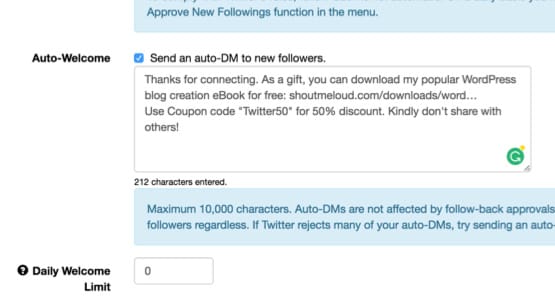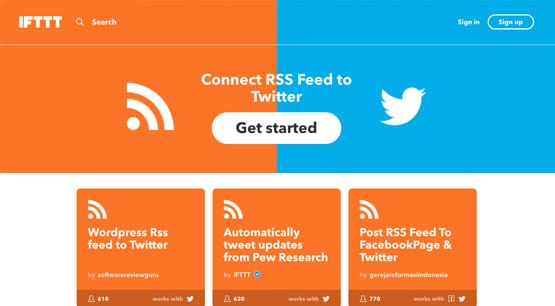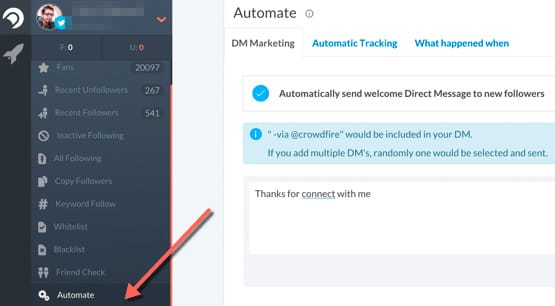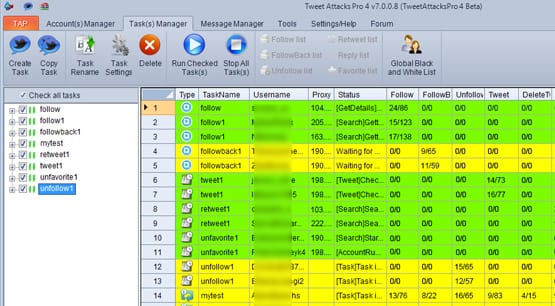10 Examples of Safe and Unsafe Twitter Automation
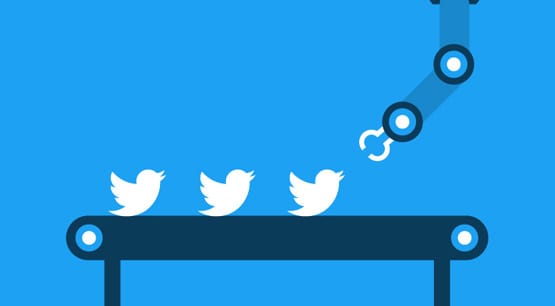
Twitter has a lot of rules for automation, which is both good and bad. It’s good in that it means they acknowledge that automation is an important part of a business strategy, and that it can be used in useful and interesting ways. It’s bad in that it means they heavily regulate and monitor its use and you can get banned for violating those rules. With the lines a little burred, let’s look at valid and invalid uses of automation on the social network.
1. Good Autoreplies
First of all, let’s talk about one of the most common forms of automation; automatic replies. A lot of businesses use automatic replies, because they come as a feature for most Twitter management platforms. Twitter themselves even encourage it; on their automation guidelines, they say: “Do: Run creative campaigns that auto-reply to users who engage with your content.”
Good autoreplies come in two categories. The first is the simple customer service response. If you make it clear that directly @mentioning your brand in a reply – or direct messaging your account – will initiate a customer service request, you can set up a bot to solicit issues. A simple autoresponse along the lines of “Thanks for reaching out, please send us a DM with your account number and issue” can have a lot of benefit. You get information about ongoing problems, and you can directly help people.
The other kind of good autoreply is the informational bot, which is much more difficult to set up. Some airlines, for example, have bots that will respond to a flight number with the status of the flight, or will respond to two airports with the cost of a ticket to make the flight.
2. Bad Autoreplies
The above examples of good autoreplies are fine, though the first one can sometimes bring up issues. The second is great, but also requires custom code for a bot and access to an informational database to be able to provide that information. That kind of auto-reply is great.
The problem is, many businesses take auto-replies to mean a simple “thanks for the comment” or “we’re glad you enjoy our product” tweets whenever someone mentions their brand. The trouble with this is how it can trigger in inappropriate contexts. You might thank someone for liking your product on a tweet that talks about how it’s broken and they hate it. You might retweet someone with an offensive image or name. You might even just spam the same thing to too many people, in a way that doesn’t provide value or help anyone.
Automatic responses need to be carefully set up by keyword, and ideally using negative keywords, to filter out the wrong kind of responses. The more clearly your responses are coming from a bot, the less likely people are going to trust that bot to solve their problems. This is why there are a lot of brands going viral these days with custom attention to responses, like Wendy’s and Moon Pie.
3. Good Autotweets
Setting up automation to tweet for you – not reply, but actually tweet – is fine. The core functionality of most Twitter management apps is to tweet for you, after all.
Good automatic tweeting is basically just taking advantage of scheduling services. You come up with your tweets, you have content from your blog to link or whatever, and you schedule those posts to go up at the right times over the course of weeks or months in the future.
Some more advanced apps will allow you to automate posting directly from other sources, like Facebook or an RSS feed. Some will allow cyclical posting, setting a schedule and a bank of tweets to cycle through until you tell it to stop. Some will allow you to have a mixture of one-time tweets and cycled tweets to keep awareness of some content high while others are mentioned in passing.
Some of the best auto-tweet services act like Buffer; allowing you to curate content on the fly and have it tweeted automatically. A few will even suggest content for you to tweet based on interests and keywords you have added to the system. It will find trending and valuable content for you to share to increase your value to your followers.
4. Bad Autotweets
As you might expect, everything about automatic tweeting is fine right up until you take it to excessive levels. Scheduling posts is fine, but if you’re scheduling a new post every ten minutes, 24/7, that’s excessive spamming.
Posting content from Facebook or RSS to Twitter is fine, but you should draw the line at posting everything from every source you can find. I’ve seen a few “curation” accounts that do very little curating, and mostly just add RSS-to-Twitter apps for any site that seems vaguely interesting, resulting in a very spammy feed.
The worst are the apps that work like the last entry above; they allow you to put in keywords or interests, or just scan your profile for previous tweets, and find content for you to share. Except instead of allowing you to pick and choose, they do it for you. Even this would be fine if it had a very good algorithm, but often they do not. Instead, they build their own little in-app promotion network, so the content you end up sharing mostly just comes from other paid users of the bot who want their content boosted.
5. Bad Autogreetings
This one is kind of an extension of the above. Some businesses seem to feel like it’s a good idea to set up an automatic welcome message to anyone who follows their account. Sometimes they try to offer a free ebook or a coupon, but in many cases it’s little more than a “thanks for following” message, sometimes with an additional “now please follow us on Facebook” or additional call to action.
The problem here is that automatic greetings are virtually never beneficial to the user who followed. They’re almost always upsells, additional CTAs, or some other way of squeezing more value out of the user. Those users didn’t follow to be squeezed, so they’ll ignore the DM, possibly report you for spam, or even unfollow immediately.
Frankly, there’s very little good reason to ever actually use an automatic direct message, and it often just drives away good users who are sensitive to that kind of thing.
6. Bad Aggressive Following
A lot of the shadier Twitter management apps have features to help you improve your ratios and get more followers. One of the first things they do is go through your list of followers and lists out everyone who doesn’t follow you back. In some cases, you can just click a button to unfollow all of them. Often, you can go through and unfollow them manually, or whitelist a few to keep and unfollow the rest.
These apps then continue with features to help you get more followers. The typical process is the follow/unfollow method. Basically, they follow anyone who makes a tweet using a specific keyword, or has that keyword in their bio and is an active account. Then a few days later, the app will unfollow the user. Sometimes the app keeps them if they follow back; often they’re just fishing for follows and will unfollow regardless to free up space.
The problem, of course, is that this is unnatural behavior and Twitter explicitly calls it out as something that’s ban-worthy. Aggressive following, the follow/unfollow method, and follower churn are all names for the same basic practice, and they can all get your account suspended.
7. Good Automated Following
You can do some of the above without risking your account or taking unnatural actions, but as usual, it needs to be as manual as possible. You’re perfectly free to use an app to tell you which people you follow don’t follow you back, but if you want to unfollow them, you need to do it slowly and manually.
More importantly, you can use an app to run searches and find relevant-looking people to follow, but you should never follow them with the expectation of unfollowing them later or fishing for a reciprocal follow. Follow them if and only if they seem like a relevant account with interesting content you want to see in your feed. Keep in mind that sometimes the list of people you follow is important for a brand. Big name brands rarely follow much of anything; they get their content from in-house producers or from external news sources or searches. The fewer people you follow, the less time you need to spend monitoring an organic feed.
8. Bad Multi-Account Creation
This one is just purely a bad technique. Some Twitter bots, usually found on places like BlackHatWorld, are aimed at creating and managing dozens or hundreds of Twitter accounts at once. They have such valuable features as assigned proxies, rotating user agents, and other anti-spam-blocker techniques.
Any time you need to defeat a spam blocker, you’re doing something wrong. Automation is supposed to make it easier to use your account to accomplish basic tasks, not to perform unnatural actions.
The problem with building and managing dozens of accounts at once is that you pretty much never need to. If you’re trying to manage a lot of different accounts, it’s because you’re a social media agency looking to manage the accounts for clients. Under no circumstances should all of those clients be posting the same things or taking the same actions.
The only other reason you would want to manage that many accounts is if you’re spamming the site in some way, like selling bot followers, and that’s just not the kind of automation I’m going to ever recommend.
9. Good List Building
All of those automated searches to find people to follow? They might not be good for actually following people, but you can use those same techniques to add people to lists. Create good lists of influencers, content producers, or customers, and you can give them a hint of value without making them feel exploited.
The trick here is to stay on Twitter’s good side. Adding people to a list with a bot is allowable, but you need to make sure it’s a relevant list of relevant people. You should never add people indiscriminately; that’s what gets Twitter up in arms. If you’re in a position to add thousands of people to a list, but those people have nothing in common, it’s not a worthwhile list.
What you generally want to do is build individual lists around specific topics in your niche, and make sure the people you add to those lists are people who have some relevant interaction with that topic. Your plan falls apart if you start adding people who just barely are relevant or who tweet a keyword in a different context.
10. Bad Trend Manipulation
This one is up there with multi-account creation, because it’s using multiple accounts to manipulate trends and topics. Just don’t do it! If you even have access to a botnet like that, you’re going to be banned sooner or later. It might have worked in the past, but Twitter is cracking down on such things after the Russian issues over the last few years.
Personally, I recommend getting away from the black hat techniques as much as possible. I know it’s hard to grow an account more organically, but the value is a lot more lasting and a lot more useful.