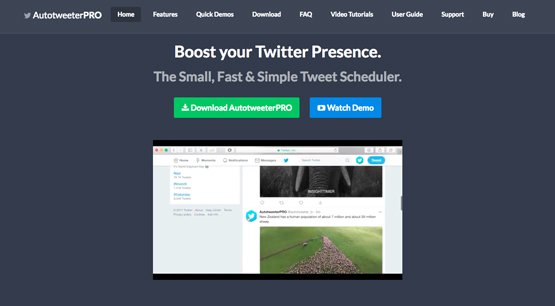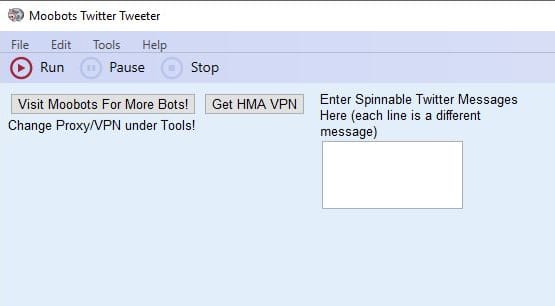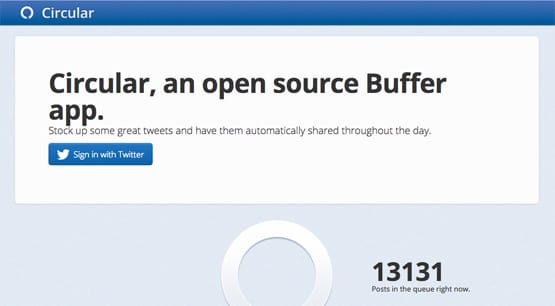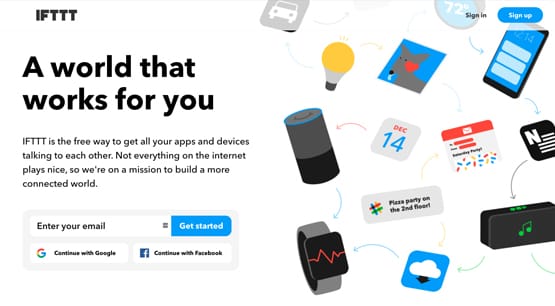4 Twitter Services That Will Tweet For You Automatically
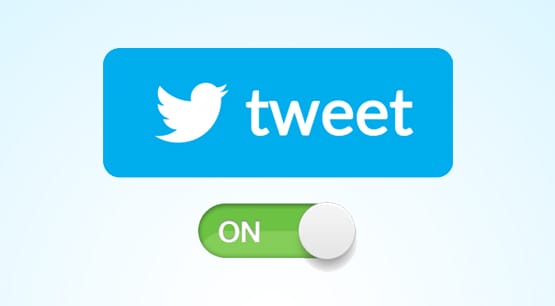
Do you want Twitter to manage itself? I don’t mean writing tweets and scheduling them for whenever you feel like they should go up. I don’t even mean one of those content suggestion engines, that will give you a dashboard full of content you can pick and choose. I mean full-service, automatic posting services that will do it all for you, hands-off, grow your profile without ever looking at it.
Risk vs. Reward
I do too! The trick is finding a service that will do this kind of tweeting for you without demolishing your account in the process. I’ve found a few pitfalls with this kind of thing, so before I go mentioning services or tools you can try, I’ll deliver you a warning.
First of all, these services are generally considered black hat. They’re somewhat against the terms of use of Twitter, though not entirely. There are bot-managed accounts that are sanctioned and do quite well.
- Netflix_Bot posts regularly with new releases available for streaming on Netflix.
- DearAssistant is a bot you can tweet, which will respond with the answer to a factual question like what the weather is in a location, what time it is, etc.
- Pentametron posts content it finds that happens to fit a match for iambic pentameter.
- FckEveryWord just posts through the dictionary appending the titular curse to the front.
Of course, these are either useful services or are gimmicks with no user interaction. If you want to make your account seem like a real account, you’re going to be using a bot that impersonates a human. This can be risky and runs the potential of hurting your account if your users don’t like what they see.
So, you know; it’s a risky task. On the one hand, you stand to grow a Twitter account with minimal interaction or creativity of your own. On the other hand, you could grow entirely based on bot followers and follow-backs, and you might end up suspended if Twitter doesn’t like the way the bot plays.
I should also mention that I haven’t explicitly put any of these tools to the test. They might be good, they might be bad, I don’t know. Give them a shot on a test account before you apply them to an account you care about, just to make sure they aren’t going to get you suspended.
AutotweeterPRO
This bot is so much of a bot that even the promotional video on their main screen is read via a text-to-speech bot rather than a human. The video also explains everything about what it does. They claim to have posted over 341 million tweets for over 1,800 customers.
In order to make tweets more organic, they don’t just randomly generate tweets. Rather, you compose a huge list of them in an Excel file and upload it. You can set the tweet, the URL for the image it uploads, and let it go. It can repeat specific tweets on a cycle, and it can spin tweets if Twitter flags them as duplicate tweets. It can also set a random variation in the timing, to make it less obvious you’re using a bot.
The bot can be used for free, though it has a few limitations. The full version is a one-time fee of $25 and gives you unlimited access to the bot’s features, as well as lifetime updates when the program is upgraded.
There are two downsides to this bot. First of all, you need to create all of your tweets in an Excel document for it to read. If you want images to be attached to those tweets, you need to have the image on your computer at the time of posting, and you need to specify the file location of the image in your Excel document. This means you still have to do the work of composing the tweets, you just don’t have to care about scheduling. You can add and remove from the document at any time; it cycles through it when finished or goes through it randomly if necessary.
Secondly, the program runs locally on your computer. This means in order for it to work, it needs to be running, the computer needs to be on and connected to the internet, and you need to be logged into the right Twitter account. If the computer is off, the program is off, or you’re not connected to the internet, it won’t work. If you log out of one account and into another, it will happily post on that other account, so make sure you keep track of what you’re doing at all times.
Moobots TwitterTweeter
No link in the title for this one, because you have to jump through a few hoops to get it running. First of all, it’s a product on the BlackHatWorld forums. In order to access it, you need a BHW account, which requires email registration. Feel free to use a dummy email address, of course; they don’t check. Just make sure you can confirm the email they send you to validate your account.
From there, find this thread. If you can’t access it, you haven’t confirmed your account, or you’re not logged in. Alternatively, you can decide not to pirate it and get it direct from the developer here. It’ll run you $17, and you’re pretty unlikely to get support or any assistance; the site is pretty much hands-off.
It’s a very simple bot. You plug in a list of tweets you want to make and a custom delay in between those tweets, then you tell it to run. As long as you’re logged in, it will post a tweet every X amount of time, where X is whatever you have set.
There’s one advanced feature to this you don’t get with the bot above; spinning. You can plug in tweets you want to post formatted in spintax, and it will parse it properly to create a new spun version of the tweet every time. Of course, you have to learn enough spintax to be able to put that kind of message together, but that shouldn’t be too much of a problem.
As with the bot above, this one has the limitations that you need to be online on an active computer that is logged into Twitter on the account you want posting these messages.
Why do all of the bots tend to require this? First of all, it makes it harder for Twitter to ban them, because the activity comes from a wide range of IP addresses and is not tied to an authorized app. It prevents the app from needing to use login information. It also means the developers don’t need to try to maintain web space for them or present a SaaS solution, which is way more expensive than putting an EXE up on the web. This is the same reason why these two bots – and most others – only work in a Windows environment; developing for Mac is difficult and time consuming in comparison.
Circular
Circular is a hands-off Twitter scheduler and is a lot more white hat than the two apps above. It’s based on the original open-source version of Buffer, which had but subsequently removed the features due to their abuse. Since Buffer doesn’t do it, someone else decided to pick up the slack.
Circular is a Twitter app, so it has to be authorized to post on your account. This means you have to use it without violating various Twitter rules, because they will revoke that app’s access if you mess it up.
Circular is pretty simple. You can use a bookmarklet or a Chrome app as you browse the web. When you find something during your daily computer use that you want to tweet, or when inspiration comes to you, you can compose a tweet right there; no need to open a third party program or navigate to Twitter. Just throw together the tweet immediately and add it to the queue.
The app will then post tweets from your queue automatically throughout the day, on a natural delay. You don’t have to worry about spam warnings, about tripping rate limits, or about being flagged for bot activity so long as you’re not scheduling the same tweet a thousand times.
One primary benefit is that, since this is a Twitter app, you don’t have to run a program natively or keep your machine online. As long as you have a connection when you add the tweet to your queue, it will be posted without issue when the queue gets to it. Additionally, nothing prevents you from posting organically on that account as well, or even logging out and into another account to use while the app handles the secondary account.
Did I mention that it’s free and open-source? You can make sure it’s not stealing information, posting content you don’t want it to post, or even just doing things in a way you don’t like so long as you’re able to parse the code.
IFTTT
IFTTT, Zapier, and Microsoft Flow, as well as a few other apps, all work the same way. They’re “recipe builders” that link two different APIs together in a free-form way. I’m focusing on IFTTT, but there are several other apps that do the same thing.
The important part of an app like IFTTT is the recipe. You essentially create a cause-and-effect chain. When some cause happens – the trigger – you make something else happen.
One such sample cause and effect is an RSS to Twitter app. A simple recipe just monitors your RSS feed and, when a new entry appears in the RSS, will post to Twitter with a link to the destination of that RSS link. This is the kind of thing you can set up easily with a number of different RSS feeds to have a curated link feed from all of your favorite blogs.
There are a huge number of possible triggers you can set up. You can have it trigger when you get a text message on your mobile device. You can have it trigger based on an app push notification. You can have it trigger when you take a picture with your camera or when a Flickr feed updates or when you get a new email.
The sky is pretty much the limit here. It’s even free to set up and use, though that may change in the next couple of years as their venture funding starts to run out.
The other alternatives, like Zapier, all work in pretty much the same way. They just have a different set of triggers. Feel free to check out these alternatives if there’s a trigger you want to use but isn’t supported. Plus, if you feel like you can format a trigger to be passed through something else, you can use a customized code solution as well. For example, you could set up some custom code to run a script and send you a push notification when it’s done. Then have IFTTT trigger on that push notification, to integrate your custom code.
I know a lot of my readers here are big fans of automation and automatic posting. How many of you out there use a Twitter auto-poster? How many of you have used one that I didn’t mention? Drop me a line; I’d like to hear what other alternatives there are that don’t, well, suck. If you don’t like the app you used, feel free to leave a comment too; some apps just don’t work well enough to bother recommending. It’s good to remind each other which ones are terrible so we don’t fall into mutual traps, right?