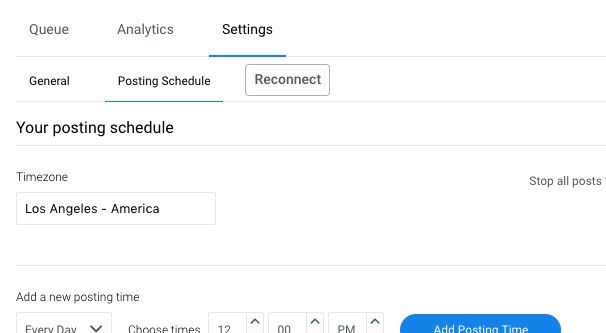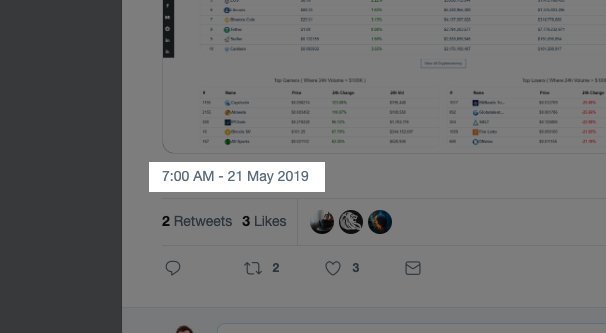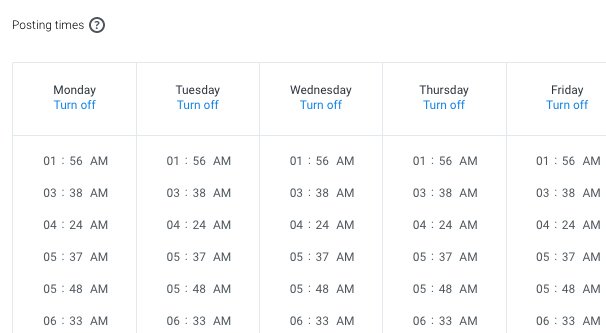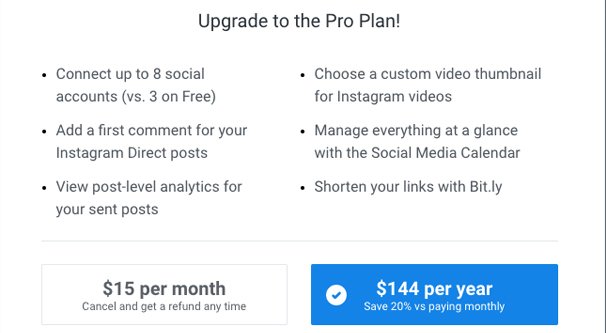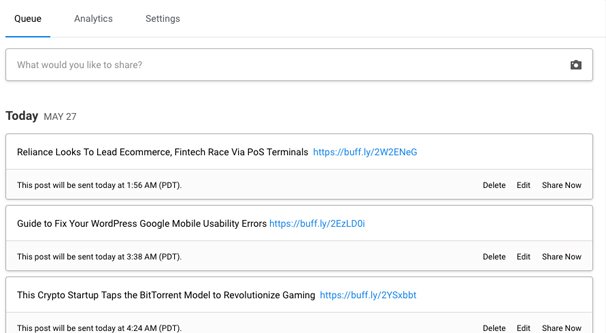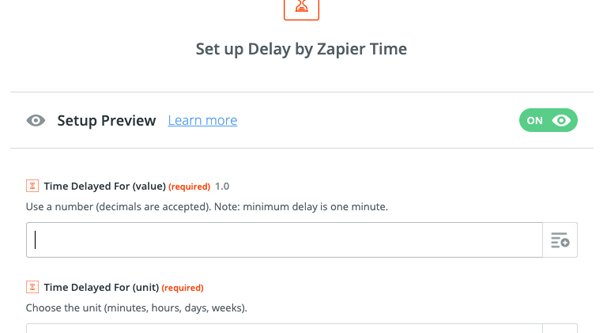How to Get Buffer to Publish Posts at Random Times

Social media scheduling is an important part of social media management. You can’t always be online and available at the peak hours for your audience, but you still want your posts to be published at the appropriate times. Scheduling allows you to capture that audience attention at the best times, without needing to be personally available or trusting such an important element of your strategy to an intern.
There are a ton of different ways you can schedule social media posts. Sites like Facebook allow you to schedule a publication date and time by default, at least on a Page, but it’s still tedious to do with every post you want to publish. Other social networks have their own rules and restrictions on the same action.
The alternative is to use a third party tool that managed schedules for you, and what better tool than Buffer? Buffer is one of the foremost experts on social media scheduling, having performed many of the studies often cited for the peak hours for audiences in general. They also have a lot of different useful features for you.
One thing they don’t do, however, is allow you to randomize publication times. Why would you want to do that in the first place, though? Let’s discuss.
The Benefits of Randomization
I already mentioned that one of the benefits of scheduling is being able to reach your users at their peak hours. If you know that, say, 75% of your audience will be online at 6pm, you can schedule your posts to appear at exactly 6pm, so they’re right there front and center in the feeds of the people who are online at that specific moment.
The problem comes from some of your more observant users. There’s kind of an unspoken knowledge that many businesses post using schedules or bots, and it takes a lot of effort to counteract that.
See, if you’re posting using a scheduler, it by definition means you aren’t there to post the post yourself. If a user then tries to message you or leave a comment on your post, they’re going to have to wait a while for a response. This discourages them from leaving comments in the future.
Some brands counteract this by having someone on deck to address comments as they come in. You can have a moderator manage your page without the ability to post fresh content, so you can schedule your posts and leave audience engagement to someone who does it as part of their job description.
One way people notice that a business is using bots is when all of their posts are published at exactly the same set of times. If every post is published at exactly 6:00pm, and never at 5:59 or 6:01, it’s a pretty good indication that there’s scheduling going on. No human editor is going to be that perfect, if for not other reason than that latency exists.
Randomization within reason is a way to get around this. If you can randomize the times when your content is posted, you can look a lot more human to the people who are susceptible to checking timestamps and making judgments about your page based on those pieces of data.
So the question is, are you able to randomize your posting times with Buffer in the first place?
Configuring Buffer Posting Times
When you’re first setting up a Buffer account, you will be given a default posting schedule. This schedule will be semi-random within boundaries. For example, for Facebook, you will have two post slots chosen at random, one between 8am and noon, and one between 4pm and 6pm. These time slots are generally peak active hours for most businesses, but Buffer does not do further analysis for your audience here. They simply choose starting seed times, so you can get your Buffer scheduling up and running immediately, without needing to configure schedules before you begin.
You can set up your own posting schedule, either in addition to the times Buffer gives you, or in place of those times. You are free to add, change, and remove scheduled time slots any time you like. You simply need to click on Settings, and then Posting Schedule.
This will present you with a calendar interface. Choose your time zone. You can then choose specific week days, and specific times within those week days. You can add a new post slot for all weekdays simultaneously, you can adjust individual numbers for each, and you can add specific slots for specific days. Additionally, you are able to disable individual times without removing them, disable full days without removing the times in them, or pause your queue as a whole.
It’s worth noting that if you schedule a specific post for a specific date and time, it will be sent even if your queue is paused. The queue is meant to basically be filler in between other posts you want to make, which is why it’s focused heavily on curating content rather than posting original content through their posting engine.
If you want “random” times each day, you will need to set up a lot of individual posting times. For example, I might set 6:00, 6:02, 6:07, 6:12, 6:17, 6:19, 6:23, and 6:28 as options for one given time slot.
This is just preliminary setup; I’ll talk about how to make your posts appear random more in a moment.
The primary downside to this kind of scheduling setup is that you need to go through and pick your primary time slots – like 6 to 6:30 in my above example – and then go through and add all of your “random” times within that time slot. You can do it for every single minute, or just a selection of semi-random choices within that half hour, or whatever you prefer. If you’re feeling particularly crazy, you can go through and add every single minute of every single day. Just be very careful with this option, because if you configure your posting wrong in the next step, you may end up dumping your whole queue in one day and spamming your feed.
Buffer and Social Limitations
One thing you need to know before you progress from here is that both Buffer and the various social networks you may be using have limitations.
For Buffer, the limitation is on the number of posts you can have in your queue at any given time. The restriction depends on the account type you’re using. For the free plan, you can only have 10 posts in your queue at a time, and if you try to schedule another, you will be asked if you want to upgrade your plan. The Pro plan bumps that limit up to 100 scheduled posts at any given time, while the business and enterprise-level plans have virtually no cap, at 2,000 posts queued at once.
Very, very rarely will you ever want to schedule that many posts out in the future, primarily since anything you schedule now for 2,000 time slots in the future will likely be highly irrelevant. Imagine if you post twice per day every day, and you schedule something 2,000 posts out; that’s still over two years in the future.
Additionally, social networks have two limitations on posting. One is their stated hard cap on daily posts. For example, Facebook limits you to 25 posts per day – at least without dramatically reducing your post visibility. Instagram is at 10, while Twitter is at a whopping 730.
Of course, just try to post 730 times in a day on Twitter and see what happens. The answer is: a lot of flags for spam and a suspended account, most likely. Pretty much no one can tweet or post on social media to the level of these caps without losing their audience far before the platform sanctions them. I know if a Facebook Page I was following posted 25 times in one day, I’d very likely unfollow them.
At least, if they were posting all of that during business hours. One post an hour for a globally relevant page like Forbes is a different story, I suppose. Even still, you eventually hit diminishing returns where the more you post in a day, the lower the reach of each individual post, making it harder for those posts to succeed. Experiment and find your own balance.
How to “Randomly” Post on Buffer
So, one thing you may have noticed is that I have avoided saying there’s any easy button to click or randomize your schedule. The reason is because there isn’t one. It’s unfortunate, but everything we’re doing is basically just setting up something that looks random.
The problem that you’ll encounter is that when you set up 15 different time slots within a 30-minute stretch of time, that means you have 15 slots for posts to be scheduled in that time slot. If you use the default schedule post option in Buffer, your post will be added to the next available time slot. Do this 15 times and you have 15 posts queued up, and all of them will be dumped in that one half hour.
To put it another way, there are 1,440 minutes in a single day. If you’re using the Enterprise plan with 2,000 posts in your queue, and you activate one new time slot for every single minute of the day, you will dump 1,440 posts in one day. Of course, you’ll run into rate limits and will either get restricted or banned long before you reach that point, but it’s still an issue.
Buffer has four different means of adding posts to a schedule, but they don’t all work for our pseudo-random implementation. They are:
- Add to Queue. This adds your post to the next available time slot, and thus can pack your schedule too tightly.
- Share Next. This adds your post to the queue to be immediately shared next, and pushes everything in your queue down by one time slot. This can be useful and won’t screw up your queue too badly, but can cause some overlap in extreme cases.
- Share Now. This shares your post immediately and bypasses the queue, and is functionally no different from publishing directly on the social network.
- Schedule Post. This allows you to choose a specific time slot to add your post to.
What we’ll mostly be doing is adding posts to the future queue. The future queue is only available in the pro and enterprise plans, but it allows you to see your queue in a calendar form. Make sure “show empty slots” is available.
Now what you do is pick a time slot you want your post to be in, and drop the post into that time slot. You’re manually scheduling your posts for specific time slots, with those time slots chosen by your mostly-random choice selection.
Buffer also has a Shuffle feature, but it doesn’t do what you think it would do. It takes everything in your queue, up to the first 200 posts, and shuffles them around. It changes which post is in which time slot, but it doesn’t change which time slots are active and which aren’t, and it doesn’t affect pinned posts. It’s also only available with paid plans.
Alternatives
There’s one alternative you can try, which is Zapier. Zapier can integrate with Buffer, and allows you to send posts to be published on a delay.
You can delay specific amounts of time, delay adding to queue, and other shenanigans. None of them are random, but they may be sufficient to give your feeds the appearance of organic scheduling you’re looking for.