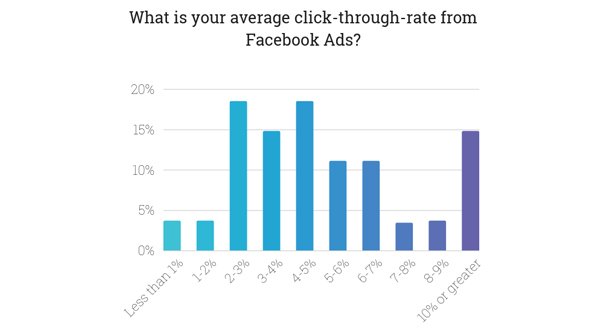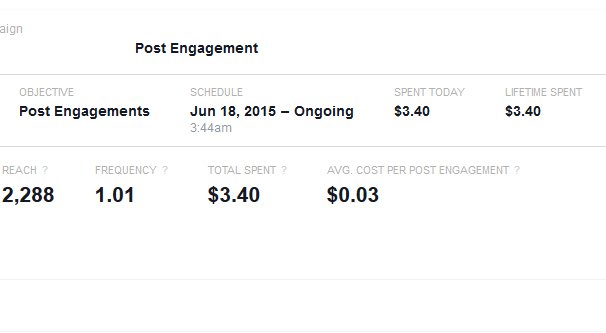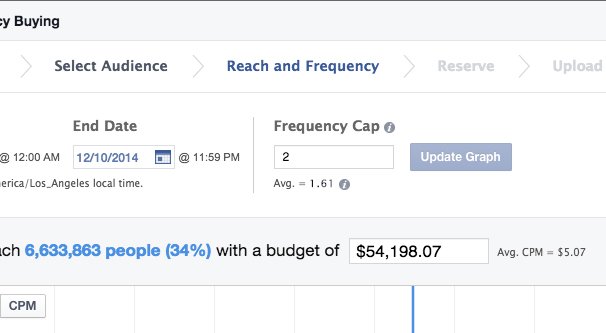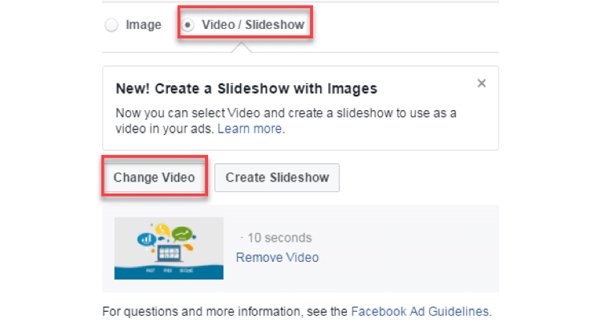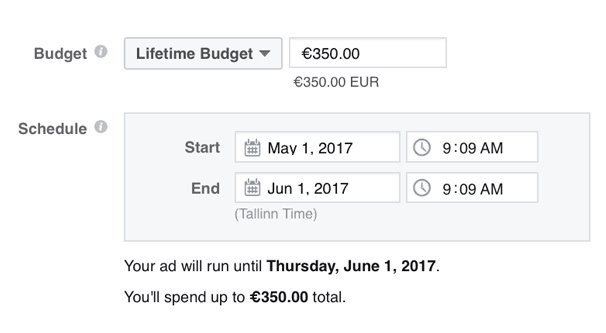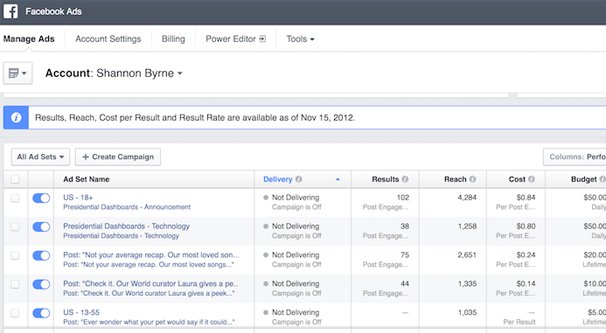15 Ways to Spot and Overcome Ad Fatigue on Facebook

Facebook ad campaigns – and indeed, most ad campaigns everywhere – are not straight lines. You don’t start ads and let them run; you need to constantly optimize and adjust your campaigns. Usually, you start a campaign and get some baseline data. You make some optimizations to reach a better audience, and adjust other factors to increase your click rates.
Then you reach a peak, and your metrics start to fall. There’s nothing you can do to recover these specific ads, not really. The performance of any ad campaign is going to drop past a certain point. There are a few reasons for this.
This first is ad fatigue. When you’re watching television in the evening, how many times an hour do you see a given commercial? You ever see a commercial and react in disgust? Ugh, this one again. You change the channel, or you mute it, or you use it as an excuse to go to the bathroom or hit the kitchen for a snack.
You’re tired of the ad, sick of seeing it. That’s ad fatigue. It’s most visible and visceral with television ads, but it also happens with radio ads and internet ads. On the radio it’s easier to mute, tune out, or change the station without losing much. On the internet, you have a lot more control. Not only can you close the webpage, you can scroll away from the ad, you can block the ad, you can unfollow whoever is posting the ad, and on and on.
The second reason ad campaigns die is banner blindness. Decades of using the internet have trained many people to ignore advertising. Ad banners, after all, have to be disclosed, and many of us habitually just ignore them. When was the last time you saw a banner ad that stood out? I’m guessing you can name a few, but what about all of the other banners? There are tons of ads being flashed in front of you every week, but so few of them are memorable enough to even think about. Many you just ignore as you browse.
That is, until they become so prevalent that you can’t ignore it, but then you trip past banner blindness and into ad fatigue without the intervening section of giving the ad your due attention.
Why is ad fatigue bad? It makes all of your metrics worse. As people start to get irritated by your ads, they start to lash out. Your negative engagement rises as people report or block the ads. Your click-through rates fall as your ads keep reaching people who already clicked, or who have no intention of clicking. Your costs per click rise, and your return on ad spend decreases.
What I’ve done here today is compiled a list of ways you can identify ad fatigue, and more ways you can combat it. Specifically, five indicators and ten methods, so you have plenty of variety.
Identifying Ad Fatigue #1: Check Click-Through Rates
Checking your click-through rates is easy enough in Facebook’s Insights panels. You want to check them over the last week or two. A sign that you might be encountering ad fatigue is a decrease, perhaps a dramatic decrease, in your CTR over that time span.
If you’re seeing a dip in the last day or two, it could be ad fatigue, or it could be natural variance. More on that with #5.
Identifying Ad Fatigue #2: Check Ad Relevance Score
Facebook maintains a metric called ad relevance. Ad relevance is a score given to your ads based on a few metrics, including the anticipated feedback for your ads, your campaign objective, your chosen target audience, and the freshness of your ad. If your relevance score is dropping, it can be a sign that one or more of those component metrics is changing, which is usually going to be freshness.
Identifying Ad Fatigue #3: Check Costs per Action
Variance in the cost per action for your ads, whether that action is a click, a conversion, or an app install, is natural.
Sometimes costs change, due to factors outside of your control. Even simply approaching a holiday can cause costs to rise, as more businesses target the same audience with more advertising. However, the increase in cost per action can be a sign of ad fatigue; it costs more to reach those stragglers you haven’t already reached, and your raw number of actions is decreasing.
Identifying Ad Fatigue #4: Check Ad Frequency
Facebook monitors your ad frequency. Ad frequency is the number of times the average person in your audience has seen your ad. An ad frequency of 0.5 means that roughly half of the people in your audience have seen it. A frequency of 1 means everyone (on average) has seen it, though some may have seen it twice and others may not have seen it at all. A higher ad frequency means people are seeing your ad more than once. Any frequency above 2-3 is usually a sign that you’re reaching or about to reach ad fatigue levels of saturation.
Identifying Ad Fatigue #5: Check for Other Explanations
Most of the above checks have alternative explanations. For example, your CTR can vary based on the day of the week, regional events like weather changes, or holidays. Costs per action can also vary for a variety of different reasons. Check for common alternative causes before you immediately assume ad fatigue, but be open to the possibility.
Now let’s talk about ways to fight ad fatigue.
Fighting Fatigue # 1: Rotate Ads When Frequency Passes 2
AdEspresso has a good chart of ads they studied, showing the increase in cost and the decrease in click-through rates as frequency increases. The ideal frequency is 1, but you can go as high as 2 without incredibly dramatic changes. View their chart here.
Frequency is the best metric to monitor to stay ahead of ad fatigue. Try to avoid letting it get too high; the higher it goes, the worse off you are. When frequency reaches 1.5 or so, it’s a good idea to pause your ads and start another ad rolling. The rest of the tips on this list are ways you can rotate ads to change them up, more or less.
Fighting Fatigue # 2: Split Campaigns by Placement
One of the big mistakes I often see ad managers make is creating one ad campaign that targets desktop, mobile, and sidebar at the same time. The reality is that all three placements are so disjointed and unique that they require different styles of ad management to be successful. Split up your campaigns; run a mobile campaign, run a desktop campaign, run a sidebar campaign, and optimize each according to their own quirks and their own requirements.
This also helps when it comes to rotating ads. It’s a lot easier to create a new replacement mobile ad than creating a new set of three formats when one section of the ad campaign needs rotating. You might have a frequency of 3-4 in mobile ads but only .6 on your desktop ads; there’s no sense in swapping it all before you’ve capitalized on existing availability.
Fighting Fatigue # 3: Update Ads with New Creative
When I talk about rotating ads, I mean changing something about them to freshen them up. What you change can vary, but it needs to be a larger change than what you might be used to. Split testing requires you to change one small element at a time; ad rotation requires a larger change.
In the case of changing creative, you want to change your image and your copy, probably both at the same time. You can keep your targeting if you want, but you want to make a big enough change that people don’t immediately recognize – and disregard – your ad as a minor variant of one they’ve already seen.
Fighting Fatigue # 4: Create New Targeted Audiences
Another way to rotate your ads is to change up your audience targeting, usually significantly. Unless you’re changing your copy and creative at the same time, changing your audience means you need to find a new audience with as little overlap with the old one as possible. This can be pretty hard, because you presumably chose your targeting because it’s the best selection of users for your brand to reach.
Fighting Fatigue # 5: Exclude Custom Audiences of Engaged Users
One of the more annoying occurrences with advertising, from a user perspective, is to keep seeing an ad for something you’ve already clicked. If I’m playing a mobile game, I don’t want to see ads for it, I already know! If I clicked through to your landing page, why are you still advertising to me?
Use the Facebook Pixel to track who clicks through your ads and make a custom audience out of those people. In fact, make two: one for people who go on to convert, and one for those who don’t. Exclude both of them from your base advertising, and use the “non-conversion” audience for remarketing.
Fighting Fatigue # 6: Use a Smarter Ad Schedule
Using ad scheduling can help spend your money where it will do the most good. If you have a $700 weekly budget and run your ads 24/7, you’ll be spending $100 per day, spread throughout the day, reaching whatever people you happen to reach.
If you schedule your ads to only run during peak hours three days a week, that $700 goes a lot further. You may have to do some experimentation to find the right time slots to target, but it will get you a lot more bang for your buck.
Fighting Fatigue # 7: Change Your Offer
Sometimes making a better ad can be all you need to boost your performance back to where it should be. This can be a pretty dramatic change; instead of offering a discount, you offer a free trial or a demo, or you offer a better discount, or account upgrade, or who knows. Every change in offer is basically a change in ad, though, so you’re likely going to need to change your creative to match.
Fighting Fatigue # 8: Change Your Campaign Objective
Occasionally, there’s nothing you can do to save your ads the way they are. You need to make a bigger change, and a bigger change might involve changing your objective entirely. Instead of running expensive, low-converting ads looking for product sales, maybe you need to run ads simply for clicks to your landing page. Maybe the opposite is true, and you need to run ads to get more people to actually convert. You’ll never know unless you try!
Fighting Fatigue # 9: Split Ads into Discrete Campaigns
A lot of different ad managers tend to create big campaigns, and set up their individual ads into ad sets and optimize from there. The problem is, this is often a bit too much scope for individual ads.
If you split what you consider ad sets into individual campaigns, you can optimize to greater detail, and test more rotations to keep your conversions up.
Fighting Fatigue #10: Use an Ad Automation Engine
There are a number of different tools out there that can do some or all of the above, but do so automatically. The most commonly recommended tool is AdEspresso, and their automation is top-notch. You can spin off copies of ads for split testing or greater rotations with a few clicks, and you can set auto-pause rules to prevent wasting money when frequency gets too high. I recommend checking it out.