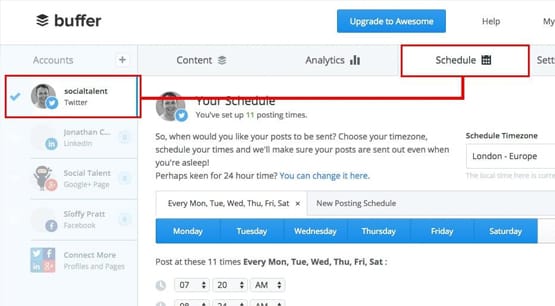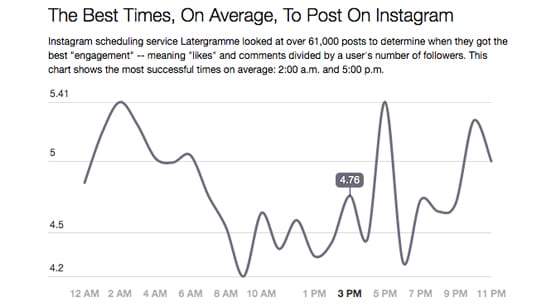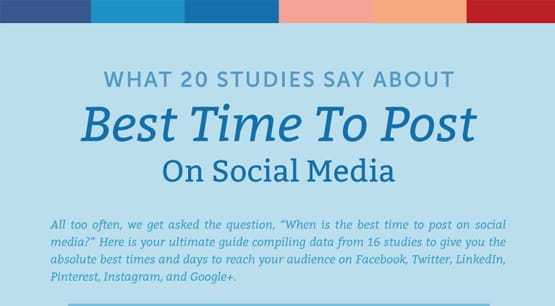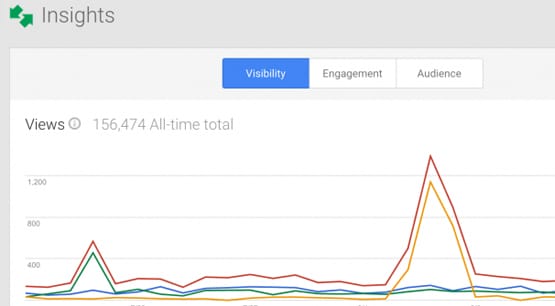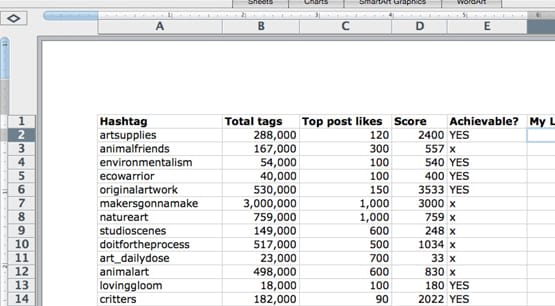How to Find the Peak Posting Times on Instagram
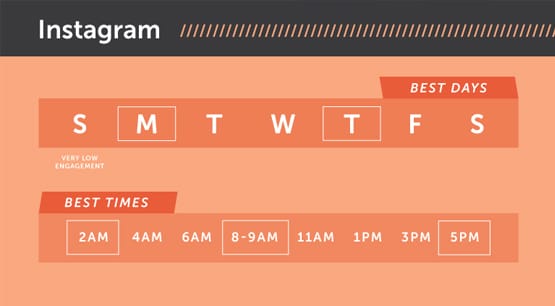
One of the flags I use to differentiate a novice marketer from a pro when I’m talking to them – and thus how much stock I should put into what they say – is whether or not they routinely use scheduling for their social media even when they’re available to post.
What do I mean? Well, scheduling is a small piece of strategy that can have a surprisingly large impact on the performance of your social media posts. On Instagram specifically, scheduling can mean the difference between a few thousand impressions and 25,000 impressions in the same period of time.
Think about it from a user’s perspective. When you log on to Instagram, you’re presented with your own feed. You scroll through it until you see something interesting and tap through to engage, comment, or otherwise interact with the post. From there you might go back to your feed, but it’ll be refreshed, starting you at the top. You might swipe down, or you might just look at the posts made since you started. If another interesting one comes through, you might tap through to that.
Maybe you see a hashtag you want to browse, so you tap through to that tag feed. You can swipe down through the most recent posts, but often those are only going to be the last half hour or so. It depends on the popularity of the hashtag, of course, but it can vary wildly. In all but the most abandoned hashtags, there will be a significant amount of content, so much so that you’ll find it impossible to fully keep up with the feed.
This is true of your personal feed as well. Once you follow enough people, between them and the ads shown to you, there will be so many new posts it’ll take too long to go through them all to find the most recent one you’ve already seen.
By the very nature of social media, because of the millions of people using it all the time, there’s just too much content to keep up with. Unless you keep a very curated feed and only visit specialized, low-volume hashtags, you’re always going to be missing something. And even if you, personally, do that, the vast majority of your users do not.
What does all of this have to do with scheduling? Well, take all of that information and flip it on its head. From a marketer’s perspective, it has a huge impact. When you post, if you post too long before a user signs on, that user is highly likely to never scroll far enough back in their feed to actually see the post. If they follow 500 people and all of them post between you and when the user signs on, that’s 500 posts that user has to scroll through before they get to yours.
For an individual user this might not be too bad; they might see your content in a different form, via an ad or from a hashtag feed, but they also might not. When taken in aggregate, though, you start to see percentages of loss.
If the majority of your users are signing on at 6pm, when do you want your post to be in their feed? If you post at 4pm, to have it up early, everyone who posts between 4pm and 6pm will have their post show up in the feed before yours. If you post at 7pm, to make sure you post when they’re online, the user might have already signed off or gotten off on a tangent of exploring hashtags or other feeds. The ideal time to post would be somewhere between 5:45 and 6:15pm, in this hypothetical scenario.
Scheduling comes into play because it’s a demonstration of your knowledge. You know and understand that the timing of your post matters. You know when your audience’s peak hours are, and you know to schedule your posts a bit before those peak hours. This way you get as much exposure as possible from your audience, in as short a time as possible. This is what lends a post viral reach. It has a huge impact on engagement, click rates, and conversion rates.
Scheduling can also be important for advertising, nor just organic posting. Advertising benefits if you’re running your ads only during specific times of day. If you’re running them 24/7, of course, it doesn’t matter as much. Ads will show up in the middle of a feed regardless of how long ago they were posted, so long as you’re still paying to have them shown.
So how do you become a pro marketer instead of just a novice? How do you implement scheduling? All you need to do is learn when the peak posting hours are for your specific audience. There are a few ways you can learn this information.
Option 1: Use Existing Research
The first thing you can do is use existing research about Instagram as a whole and about certain industries in particular.
Before I link you to any such research, I have a warning first. No matter how well done the research, no matter how broad the audience sample, it’s not going to be perfect for you. Every account has a unique audience, and every audience will have its own specific data. What works for me might not work for you, and what works for you might not work for someone else. Anyone giving you specific examples is giving you a place to start, not giving you a solution. They’re helping you cut a 24-hour period down into a 6-hour period to test, not giving you a specific time to post. There is no official Word of God on when to post.
That said, the examples I’m going to link will have some overlap and will be a pretty good place to start. Unless you’re operating out of an odd time zone, or if your audience is in a different country with different habits, of course.
One such example would be a B2B company. If your target audience is other businesses, rather than consumers on Instagram, you would want to make sure your target time is within business hours. Even if the representatives of other companies are looking at Instagram outside of business hours, few of them are actually going to be making business decisions. This is in contrast to B2C audiences, where the consumers might be making purchase decisions on impulse while they eat dinner, on their commute home from work, or even in the middle of the night.
The first study I’m linking is on the Hubspot blog. It’s a little old, but still accurate enough to use as a place to start. Their Instagram data indicates that the best days to post are on Monday and Thursday, with very low engagement on Sundays. They also indicate that you should post at 2AM, between 8 and 9AM, and at 5PM. There’s a lull between 3 and 4PM, where people are otherwise generally distracted.
I tend to discount any “best day to post” recommendations simply because my opinion is “every day” is the best day to post. You should, in general, be posting at least once per day. If your audience supports it, post more often. Only drop below once a day if you absolutely have nothing of value to post, or if your audience rejects such volume. Generally, they won’t.
The second study is on KISSmetrics. It’s also not exactly new, but still relevant to modern social media usage. Usage statistics don’t really change dramatically, after all. There’s no global shift in habits, not really. This study doesn’t actually mention Instagram, but that’s fine. I’m using it to illustrate a point; a lot of different forms of marketing still have similar target times. People use a lot of their social media accounts in roughly the same time frames.
This third study, published on HuffPost, shows an hour by hour graph of Instagram engagement. The peak hours they show indicate the best times to post are around 2AM, a bit before 5PM, and around 10PM. The worst times to post, conversely, are 9AM and 6PM.
Notice something? One study indicates 9AM as a great time to post, and one calls it about the worst time to post. They have different data sets from different industries and different methodologies, and so, the data doesn’t apply 100% to everyone.
Option 2: Use Data
Instagram comes equipped with analytics you can use for your audience. You need to have a business profile set up, which might not be the best decision for some users, but in general gives you more benefits than drawbacks. If you have it set up, simply tap on the bar graphs at the top of your app.
Of primary interest will be your graphs of engagement over the last few weeks. You want to look for when they’re most active, on a per-day basis and on an hourly basis. You can correlate this with the most active geographic locations to see which time zones the time correlates to.
Of course, if you have a broadly variable audience, it can be tricky to take this data at face value. You may need to do some experimentation.
The data will also be biased towards when you’ve been posting! The majority of your engagement will come in the first half hour or so after you make your post. Only if it is proven to be exciting and engaging will Instagram share it with more of your audience via their algorithm. What this means is that, if your posts aren’t going viral, you’ll see data biased towards when you’re posting. You will need to change up your post times to see more relevant data.
Option 3: Experimentation
The third option is to do experiments and record the results. You don’t need much! Just make a spreadsheet. Make a column for the link to a post, make one for the day of the week you posted, make one for the time of day you posted, and make two for engagement; one for likes and one for comments. Every day – at a consistent time – record statistics for the posts you made the previous day. In general, try to give every post a solid 24 hours to accumulate data.
Outliers that go viral should be generally ignored unless you find that you can repeat their success. If you can, well, congratulations! You found an excellent time for reaching your audience.
When you have all of the data in a spreadsheet, you can graph it out by day or by hour and see when your best hours to post have been. You will need multiple data points for each day and time, though. One post could just be better than another, and you can’t repeat posts for the experiment because the repeat will be ignored by people who already saw it. I recommend picking a specific time to post each day throughout a week and do it for a couple weeks before changing. This should give you plenty of data. If you post more than once per day, you can gather more data points at once.
Once you’ve gathered enough data, you can figure out when your peak hours for engagement are, and you can replicate that success over and over. Peak hours don’t change quickly, so you can take advantage of your data for at least six months before you should double-check it. Frankly, I recommend recording data on an ongoing basis and optimizing a little every month, because data can grow stale. The more data you have, though, the more accurate your predictions.