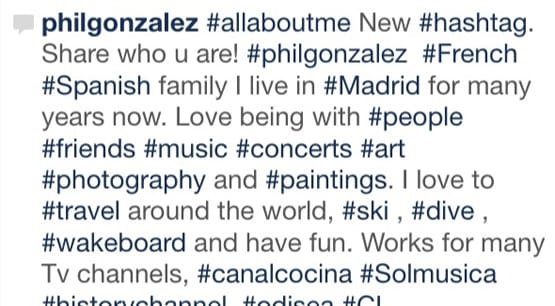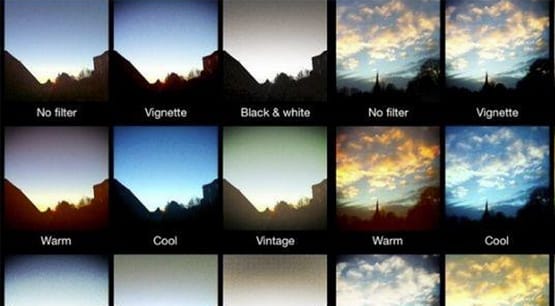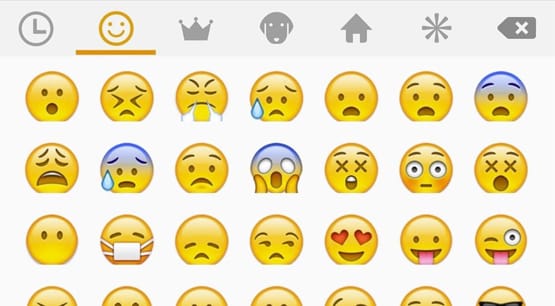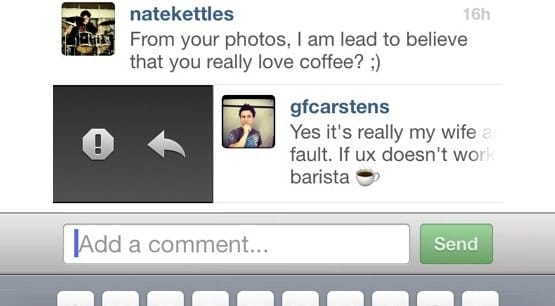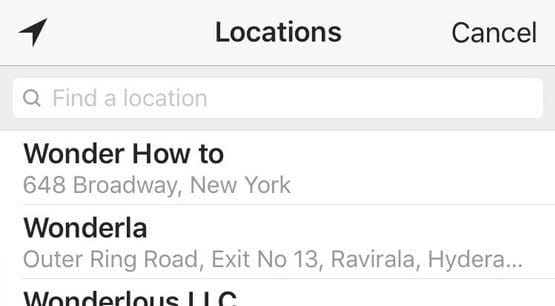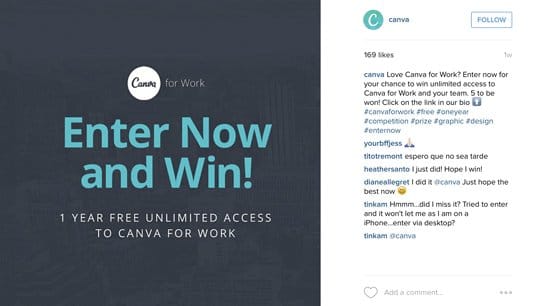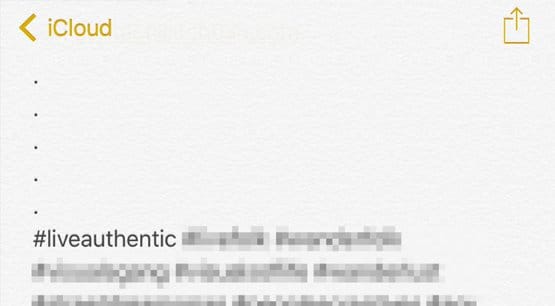25 Instagram Hacks and Shortcuts to Grow a Profile

Instagram is one of the largest social networks in the world, despite their insistence on a mobile-only focus. They’re currently somewhere in the top 10, depending on what other networks you include; with 700 million monthly active users, they’re larger than everyone but Facebook, YouTube, WhatsApp, WeChat, and QQ.
At the same time, the photo-focused social network has one of the highest engagement rates out of any social network whatsoever. Remember that famous study that showed sky-high engagement rates and led to a marketing blitz back in 2014? I’m sure engagement rates have dropped a bit since the influx of brands, but they’re still higher than you’ll get on most other social networks. The barrier to entry is just so high that most low-quality brands don’t want to put forth the effort.
If you’re not already on Instagram, it can be a bit daunting. My number one recommendation is to actually just register a personal account and explore the platform for a while, to get a feel for the culture and how people post, share, like, use tags, and generally make use of the network and app. That said, that’s not exactly a hack or a shortcut, so I haven’t included it in my top 25 tips. Speaking of…
1. Post Something New Twice a Day
The larger the brand, the more often they tend to post during the week. There’s a direct correlation between large audiences and active accounts. You can start off posting once per day if you aren’t sure how you’re going to approach the site, but twice a day is a really good baseline to aim for.
Make sure to maintain consistency so you’re reaching your audience on a regular basis.
If you saw a Facebook post with 10+ hashtags, you’d probably ignore it. If you saw a Twitter post with the same, you’d wonder how they even crammed them all in there. However, it’s the norm to see 30 hashtags on an Instagram post. Why 30? That’s the maximum number you can have. It’s commonly accepted that you should layer on the tags on every post, though you should always make sure they’re relevant to the content. Avoid spamming hashtags that aren’t relevant, like #dogs on a post about veggie smoothies.
There are three kinds of hashtags you can use; branded, general, and specific. General hashtags are the always-available #cute, #cats, #nofilter, and other kinds of broad-spectrum tags. Specific tags are more narrowly relevant to your content, like #infographic, #contentmarketing, and #smallbusiness. Branded tags are created for and relevant to your brand, like #SXSW, #ShareACoke, and #IceBucketChallenge.
Which should you include? All of them! With room for 30 tags, I recommend ~5 branded tags, ~10 specific tags, and ~15 general tags. Play with the numbers depending on what relevant tags you find.
4. Curate User Content
At the core of every social network is the desire to be seen by more and more people. As a brand with a (hopefully) larger audience than the average user, you can help make that dream come true. Ask users to contribute images and stories that involve their experiences, ideally somehow related to your product but not necessarily. Users submit content and you post it on your account, tagging them and publishing their story. See how it’s done by the pros by checking out #bufferstories.
5. Ask Users to Tag Friends
You can see this in action on Instagram and on Facebook these days, as well as Twitter, though they hide it better. Just ask users to tag their friends! It helps if you have an incentive, though. Here’s an example: Post a picture of Niagara Falls and ask users to tag anyone they’ve visited the Falls with, or who they would like to visit with in the future. You’ll get a ton of exposure, I guarantee it.
6. Use a Filter
There are a ton of different studies done about which filter is best to use on Instagram. Here’s one. Here’s another. Here’s a third.
One thing you might notice is they never agree, except on one thing: filters are better than photos without a filter. Use them, experiment with them, and just publish photos that look good, above all else.
7. Make Your Photos Look Good
Speaking of making your photos look good, do that. Use a professional quality camera or hire a graphic designer for your non-photo graphics. Edit them on a computer using a real image editing suite. Then share them with your phone, using something like Google Drive or Dropbox, and publish it that way. Just because Instagram is a mobile app and only lets you publish via a mobile device doesn’t mean you have to use a mobile camera to take your images.
8. Look for Certain Qualities in Images
Curalate published an infographic with the results of their study on what qualities an image tends to have to generate more engagement. Their results indicate higher lighting, greater amounts of background, blue-shifted colors, a single dominant color, a low amount of saturation, and a high amount of texture tend to work best. Don’t take their word as gospel, but use it as a starting point and test to see if the results are the same with your audience.
9. Don’t Fear the Emoji
Instagram is widely used by younger generations, and younger generations find both meaning and humor in the use of emojis, both appropriately and in strange juxtapositions.
Don’t be afraid to use a couple in your posts. I’m not advocating going all Carrie Fisher with them, but using a couple to indicate mode or a casual element of your post can go a long way towards making your brand more humanized and more engaging.
10. Cross-Promote Your Accounts
Sometimes, all you need is a little push. How many of the people who follow you on Facebook know you have an Instagram? How about your Twitter followers? You should definitely link to your Instagram account in your bio or profile for the other networks, but it can be worthwhile to cross-share a post every week or two. Don’t spam Facebook with auto-posted Instagram posts, though; not only do the hashtags look out of place, everyone recognizes it as an auto-post and won’t engage with it.
11. Experiment with Video
Short amusing videos can be very engaging on Instagram. Remember Vine? Sure, Twitter might have killed it, but Instagram very much took up the slack. The only caveat here is you need to make actually good videos. If you aren’t confident in your ability to produce video, then this is nowhere near a shortcut and will be more effort than it’s worth.
12. Respond to Engagement
Devote a certain amount of time – usually a few hours, or a day – to monitoring the engagement you get on a post after you make it.
Hang around, or turn on push notifications, and watch for when people leave a comment. Then take the time to respond to the comment, if the comment deserves a response.
13. Leave Comments on Other Posts
You’re using hashtags, but do you know who else is using them? Click through the tag and look for posts that are being posted by accounts that seem active. If the post interests you, give it a like and a comment! It doesn’t have to be an influencer; even just getting one person to follow you with a like is a pretty substantial return on investment.
14. Find High Popularity Influencers and Tag Them
Tagging high profile influencers on Instagram can make them notice you, and if they like what they see, they might give you some exposure in return. Remember; it’s not just brands. There are some great individual users who are highly influential on Instagram, and you might never have heard of them. You can find them by looking for high profile content with a tool like BuzzSumo.
15. Add Geographic Locations
Tagging your geographic location – or the geographic location in the photo, at least – makes it show up for local users when they browse the map.
Plus, it acts as a sort of de factor 31st hashtag. People can browse the content published in a given area, and sometimes that can lead to a lot of local engagement. It’s well worth trying out whenever possible.
16. Post at the Right Time
The best time to post is always when your own audience is most active, so articles telling you when to post aren’t necessarily helpful. They can give you a starting point, though, and here you go: Weekdays are better than weekends. Mondays get more engagement than other days. Time of day for engagement is ideal during commutes, like 8am and 5pm. Avoid the post-lunch 3pm area.
17. Monitor Your Competitors
Identify your strongest competitors, both in general and on Instagram itself. Then find their Instagram accounts and click the little set of three dots to expand the options menu. Click to turn on notifications. Now you’ll be notified when your competitors post something.
With this information, you can monitor the kinds of content they’re posting, and see how well they’re performing. Then you can figure out how to deliver a rebuttal, copy their strategy, or avoid their pitfalls.
18. Avoid Excessive Links and CTAs
This one is simple and applies to all marketing, particularly for social media. Just don’t spam the links and calls to action.
Most content should be focused on value for the users, not value to you.
19. Run Instagram Contests
There are a bunch of different styles of contest you can run on Instagram, ranging from a simple “like to enter” sweepstakes to a user-generated content submission and voting tournament. Social Media Examiner has a great post weighing the pros and cons of each type of contest over here; give it a read.
20. Pay Attention to Recommended Accounts
Instagram has an engine that recommends accounts you should follow. Don’t ignore it, check them out! If you see content you like, leave a like or a comment, or even follow them. You can meet some great industry influencers that way.
21. Post Content Relevant to Current Trends
Instagram might not have a trend sidebar the same way Twitter does, but they still follow trends and current events. In fact, you can find some crossover between Twitter trends and Instagram, and you can use information from one on the other site.
Some people like to hide the massive block of hashtags behind the dots, so it’s truncated and the average user doesn’t see them unless they expand the description.
All you have to do is:
.
.
.
.
Put a bunch of dots after your description and put your hashtags after the dots. Putting them several lines down hides them from immediate view.
23. Run Multiple Accounts
I know running one account is hard enough, but have you considered… two? Or three? If your business has multiple unique aspects to it, you might find some value by splitting them up into narrowly-purposed accounts and then cross-promoting between them. Or not; not all brands are so big or far-reaching to be able to do so.
24. Pay for Sponsored Placement
Did you know you can often just send $50 to a top-level Instagram influencer and have them organically recommend your brand in their posts? Amusingly, this is generally very effective. These users are experts in being casual, and they never promote you like an affiliate; they just mention you in passing as something they use in their life, and happen to tag you along the way. This has been known to crash websites, so be prepared if you try it.
25. Provide Value to Your Users
Post a picture of some food; is that enough? Of course not. Include a link to the recipe in your description. If it happens to use a spice you sell on your site, more power to you; link to that in the published recipe, not on your Instagram page. The point is to provide something of value to the user, that is relevant to the post.
How many of these Instagram hacks and tricks did you know coming in? I know a lot of them aren’t exactly secret, but I like to think I’ve covered all the bases. Chime in with your favorite tricks in the comments, too! I’d like to add to my expertise.