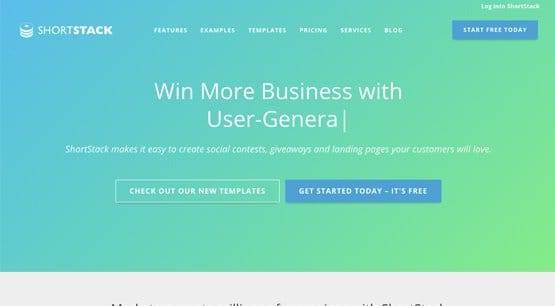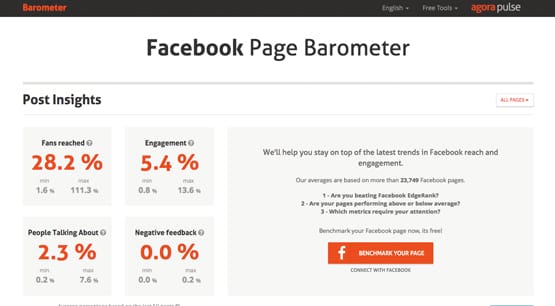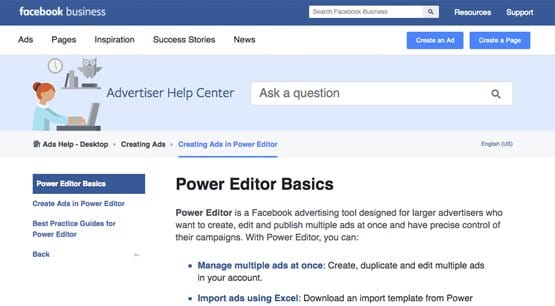8 Free Tools to Grow Your Brand New Facebook Page

Starting a brand new Facebook page can take a lot of work, but there are helpful tools you can use to make the whole process easier.
Well, that, and make it more complicated. See, a large role these tools serve is to give you more access to more information and more options. For an experienced marketer, they’re invaluable. For someone just starting out, they can be daunting in their complexity.
Don’t worry if you fall into the second category. Take things slow. Learn as you go. Figure out how a tool might be useful and put it to use. Even if you’re not using it to its full potential, and even if you’re not necessarily using it properly, you can still get some value out of it.
Here is my list of eight good tools you can use to start a Facebook page and kick it into high gear.
1. Compass
AdEspresso is one of the best and most trusted authorities in Facebook advertising, at least as far as I’m concerned. They’re singularly focused and singularly valuable, and so it’s worth paying attention to any tool they offer. Compass is a free tool that generates a report based on what it finds and scans from your advertising.
What does the report include? All sorts of things. It tells you how much you’re spending, what kind of returns you’re getting, what kind of audience demographics you’re reaching and how effectively, and it even has industry benchmarking. Want to know what your cost per click is, your ad frequency is, or how well you’re reaching specific age ranges or genders? You can see it all at a glance.
Okay, yes, all of this data is generally visible if you just go to the Facebook audience insights page. The difference is pretty stark, though. With Facebook’s analytics, you see all of that data scattered across several pages. Unlike with Google Analytics, you can’t really make a custom dashboard to see it all, so you’re stuck either collecting the data for tables and comparisons yourself, or painstakingly piecing together a picture of your advertising in your mind.
What Compass does is two-fold. First, it brings together all of that data onto a single page report, where you can see all of the analytics without tabbing back and forth. Secondly, it adds graphics and colors to make data stand out and be more digestible. Look, Facebook, I know blue-on-gray is your branding, but it really makes the data hard to read.
2. Likealyzer
A free tool provided by Meltwater, this web app scans a Facebook page and analyzes it for its performance.
It has a couple dozen different categories of information it looks at, and it finds room for improvement or areas where the page works fine.
- Front Page: The tool looks to see if you have a distinct visual identity by checking your profile picture and cover photo. It checks to see if you have a username set and that it matches your page name. It checks to see your About section for completion, and it checks what your call to action message is and if you have it.
- About: It scans the About section in greater detail. It checks if you have a story or description in place, and whether or not you have set milestones for your business. It checks your contact information to see if it exists, and if you have products listed.
- Activity: It checks to see how many posts you make each day, the average length of the posts, whether the page sets up events, if the page likes other pages, and if you’ve posted any native videos. It should be noted that sometimes the tool doesn’t seem to accurately pull information for this section, especially with Facebook’s recent layout changes. You can disregard it if it says you have a bad score here.
- Response: It checks for three things; whether users can post, whether the page responds to users, and how long it takes for people to respond.
- Engagement: The tool simply checks how many people are talking about the page, how many people like the page, and what the engagement rate is. However, this again seems to pull inaccurate data; I tested it on a page with nearly 4 million followers and the tool says they only have 2,250 followers.
The flaws I mention above seem to apply mostly when you’re checking a page you don’t own. If you use it on your own page, you can log in via Facebook and authorize the app to scan your data directly, so it will provide more accurate information.
3. Simply Measured’s Tools
Simply Measured provides five different free tools, four of which are for Facebook and one for Instagram. The Instagram tool analyses user engagement, content, and trends. As for the Facebook tools, they have one that analyzes page performance similar to the above tool. One analyzes insights data similar to the first tool on this list. One analyzes the performance of the content you post. And the last one, the one I’m focusing on, is the Competitive Analysis tool.
The competitive analysis tool compares up to ten Facebook pages based on a number of different factors. It’s the most detailed analytics you can get from just scanning the last two weeks worth of activity on the pages, which means it’s mostly comparing engagement rates and visibility more than anything.
The only limitations are that you need to plug in information to get the free reports, and you need to limit yourself to accounts that have less than 250,000 followers. You can’t test it out on accounts with millions of followers; that’s what the paid tools are for.
4. ShortStack
One of several contest-focused apps for Facebook, ShortStack lets you create a contest landing page in an app you can use on Facebook. It’s ideal for running contests, of course, but it can also be used for other forms of user engagement submission.
The caveat here is that the free version of the service is actually quite limited. It’s ideal for brand new, very small sites or for contests with very strict entrance requirements, but once you get beyond the basic level, you need to pay for more access.
With the free version, you get up to 100 form entries on your contests, and can send unlimited emails with unlimited campaigns. However, you don’t get any of the other features, like data import and export, website embeds, custom subdomains, whitelabel performance, analytics, or team member features. All of those come with paid versions, that start at $30 per month.
5. Agorapulse Barometer
The Agorapulse Barometer is a tool that benchmarks your page up against others on Facebook. You can choose to see your data compared to all pages on Facebook, or just pages with certain numbers of followers. You see fan reach and engagement, reach as displayed on a chart, viral reach, and more data.
As with a lot of other analytics tools, the data is all available just through Facebook Insights. The unique selling point of this particular app is that it has data from other people who have used it, anonymized and aggregated. When it compares you against others on Facebook, it’s doing so with real data. Agorapulse is a good enough company to have a fairly wide reach, so it’s all pretty accurate data.
6. Woobox
A competitor to ShortStack, Woobox is another contest and app engine for Facebook. In this case, they work based on a series of discrete individual apps for different kinds of purposes. You can make a tab for Instagram, a YouTube tab, a Pick-a-winner contest, an HTML fangate, and others with the free plan. Unlike ShortStack, you’re not limited in terms of fans or pages with the free program; instead, you’re limited in what apps you can access.
I quite like Woobox and recommend you check out the paid versions if you want to run some contests later, or have use of the other more advanced apps. The paid version, unlike the free version, is fan limited, but still goes up to 50K fans with the cheapest version, which is only $30 per month. It’s worth a look while you’re growing, in any case.
7. Fanpage Karma
This free insights tool gives you some more of the same sort of data and presentation as a few other tools above.
I’m mostly just bringing it up because it’s another alternative. You can see the number of fans on your page, your posts per day, your engagement, and then a whole range of detailed insights that range from a dot-based grid of post types and history, the best and worst posts you’ve made recently, your influencers, your ad value, and more. There’s a surprising amount of data here, and to put together a version of it all on your own would take a lot of digging through Insights.
8. Power Editor
No mention of free Facebook tools would be complete without mentioning Power Editor. Power Editor is a free toolbar for Chrome, provided and maintained by Facebook. It essentially creates a whole new layout and set of accessibility features for Facebook ads.
Don’t be scared of the name. Yes, Power Editor is an advanced tool with a lot of value to marketers who know what they’re doing with ads. On the other hand, though, it’s also very valuable for novice marketers and advertisers who just want to get in and out with effective ads.
I always recommend that you avoid the boost post button on Facebook and actually learn the basics of how advertising works. It’s a lot more effective in the long run, and it helps you know exactly what’s going on and what factors matter. Simply boosting a post is too limited; it restricts too many of your options and just fills them in with what Facebook deems the “best” choices. Best, in this case, mostly means Facebook’s interests, not yours.
Bonus: Alternative Suggestions
I know several items on this list are analytics dashboards with different looks at the same data. If you don’t like the ones I’ve chosen and want to get a different angle on the same kinds of data, here are some alternatives you can check out.
- Sociograph. This tool is primarily beneficial because it gives you a god look at your overall activity over the course of months or a year, as well as showing you the best content that has been posted in your sphere of influence. Possibly the best data is the visitor report, though. It shows you who among your audience is most engaged and is most beneficial to your page.
- Cyfe. This tool has a ton of widgets ranging from real time reports to a TV mode to background customizations. The only downside is that it’s very much not a free tool. I don’t have it on the main list for that reason; otherwise it would be a great one to share.
- Quintly. Another non-free tool, this one at least has a Facebook analytics tool available for free use to tempt you into expanding their service for other social networks and deeper data. Worth looking at.
Do you have a favorite free tool for managing Facebook? What about a tool that someone recommended and that you’ve found effective enough to share? I’m interest to expand the list. I know several options on this list have existing alternatives, like Gleam or Tabsite for contest tabs, but there might be something I haven’t come across or have written off before. Feel free to let me know in the comments below.