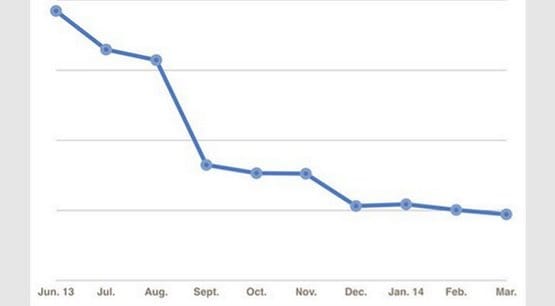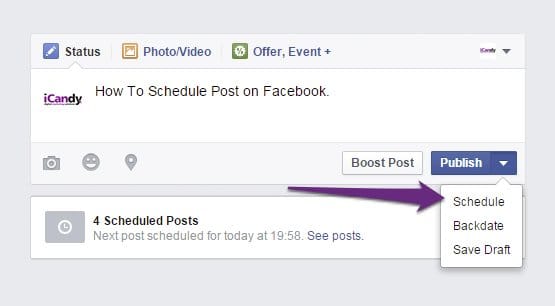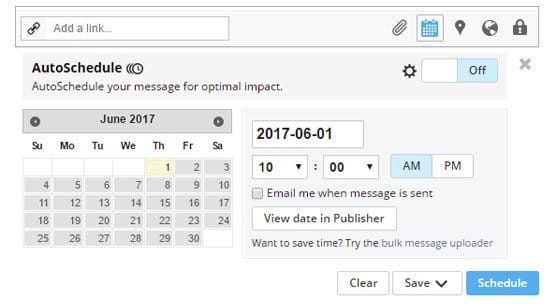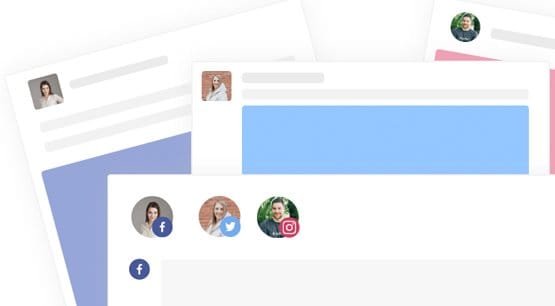The Ultimate Guide to Auto Posting on Your Facebook Page

Maintaining a social media profile can be a full time job. Literally, there are actual companies hiring people for the actual position of social media manager. Some companies even have whole teams for the job, with people who develop content, people who manage the day to day posting, people who analyze what is and isn’t working, and people above all of them keeping everyone in line.
It’s no wonder that small businesses, freelancers, independent artists and all the rest of us struggle to do everything that’s recommended to keep a Facebook page up and running. It’s difficult enough to get the basics going, let alone run a top-tier social media campaign while also running a business. Let’s just say that 18 hour days are not as uncommon as they should be.
There are, however, a lot of different tools out there that can help with the automation process. Social media automation is possible, to varying degrees, and it can be quite effective. Save some time and energy with some basic automation, and you can use that time to do other important things, like close sales deals or sleep.
Automation Warning
I’m putting this up front because too many people go too overboard with automation. There’s a fine line between what is fine to automate and what isn’t. Going too far with automation means losing customer engagement and possible jeopardizing your account.
That’s actually kind of two different warnings. The first one is pretty simple. If you automate your posting too much, your users will eventually know. For example, if you set up a bot to respond to every comment made on your post with the same kind of copy-pasted message, people stop believing there’s any personal attention being given to them. This is really prevalent on Twitter – check this out – but it can happen on Facebook too.
The problem here is that when people realize you’re not manually posting and interacting with them, they stop interacting with you. A large part of why people engage with posts on Facebook is because they expect their content will be seen and they can interact with you directly. Sometimes it’s for recognition, sometime’s it a joke, and sometimes it’s for support, but in any case a bot will make them less likely to keep engaging with your page.
Lower engagement rates, of course, lower your reach and potential shares. It hurts your page all around, at which point you need to spend more time on getting it growing again, and are tempted to automate more of it, in a cycle that gets worse and worse.
The other warning is about potentially damaging your page. This can come in two forms; either social embarrassment or actual compromise.
As far as embarrassment goes, you can have all kinds of flubs, ranging from auto-responding to negative comments to wishing good morning to shooting victims. There are all kinds of different possibilities when it comes to mis-timed automatic posts and just poor responses. To a certain extent, this can be mitigated just by owning up to your mistakes, but at the same time you often have to fight human nature to do it. I could write an entire article just on how to cope with being called out in a mistake.
The really dangerous mistakes come from when you’re authorizing apps you don’t necessarily know much about to post on your behalf. Apps can post their own content, or can steal your information, if they’re being given permissions you aren’t aware you’re giving them. Whenever you’re thinking of using software to handle posting for you, make sure you trust the software before you use it, and monitor what it publishes.
Alright, now that we’re past the warning, let’s talk about how you can actually automate posting to Facebook.
Using Scheduling Tools for Posting
The first and simplest version of automation on Facebook is simply scheduled posting. You still make the posts the way you normally would, but you schedule them to be published at a time when you wouldn’t normally be available to push it.
This is very useful for two reasons. First, it lets you schedule posts for optimal timing without warping your own personal schedule around posting. If you know your audience is most receptive to posts published at around 8pm, you can schedule posts to be published at 8pm, even though you’re just enjoying an evening with your family.
The second reason is that you can schedule a bunch of posts all at the same time, and spread out their publication throughout the weeks ahead. You can even schedule something for months in the future, assuming you know when you want it to be published in the first place.
There are a bunch of different ways you can schedule posts on Facebook, too. The first is natively, and the rest are tools. Let’s cover a few options.
First, you have the native Facebook scheduling tool. When you’re on your Facebook page and go to create a new post, there will be a blue drop-down arrow next to the Publish button in the bottom right corner of the post window. Click that, and the top option should be “schedule.” This gives you two options; publication date and distribution schedule.
For publication date, you can set anything in the future you want. You can schedule every single post you want to for the next six months, which is the furthest out that Facebook allows you to schedule posts.
News feed distribution, the distribution schedule option, is an optional date you can set for when you want the post to stop appearing in the news feeds of your followers. If you’re wondering why you would want a reach cut-off date, the answer is that sometimes you have time-sensitive deals you don’t want to keep promoting after they end.
As for tools, here are a few options you can choose from.
Keep in mind that any third party tool is going to give you more features, but requires giving your data to a third party.
- Sprout Social – a scheduling and social media management suite that includes analysis, monitoring, and other options for your social profiles. It has built-in shortlink support, full post support including media attachments, and a thirty-day free trial.
- Hubspot’s Social Inbox – Hubspot is one of the top players in the marketing game, so it makes sense that they have social media tools available. This one links into your contact database and gives you a ton of customer management features on top of social media integration.
- Buffer – One of the best social media scheduling options in my opinion. Buffer links into a toolbar that you can use to curate content on the fly and add new social media posts to your schedule whenever you want. More importantly, they have a flexible scheduler that will distribute your posts according to the most effective timing they can find.
- HootSuite – The friendly owl will link into all of your social media accounts and set you up with a series of aggregated dashboards for robust management of multiple channels at once. Scheduling is just one of many advanced features you can access with the platform as a whole.
There are, of course, many more options out there. AgoraPulse, Argyle Social, Dlvr.it, and more all can help you set up scheduled posts as you go. It’s up to you to find one that suits your budget and needs well enough.
Gaining Ideas from Content Suggestion Tools
So now that you have a system for publishing your content on time regardless of your current whereabouts, you need to figure out what kind of content you should be posting. Some of that content will come from your regular browsing; news you see and want to share, posts you’ve written and want to promote, deals for your business you want people to see, that kind of thing.
However, even then, you still have a lot of opportunity to post 1-3 times a day on Facebook, and it shouldn’t all be promotional. You can respond to trends as they happen, but you’re never guaranteed to see applicable trends.
Content recommendation engines and tools are a good source of more ideas. With these tools, you’ll have a constant stream of ideas you can use for more posts on your own feed.
- DrumUp – This tool monitors social media within your industry and looks for content that is being shared, is recently trending, or is newly published. You add in your sources for inspiration, like your favorite social media accounts and blog RSS feeds, and it uses them to spin out and find more content like them. You can also schedule posts directly from the app, so you don’t have to manually make and schedule the posts yourself.
- Flipboard – A magazine is an accumulation of articles on various topics related to the core industry the magazine covers. Flipboard is like a magazine made up of magazines. It constantly covers and curates high profile content from sites like Engadget, NPR, Salon, Entertainment Weekly, and dozens of others. You can share directly from the site, though you can’t schedule the posts without using an intermediary tool like Buffer.
- Scoop It – This tool lets you plug in keywords and will deliver a digest of the best content for sharing that fits those keywords. It has a smart suggestion engine that takes all of your keywords into account, and it will learn from what you do and don’t share to help prioritize the kinds of content you’re actually using.
Content that you share and curate can come from many surprising sources. Don’t be afraid to curate from a site you haven’t heard of before, though you should probably check sources and see if there’s a better one just in case.
Cross-Posting Between Social Networks
Another option is to cross-post your own content from other social networks.
Several of them have good integration with Facebook, making it easy to share content automatically from site to site.
- Twitter: Go to your settings on the account you want to cross-post. Click on the Apps tab and click on Connect to Facebook. You will be prompted to either log in to Facebook or authorize Facebook to link the two sites. Set your privacy settings and then click Okay. You will have to grant Twitter permission to manage pages and publish pages. Choose the right page, and give it permission. Now, when you post on Twitter or retweet something, you can choose to have those posts publish on Facebook as well.
- Instagram: Tap the settings button on the Instagram page you’re using, then scroll down until you find Linked Accounts. Tap that and then choose Facebook from the list. You will be prompted to log in to Facebook; do so and authorize Instagram to post on your behalf. Now when you post something on Instagram, you can tell it to publish on Facebook as well.
Keep in mind that with many social networks, the best practices might not match. For example, both Twitter and Instagram love hashtags, but Facebook users hate them. Also, longer post captions like what you might publish on Instagram are more likely to be ignored on Facebook, which prefers Twitter-length content most of the time.
Posting from RSS or Other Sources with Zapier/IFTTT
You can also set up general use automation and curation based on triggers. IFTTT (If This Then That) and Zapier both work on this principle. You have a wide variety of triggers you can set up, which range from a new RSS feed post to a mobile phone alert, and will result in an action, which would be a post on Facebook. You will have to authorize the app in question and set up the appropriate recipes or zaps, but that’s not too big a problem. It’s a free-form automation engine, so you can do a lot with it.
Once you’ve set up a bunch of these tools, like Buffer, Zapier, and Flipboard, you’ll have a pretty robust engine for curating content as well as sharing your own content on Facebook. From there, all you need to do is keep an eye on user engagement, and respond when users demand it.