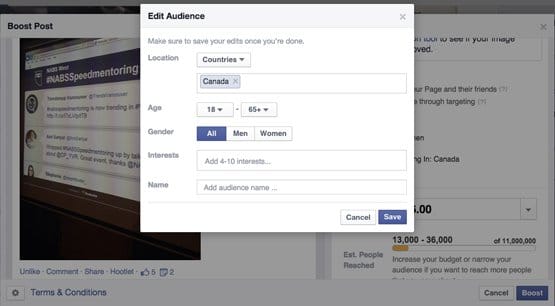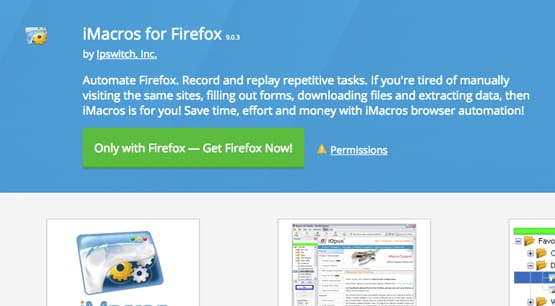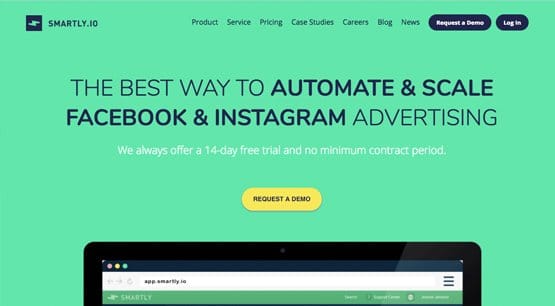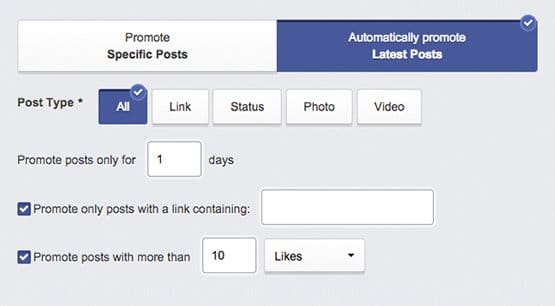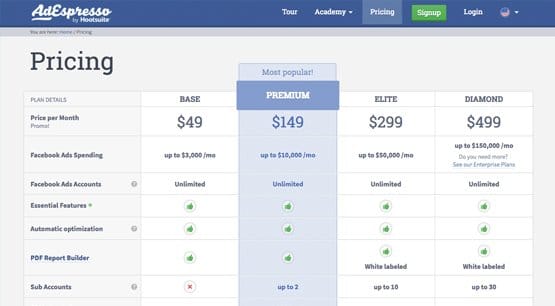Can You Automatically Promote Facebook Page Posts?
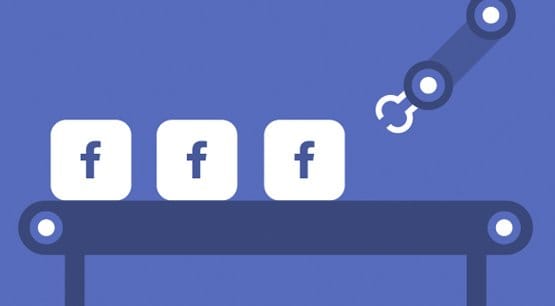
Once upon a time, there was a Facebook page. The owner of that Facebook page was quite self-assured in the quality of their content, and implemented a feature Facebook had. That feature was the ability to automatically promote, or boost, every post they made. Whether it was a curated link, a post about the business product, or just a simple news item, they were all promoted automatically via Facebook’s system.
This story sounds like a fairy tale today, and for more than one reason. However, those of you who have been using Facebook marketing for years may remember a time when it was much more than a story. In fact, Facebook used to have the ability to automatically promote every post you made, without the need to manually boost posts on an individual basis.
As it turns out, too many people were dramatically unlike the person in our little fairy tale. They would blindly promote everything they posted, but the quality levels just weren’t there. Facebook decided that this was hurting them in two ways; it made people who used the site less likely to care about ads because they saw them constantly, and it made businesses less willing to pay for ads that didn’t perform very well.
In response, Facebook simply removed the ability to automatically boost page posts. It’s still easy to do, it’s just not an automatic process you can enable. They’re trying to encourage you to only promote the posts that are the most effective or highest quality. This was back in 2014.
Since then, many marketers have adapted, but some still want the ability to automatically promote their posts. So how can you do it, if it’s even possible?
The Native Facebook Solution
Without using any form of extension, bot, software, or third party service, there is no way using Facebook natively for you to automatically boost your posts. Facebook removed the feature and has removed any ability to use a similar feature.
Sorry, folks. I don’t have any fancy workarounds or useful little features in Power Editor or whatever to help you out here. Any time you want to promote a post on Facebook, you need to do it individually. You can save audiences and selections of targeting options to use, but all that does it cut out a few steps; you still have to manually boost each individual post you want turned into an ad.
Macro Accessibility
There’s one way you can semi-automatically boost posts from your Facebook page. It involves using browser-based macros.
A macro is essentially a script that performs a series of actions. You can write a script, but the convenience of browser macros is that you can simply perform the actions and record them for use in the future. It’s great for repetitive tasks, like boosting a post, assuming you don’t need variables or different information each time.
The process of using a macro to boost a Facebook post is a little complex. You need to make the post manually, and then use the macro to automatically complete the actions required to boost the post. This means clicking the boost post button, setting the individual settings you want chosen for the ad to run, and submitting it for review.
The tricky part comes in when you end up accepting default names or needing to increment name variables, or other identifiers that need to be unique between ads. You either need to do that manually, or use a macro program that is capable of using variables.
There are a few different bot-makers, though with specific sets of actions, a bot might take action too quickly and stall out or be filtered by Facebook. My recommended choice is iMacros.
iMacros comes in several different flavors. First of all, it has a free browser add-on. It is primarily available for Firefox and Google Chrome. You can then use the Google Chrome version for Opera with the right extension expander, but if you’re using Safari or Edge you’re out of luck. There may be an old version of the Internet Explorer edition floating around, but I wouldn’t trust it or ever recommend using IE in any context anyways.
The free version of iMacros, the browser extension, lacks several of the ideal features for our process. You can’t use an API. Your macro is limited to 50 actions a well, so make sure the process for boosting a post takes fewer than 50 total combined clicks and form fills. You are also limited in the number of rows you can import from a CSV when using variables. The plus side, of course, is that it’s free.
The number one biggest issue with the free version of iMacros is that it does not encrypt any data you send through it. This means if you’re using it to fill out a password – like if Facebook asks for authentication to submit an ad – you’re sending your password unencrypted through your browser. Depending on how well you handle information security, this can be an issue with potential man in the middle attacks. It’s not necessarily an issue depending on how you browse the web and how you set up your ads, though.
To add password encryption, remove limits on data input and macro recording, and add a few additional features, you need to buy a license for iMacros. A personal edition license is a one-time fee of $99. The professional addition, with yet more features, is $495. Enterprise edition is $995, and there are some additional options if you’re going all-in on ridiculous customized automation that is frankly overkill for our uses. You can read about all of it on their official site.
Third Party Services
There are other options that don’t involve personally setting up a macro. These options can be used to automatically promote your posts on Facebook, using various filters and performance-based promotions. However, they have their own pros and cons, so let’s look at them.
First on deck is Smartly.io.
Smartly is a broad-spectrum ads management platform for Facebook, but it also includes a lot of productivity assistance and organic marketing tools.
- They have an ad campaign wizard to help you make ads from scratch much more quickly.
- They have a library of templates and resources you can use to build up ads and organic posts faster than doing it manually.
- They have analytics that, while it doesn’t bring any new data to the table, allows a more seamless integration of Facebook insights and Google analytics.
- They have an ad budget optimization tool that helps predict the performance of a post and optimize the budget settings accordingly.
- They have a built-in split-testing engine to help you test groups of ads.
- They have built-in retargeting and behavioral monitoring to help you refine your ads on an iterative basis.
- They have an automated ad creator that can target your newly created ads towards data refined from your feed performance.
- They can automatically turn your organic posts into boosted posts or news feed ads to maximize your reach.
On top of all of that, their product comes in four forms. You can simply use it like any other product in a SaaS model, you can pay them for managed onboarding before taking over control yourself, you can get a totally managed solution, or you can partner with them as an agency reselling their services to your clients.
The downside to all of this is the pricing. The minimum monthly fee is $1,000 for access to their SaaS offering, which covers any business operating with less than $20,000 monthly ad spend. When you start spending more than $20,000 per month, their fees increase, starting at 5% of your total ad spend. The more you spend, the lower the percentage, but it’s still a percentage. In short: it’s pretty darn expensive. It’s effective and useful, but it’s still a lot of cash, especially if you’re operating with a budget in the hundreds, not the tens of thousands.
The second option, and the one that is likely more reasonable for most of you, is AdEspresso by HootSuite.
AdEspresso is a dedicated Facebook management platform you can use for many of the same effects as Smartly.
- You get a guided introduction to the platform.
- You get integration between Facebook and Google analytics along with AdEspresso’s analytics.
- You get data export functionality in Excel and CSV.
- You get automated promotion of your organic posts.
- You get the ability to import your existing ad campaigns into their platform.
- You get templates based around best practices derived from aggregate performance data from all of their customers.
- You get unlimited split testing options.
- You get personalized ad optimization suggestions and recommendations based on what you’re doing and what’s been working.
All of this is pretty significantly cheaper than Smartly. For the base version, you’re looking at $50 per month for up to $3,000 in ad spend. You can connect unlimited ad accounts and get all the essential features I just listed, plus automatic ads optimization and a PDF report builder. You also get the ability to sync leads with another CRM, including HootSuite, for up to 3,000 leads per month. It syncs with your account once an hour.
Scaling up the price of AdEspresso gets you higher ad spend caps, faster syncing, faster online support, and more detailed training. The $150 version is up to 10K spend and 40 minute syncs, the $300 plan is up to 50K spend and 20 minute syncs, and so forth. You can see all of the specific data on their pricing page.
As far as the actual process for automatically promoting posts, you simply have to set it up. In AdEspresso, you click to create a new campaign and set up the creatives for an automatic page post campaign. You can then choose which type of post – link, status, photo, etc – you want to promote, or all of them, and for how long you want each post to be promoted. On top of that, you can add filters to avoid promoting posts with links to other websites, or links to non-blog pages on your site, or what have you.
The most useful feature – and this is something Smartly offers as well – is the ability to tell your automated campaign not to promote a post unless it’s already doing well. You can set thresholds for reach or engagement, and if a post doesn’t hit those milestones, it won’t be turned into an ad.
This widens the gap between bad posts and good posts, but it also avoids you spending money on posts that aren’t worth it. You can, of course, always go in and manually promote the lower posts if you want them to run.
AdEspresso is obviously the cheaper of the two options, and since it’s currently owned by HootSuite, it has a lot of smooth integration with the HootSuite CRM. It’s the one I’d recommend, obviously.
Though, speaking of recommendations, what about all of you out there? Do any of you have suggestions for another automatic solution I haven’t listed? There may be a cheaper option I just haven’t discovered, and I’d love to learn about it.
Beware, though, the perils of automation. Automating turning your page posts into promoted posts or boosted ads is one thing, but doing it for every post can be dangerous. Not only can it drain your budget quickly, it can also pay to promote posts you might not want to promote. You always need to be careful with what you automate in any context, and with Facebook and when money is involved it’s doubly important.