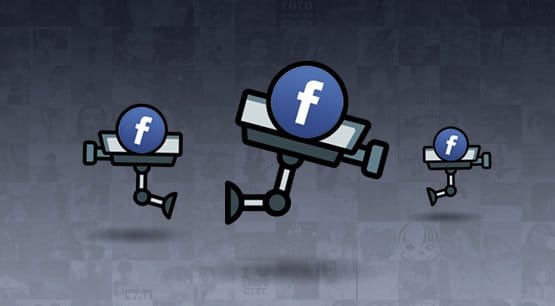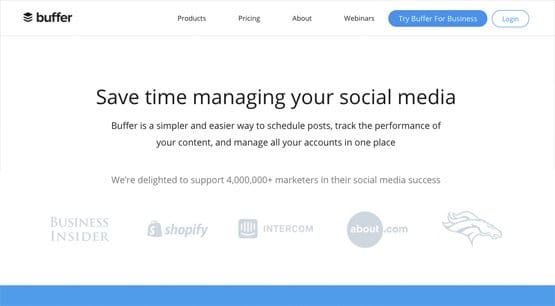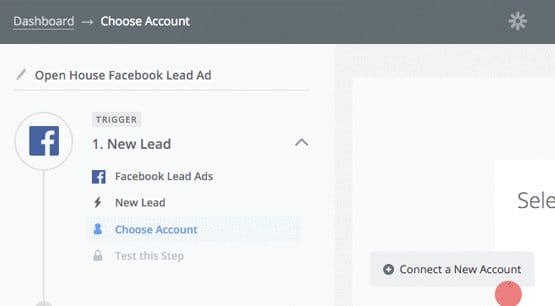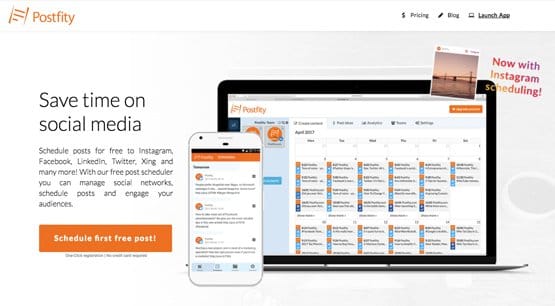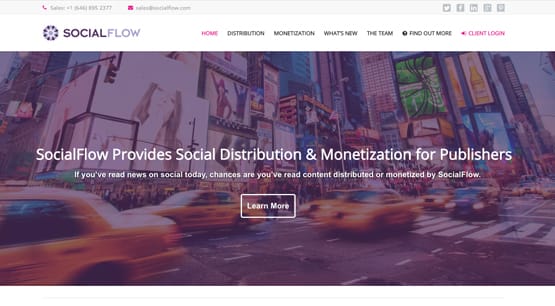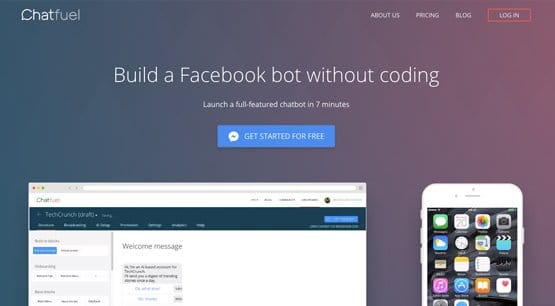List of 25 Tools to Help Automate Your Facebook Page
Automation is a tricky business. On the one hand, you have tools that have basic automation functions like scheduled posting or ad management. On the other hand, you have those software suites that create and run dozens or hundreds of accounts at a time, no interaction required.
Before we get into the list of tools, I’m obligated to caution you against the second category. Automation can be a great time saver, allowing you to optimize your marketing or spend time on non-management tasks. However, overuse of automation can be extremely detrimental.
At the lowest level, misuse of automation can lead to a loss of your audience. We’ve all seen cases where a scheduled post went up when it ends up insensitive. We’ve all seen cross-posted posts on Facebook full of hashtags from Instagram or Twitter, when hashtags are known to reduce engagement. When users can clearly see that your post is coming from another site, they’re less likely to bother with engaging, since you’re not around to return the favor.
At higher levels, automation can jeopardize your account entirely. Facebook has a huge problem with bot accounts, ranging from spambots to the recent issues with Russia. They have rules against overuse of automation, and if nothing else, users might just report your posts when they decide you’re too much like a bot. Excessive automation can lead to your account being straight-up removed, and even a potential IP ban if you’re extremely egregious.
Anyways, the point is, try to stick with the relatively white hat tools, or the white hat uses of gray hat tools. Anything that’s clearly aimed at exploiting people or breaking the rules of the platform should simply be avoided. You’re obviously free to use any tool as you will, but bear in mind the risks when you do. Now, let’s see the tools.
1. Buffer
Buffer has a lot of different uses, but for automation it’s an incredibly good way to schedule and curate content.
Connect a Buffer account to your social media, and then use the toolbar as you browse the web. When you see content you want to curate, you can do it right from the page through Buffer. You can even have it schedule posts dynamically based on the best time for your audience to see them.
2. CoSchedule
CoSchedule is a centralized editorial calendar that merges all of your various marketing and content publications in one place. You can use it to see all of your scheduled content at once, as well as using it to schedule content on various platforms right from the calendar. It’s excellent for teams, though it’s a little overkill for smaller businesses.
3. Dlvr.it
Dlvr.it works in much the same way as buffer, though with a slightly different set of features. In addition to curating content to a queue for your social media, you can connect RSS feeds for blogs you consistently want to share and have it automatically post when new content is published. It supports LinkedIn, Google+, Twitter, Facebook, Pinterest, and Tumblr, with Instagram coming soon.
4. Everypost
Aimed as a one-stop shop for a complete content marketing flow, Everypost is primarily a content curation engine that allows you to pull content from a wide variety of sources, including RSS and YouTube. Customize the posts on the fly, individually for different social networks if you like, and schedule them for publication. It also comes with analytics to help you improve your curation efforts.
5. IFTTT
If This Then That is an automation engine that is almost entirely free-form. As long as something has an API, IFTTT probably can use it. You can do anything from “if an RSS post is made, publish to Facebook” to “if the weather report says it’s raining, send a push notification to my phone.” There are nearly unlimited possibilities through combinations of dozens of app integrations.
6. Zapier
Zapier is the older brother of IFTTT. The two work in much the same way, but with slightly different niches and with different sets of apps.
IFTTT plays much more with various notifications and phone app integrations, while Zapier is more focused on business and data management. You can use both of them in conjunction to pull of pretty much anything you could dream of.
7. Edgar
Edgar is a content recirculation engine. You know how some brands will share the same post several times throughout the week or month, making sure it gets seen by as many people as possible? Edgar does this for you automatically. As you publish content, you can add it to Edgar in categories, and you can set Edgar to publish posts from specific categories on a schedule. It will pick one from the list and publish it automatically, without input from you, to keep traffic to old posts alive.
8. Postcron
Cron is the name of a Unix program that has been used for decades for large scale operations and batch processing, as well as processing specific scripts on a schedule. Postcron is a scheduling and publishing system for social media that allows you to bulk schedule and publish thousands of posts at a time, by processing a single file and scheduling posts indefinitely. It also can handle other batch jobs, like watermarking images in a content library you share.
9. Postfity
Postfity is another post scheduling engine that stands out primarily because it covers several networks you wouldn’t ordinarily see, like VKontakte and Xing.
It’s also noteworthy because it’s free for up to five social accounts and ten scheduled posts at a time. Obviously this isn’t much of a buffer for larger brands, but it’s good to get started with basic automation on social media. Plus, pricing for the paid plans is quite reasonable.
10. PostPlanner
PostPlanner takes a shot at content curation in a different way than most of the above. Rather than requiring you to go out and find the content, and handling scheduling, PostPlanner handles the content recommendations as well. They analyze your audience and your posts for their success, and recommends other posts they know of that are likely to be interesting. You can get a lot of ideas and share a lot of content that will earn you engagement to boost your social media profiles immensely.
11. Social Flow
Essentially a smart scheduling engine, Social Flow takes your content library and your analytics and combines the two.
It essentially scores your content based on performance, then helps figure out the best types of content to post at the best times, complete with content recirculation and advanced scheduling. It doesn’t bring new content to the table, but it makes all of your content work harder for your benefit.
12. Social Oomph
Though it’s often aimed more at Twitter than Facebook, Social Oomph allows you to create, curate, and share content through multiple Facebook accounts, as well as different kinds of pages. You can share content to a profile, a page, and a group all at once, or different sets of content to different feeds at different times. It’s especially useful if you’re sharing content across a range of different accounts, too.
13. Hootsuite
This familiar owl-themed platform has a huge amount of functionality for managing social media across a wide range of accounts. It’s useful for small businesses and agencies alike, and has a wide range of apps to expand functionality as necessary. You can use it for analytics, for scheduling, for responses, and for a whole lot more.
14. Chatfuel
One of several apps on this list to make a chat bot, Chatfuel boasts that you can make a chat bot in seven minutes.
A Facebook messenger chat bot sends a welcome message to anyone who visits your page using Facebook’s built-in functionality, and then works as a guided assistant if the user has questions. You don’t need to know how to code to make one, you just create a question and answer flowchart that is as detailed or as simple as you need it to be.
15. It’s Alive
As you might expect from the name, “It’s Alive” is another chat bot builder. It can do anything from welcome users to your page, convert them to customers, handle frequently asked questions, or broadcast notifications all the way to create custom quizzes and minigames that give visiting users access to “hidden” content you don’t publicly announce. Plus, for a fee, they’ll make the bot for you.
16. Networked Blogs
Networked blogs is essentially one of those RSS to Social engines that works with Facebook and Twitter, as well as being able to automatically share to specific people via direct message on either one of those platforms.
Its limited, but it’s also fairly cheap for basic functionality. Plus, every blog added to their tool is also added to their blog directory. This is of questionable utility, but who knows, it might get you additional visibility or circulation.
17. Sprout Social
Sprout Social is one of those higher end platforms that does a lot of what most of the apps above do, but with greater control, greater degrees of automation, and more features involved. You can publish updates from a schedule, form RSS, or from various social accounts to other social accounts. You can monitor influence and engagement, and see some custom analytics you would be hard pressed to put together yourself.
18. SimplyCast
SimplyCast combines content analysis and performance monitoring with scheduling and discovery. You can analyze what kinds of content your users are interested in, organize your own content by these categories, and use the information you’ve discovered to help turn leads into customers. You can target people down to an almost individual level, nurture leads with specific content flows, and even pull off split testing on the Facebook platform without ads.
19. HubSpot
One of the top names in social automation, HubSpot’s primary value is in the fact that it plugs into your contacts and pulls information about your customers and leads, color-coding everything and making it easy to develop and nurture leads. Plus it has all the sorts of scheduling and analysis features you would expect from one of the best social platforms available.
20. AgoraPulse
Another top-tier platform, AgoraPulse allows you to make applications to tie into Facebook for all kinds of automatic features. They also have a lot of lead qualification filtering to help automate the process of conversion, and prevent you from wasting too much time on the least qualified leads.
21. FanPageRobot
This is one of those gray hat tools that has a lot of automatic posting features and auto-engagement features that can work, but can also burn your business badly if you use them incorrectly.
Even though it’s geared for novice marketers who just want a one-click solution, I wouldn’t recommend it unless you know exactly what you’re doing, and even then you should exercise caution.
22. Sendible
While we’re doing off-the-wall tools in the final section, this platform is great for a small sub-set of brands using Facebook. Specifically, it’s aimed at automation and management of multiple brand pages at once, as used by an agency. If you’re not an agency running multiple pages for multiple clients, it won’t be much use to you.
23. Social Pilot
Social Pilot is somewhat aimed at agencies, but individual brands with a wide focus can make use of it as well. It’s fairly standard with scheduling and monitoring features, but it also has a multi-industry content recommendation engine at the back that helps you find the right kinds of content for different kinds of feeds all from one central location.
24. MavSocial
Another large, general dashboard, Mav is focused more on visual media than traditional blog posts and other basic forms of content. This means it’s great for brands that have a lot of images and videos to share, or who want to get more media in their feeds. Their primary selling point is a digital library of media you can browse through that includes stock photo integration so you can pull new content right away if you like it.
25. Tailwind
There’s nothing truly noteworthy about the features included in Tailwind except for its focus. Tailwind doesn’t work with Facebook, but it DOES work with Instagram, which is Facebook-adjacent and is difficult to manage. I figured it was noteworthy enough to include on this list for specifically that reason.