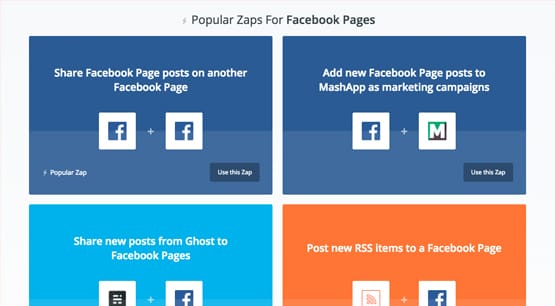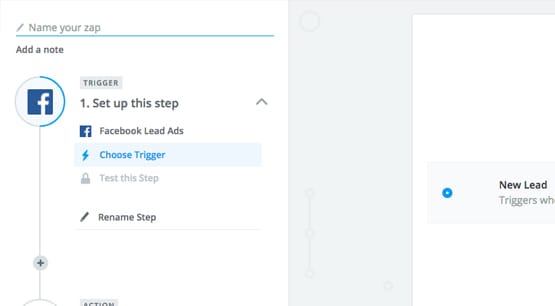30 Ways to Automate Your Facebook Page with Zapier

Zapier is one of several automation systems you’ve probably seen me mention before. It’s simple to use; you set up a “zap” made up of a trigger event and an effect. Your trigger event is monitored, and when it happens, the event happens. You set up these zaps to automated any of a huge number of possible actions.
What I’ve done below is gone through a list of each of the possible triggers or actions you can use with Facebook on Zapier. With each, I’ve provided a couple of ideas of how you can make use of them. There are more than you might think!
Facebook Default Actions
Zapier for Facebook on its own does not have triggers or searches available. They have three possible actions that can be used for casual Facebook users. Note that these are Profile actions, not Page actions! Facebook Pages have their own section with both triggers and actions possible.
Facebook personal Profiles are a lot more limited in how they can be used by third party apps.
- Action: Post a video to your timeline. If you post a video on YouTube or another video service, you can use Zapier to send that video to your personal profile as well.
- Action: Post a photo to your timeline. If you post a photo on a service like Instagram, or even post it on a Flickr page or a personal portfolio site, that photo can be shared on your timeline. Instagram integration through Zapier allows for more customization than the usual Facebook sharing.
- Action: Create a normal post on your timeline. This simply creates a post with whatever parameters you want. You can link to your RSS and pull new posts to share. You can share new tweets and other social posts. There are a lot of possibilities with all of the other various Zapier apps. They advertise connections with over 1,000 different apps, actually.
I’m glossing over this section and using basic examples because it relies on using your timeline, which is not very useful for a business. Let’s move on.
Facebook Pages Integrations
Now we’re talking. These are all actions you can take with a Facebook Page.
All of them are, of course, much more useful for a business that relies on a Page rather than a Profile.
- Trigger: New timeline post. You can have this trigger on your own posts or on posts others make on your Page. Make a post and have that post mirrored on other sites. Have posts you make exported to a spreadsheet for later perusal. Cross-post from one Page to another without making a second post.
- Trigger: New notification. Whenever your Page receives a notification, trigger an action. This can be useful to forward notifications to a spreadsheet, to analyze activity over the day. You can also forward notifications to a mobile device or other messaging service, so you don’t have to keep Facebook active all day.
- Trigger: New timeline post by you. This is a more limited version of #4 up there; it only triggers on posts you make.
- Trigger: New event. Whenever you create or are added to an event, this triggers an action. This is particularly useful for adding events to a calendar app to keep track of everything in one place.
- Action: Change Page profile photo. You can link this to another image-hosting site so that when you upload a new photo, it is automatically set as your profile picture. Interestingly, you can’t change your cover photo this way.
- Action: Create a new photo post.
- Action: Create a new video post.
- Action: Create a new post. All of the above are variations on creating an organic post on your timeline. Set it to read from RSS and post new blog posts automatically. Curate content from a feed like Buffer or Pocket. You can even schedule a huge pile of posts all at once from a spreadsheet using this action.
What else is there to Facebook, besides just Profiles and Pages? There are actually several other categories Zapier supports.
Facebook Groups Integrations
Sometimes, you might have a Group you want to use on Facebook as well. Some businesses or entrepreneurs create Groups as private or public communities. I’ve seen public communities where people discuss mutually interesting topics, and I’ve seen private members-only communities where influencers share their secrets.
If you’re interested in using Groups, you can use these Zaps to make things more fluid and automatic.
- Trigger: New event. When you create a new event for a group, or when an event is created for a group you’re in, you can trigger an action. Add the event to a calendar, share the event on your Profile or Page timeline, or post about the event on another social network with integrations.
- Trigger: New video.
- Trigger: New photo.
- Trigger: New post. This is a common theme; Facebook classifies video posts, photo posts, and normal posts as different kinds of posts, so there are different API actions for each of them. In this case, when a new post is made to the group feed, you can have an action trigger. Send those posts to your mobile device to read immediately for important groups, if you like. Groups, especially large groups, tend to be too active to make much use of this without flooding some other stream.
- Action: Post a photo.
- Action: Post a message. Both of these actions involve creating new posts in the group. The same options apply as above; you can post when RSS informs Zapier of a new blog post. You can upload a photo to Instagram and have it posted in the group. You can even cross-link groups between sites, like from Optix.
Groups can be useful as a fiefdom in the greater kingdom of Facebook, under your control. They may be limited in comparison to your own community on a discussion board or custom site, but they’re also a lot easier to get people to join. In any case, there are still more options you can use with Zapier for Facebook.
Facebook Lead Ads Integrations
Facebook lead ads are ads you can run through the Facebook system that can generate leads for your business. Leads can come in the form of potential sales, newsletter sign-ups, and other forms of interest. They’re a little tricky and require some special setup to use, but if you’re using Facebook ads you’re probably most of the way there already.
It can be worth noting that Lead Ads work for Instagram as well as Facebook, so all of these Facebook integrations work for Instagram as well, with the equivalent actions. Facebook allows you to download your leads into a mail manipulation program or a CSV, and can integration with various CRMs. However, Zapier can give you even more options.
- Trigger: New lead. As you might expect, with lead ads, the trigger is when you get a new potential lead. Zapier makes a big deal of making certain this trigger is instant, not on a delay; they’re constantly monitoring your ads for results. When a lead is generated, you can do a lot. You can generate a new contact and account in Salesforce. You can have the new lead sent to you via email. You can add the lead to a spreadsheet without needing to download it directly from Facebook. If you use a CRM that Facebook doesn’t support, Zapier probably supports it.
- Action: Add lead to a custom audience.
- Action: Create a new custom audience. You can build up a custom audience for future Facebook ad targeting made up of leads automatically. If you want to do this manually, you need to download your lead document from Facebook, then upload it again as a custom audience. Zapier keeps the custom audience up to date whenever a new lead is added. While it’s two different actions on Zapier, you’re allowed to add leads to an existing audience or create a new audience out of new incoming leads. This can be useful for time differentiation or splitting up audiences by ad campaign.
While Zapier doesn’t have a lot of different integrations with Facebook ads, the ones it does have are very useful. Being able to export your incoming leads in real time and manipulate the data can be incredibly useful.
Facebook Offline Conversions Integrations
Facebook’s Offline Conversions option is a method of tracking you can implement for forms of marketing other than your online ads and organic traffic. It’s best used by retail outlets with physical locations that want to be tracked, but can also be used for events and for marketing via TV and Radio, as well as print.
It can be quite tricky to set up offline conversions, and I’m not going to go into it here. If you’re the kind of business that has a physical, offline presence and wants to track and integrate your offline and online audiences, you can certainly look into it yourself. I would highly recommend it; the more you can integrate your audiences, the more you can maintain a cohesive centralized marketing plan, and the better you can analyze your entire audience presence.
Facebook Offline Conversions actually only has one integration with Zapier, but it’s a good one.
- Action: Send offline event. This can integrate with other forms of Point of Sale system you might be using. A new Hubspot entry, for example, can be added to your offline conversions database. You can then manipulate this data as much as you want.
That’s it for Facebook integrations, but there’s a lot more to the story. Zapier allows for something unique, which can be great for further automation.
Multi-Step Zaps
Zapier supports multi-part workflows through Zaps. All multi-step Zaps start with a single trigger, and can cascade into multiple actions. The sky is really the limit here; not only do you have access to all of the triggers and actions, you can add notes and set up filtering for fairly robust workflows. Here are some examples you can use.
- Trigger: RSS post. When you upload a new blog post to your site, you can have Zapier automatically post that link in both your Page timeline and a Group you run.
- Trigger: RSS post. When your favorite site or channel uploads something new to their RSS, you can have that new information added to a Google sheet. You can then have the sheet trigger to notify you via SMS that a new update was added to your curation document.
- Trigger: Lead generation. When a new lead comes through your Facebook ads, you can have that information added to a Google sheet. When the information is added to the sheet, send it along to your CRM, and have it forwarded to your mobile device for notification purposes. You can even then reach out to the user personally, for a sales call.
- Trigger: New event. I mentioned a couple of cases of Facebook events triggering events added to your calendar, but you can do it in reverse as well. Add a new event to your calendar app of choice, and use that as a trigger. The resulting action can send a post about that event to Facebook pages and groups. You can enable notifications for posts via Facebook and have comments on those event posts sent to you for response through your messenger of choice.
There are so many different options with over 1,000 different apps, with all of their triggers and actions, that you can do virtually anything. As long as you’re using a supported app – which isn’t hard – you can automate just about anything short of actual creative thinking.