5 Methods to Fix Your Shadowbanned Instagram Account

In another recent article, I talked at length about the Instagram shadowban. In short, it’s a penalty for the abuse of hashtags and other “soft” violations of the Instagram terms of service. When you aren’t explicitly breaking a rule, but you’re still exploiting something Instagram really doesn’t want you to, they can shadowban you.
A shadowban simply means you no longer get the privilege of using hashtags. You can still put them in your captions, and they still work as links to go to those hashtag feeds, but your posts will not show up in those feeds.
If you’ve been shadowbanned, you have a few options. Shadowbans generally aren’t permanent, but they can do enough damage that it can wreck a business that is heavily reliant on Instagram. It’s a tricky balancing act.
Before we get into methods to alleviate a shadowban, first some advice. It’s generally always a bad idea to rely on one single source for your income. Everyone who has been unexpectedly fired before Christmas or laid off in a company merger can attest to that. Every freelancer who has had a client suddenly disappear or stop paying them can second the motion. Businesses need a list of ongoing, reliable clients to succeed, and to build that list of clients, you need more than one marketing channel.
I understand that Instagram is a huge site and that it’s very well set up for certain types of businesses, and I also understand that some people started on Instagram and just built a business out of their success. The key here, though, is to branch out. A photographer can have local clients, they can advertise through Facebook or through Twitter, they can have a portfolio website. There are social networks specifically for professional photographers. Even Instagram models can branch out into modeling professionally or otherwise monetizing their success.
The more you’re reliant on one source of traffic, the worse off you will be when that source disappears. Instagram is not beholden to you. They don’t have your best interests in mind; anything they do that benefits you, they do because it benefits them. Don’t trust and rely on them to be good to you, because they have no incentive to do so.
That said, if you’ve already been shadowbanned, it’s too late to establish that baseline. It’s better to do what you can to recover and expand from there, so you aren’t scrambling to start from scratch. Starting from nothing in a desperate situation is the reason so many people turn to spam techniques that just trap them in a cycle of bans and circumvention. Be patient and you can weather any storm.
1. Join or Create an Instagram Pod
The first method involves what is known as an Instagram pod. A pod is just a group of people who join a pact; whenever anyone in the pod posts something, everyone else in the pod will go through and like and comment on the post. That way, every new post by everyone in the pod will be guaranteed to have at least a minimum amount of engagement equal to the number of people in the pod.
When you want to form or join a pod, you have to be careful with it. Pods are a sort of underground technique that fakes having engaged fans, but since it’s engineered, it’s technically another one of those “soft” violations of the terms of use. If you’re using a pod and you’re not already shadowbanned, it’s entirely possible you could be, if Instagram finds out.
I always recommend making sure every member of your pod is in a similar niche. A group of food bloggers commenting on each others’ posts is a lot more believable than a pod made up of a few wanna-be rappers, a food blogger, a construction worker, a model, and someone who posts 11 pictures of their dog every day.
Plus, when everyone in your pod is in the same niche, there’s a chance that your pod can grow beyond “pod” for exploiting Instagram, and turn into a network. If ten food bloggers get together, they can comment on each others’ content with a lot more value, since they have inside experience. They can offer tips, they can offer their own advice, they can bring their perspective to the field. Comments with value from relevant accounts are much better than comments from random people.
And hey, if you have a pod of like-minded bloggers in the same niche, you can collaborate outside of Instagram as well. You can link to each others’ blogs, you can attend and promote events and giveaways, and you can refer traffic back and forth. You might even be able to make friends!
Since shadowbans are almost always due to hashtag abuse, go through and audit your hashtags.
Something you used caused the shadowban, and it’s likely something you used frequently, either a technique or a single tag you used a lot. What might it be?
- Tags that are frequently abused. There are a lot of “underground” hashtags that get used for illicit purposes. Generally these are euphemisms in hashtag form and are used to post pornography or other banned topics, before they end up banned themselves. They might also related to a lot of the “buy followers” style of spam content you see on the site a lot. A tag gets abused, then it gets banned, and often times anyone using it legitimately is caught up in the ban wave.
- Banned hashtags. Any tag that has been widely abused or that relates to a topic that is banned will hurt you to use. It might surprise you what kinds of hashtags are banned, even. Try these on for size: #BeautyBlogger, #Swole, #Adulting, #Goddess, #Tanlines. They’re all innocuous hashtags you might think about using, but when you go to the feed, they all look like this. If you scroll to the bottom, you’ll see: “Recent posts from #tanlines are currently hidden because the community has reported some content that may not meet Instagram’s community guidelines.“. That means they’ve been banned, and you can be shadowbanned for using them.
- Hashtags that aren’t relevant to your posts. This one is harder to find than just clicking through all of your hashtags to see which ones aren’t there anymore. You need to read the tag and think about how it relates to your post. Geographic tags in particular are often abused; don’t use a tag for a location not relevant to your brand or your photo.
- Repetitive hashtags. Are there any tags you use over and over? If so, they might be reporting you for abuse. This one is tricky; tags you use every post are fine if they’re branded tags, tags you made yourself. On the other hand, generic tags you use every time can get abusive if you’re one of the only people using them.
- Abusive hashtags. If you find that any of the tags you’re using are actually against the Instagram terms, like tags that include hate speech or slurs, obviously those are a major problem.
It can be worthwhile to stop posting with hashtags for a while as you sort this all out. If you do find old uses of banned hashtags, edit your post to remove them; it might not help, but it definitely can’t hurt.
3. Audit Approved Apps
If you’ve been using any third party apps or services, run through them and see if any of them are using practices you might not want them to be using. Instagram shut down a lot of management apps because they were posting for the user, rather than simply scheduling times for the user to post. That’s one of several behaviors that might be ban-worthy.
Other potential issues include posting far too often, spamming comments full of hashtags, and buying a ton of false engagement. Remember; anyone selling Instagram engagement needs to be doing it in a legitimate way if you want to avoid being banned. Bot comments, bot follows, these are easily detected and purged. You need real people to engage with your account.
On Instagram, make sure you’re logged into the shadowbanned account, then tap on your username. Tap to edit your profile, and then find the “manage applications” option in the menu. This will give you a list of all of the apps you have approved to run on your account. If there are any you don’t like, any you don’t recognize, or any you haven’t used in a long time, revoke authorization.
It’s rare, but occasionally an app will be compromised and abused to spam Instagram via comments or DMs. You don’t want to be the focus of an app using your account maliciously, so keep your authorized apps list low.
4. File a Support Ticket
In some cases you can get your shadowban fixed by reporting a problem to Instagram. You need to open the app and go into the options menu, then scroll way down. Under Support, there’s a Report a Problem option. In some cases, you can just shake your phone to trigger a “rage shake”, which pops up the “report a problem” dialogue. Not all phones have this feature and it’s inconsistent whether or not it works. Don’t drop your phone while shaking!
In any case, fill out the report a problem contact box with a description of the problem. Don’t talk about “engagement” or whatever; just tell Instagram that your posts aren’t showing up for the hashtags you’re using and you have no idea why. Also never claim you’ve been shadowbanned; Instagram does not acknowledge shadowbans as a thing, so they won’t respond. If you profess knowledge or concern about concepts like shadowbans and engagement rates, Instagram knows you know more than you’re acting like you know.
This is a good solution in the cases where it was actually a glitch, and not a shadowban, or if you were shadowbanned accidentally. Instagram might reply with an apology and fix it for you. Of course, this is pretty rare; most of the time, Instagram just ignores your support ticket. Sometimes they’ll be cheeky about it too; they’ll respond that they fixed the issue after the shadowban expires.
You can also claim you were hacked, but that’s likely to fall a little flat. Usually if you’ve been hacked, there’s something wrong with your account; bad posts, deleted posts, spam DMs, or what have you. If there are no signs of hacking, Instagram won’t help you with a support ticket. I would also say don’t be tempted to spam your own feed just to pretend you were hacked; Instagram might ban the hacker’s IP or device ID, which is yours, which means you just played yourself.
5. Walk Away
Shadowbans are almost always temporary. The few cases where they seem permanent are cases where people stubbornly persist in their spam techniques, thinking they’re doing nothing wrong, leading to a no-remorse style of posting that just keeps the shadowban going.
One of the best things you can do is treat it like a slightly worrying vacation. Step away from social media for a while. You have a few options here. You can simply stop posting and walk away for a week or two, and see if that helps. You can deactivate your account for a few weeks as well; it’s likely to cause a stronger loss of followers, but might beat the shadowban faster.
The problem is, too little information exists about the shadowban, and what does exist is inconsistent. It’s hard to tell what will work and what won’t. Only one thing is consistent; the shadowban is almost always temporary. If you can step away from Instagram entirely for 2-3 weeks, you will probably be able to pick back up and dust yourself off afterwards.
You can use that time to pursue other opportunities, establish other means of marketing, or just take a bit of a vacation. Hopefully, you can afford to do so.






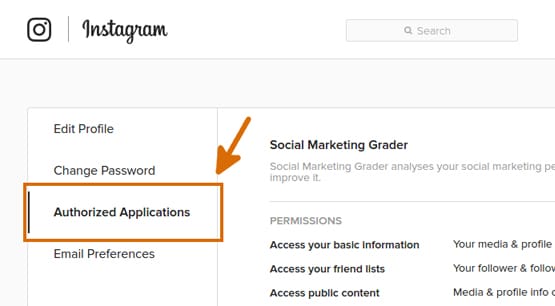
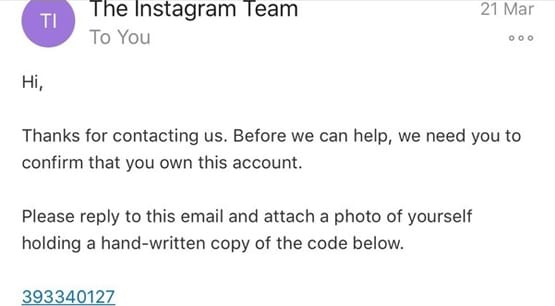
But they neverrrrr respond to my request message. So I’m basically stuck trying 100s of ways to lift my shadowban and nothing has been working.