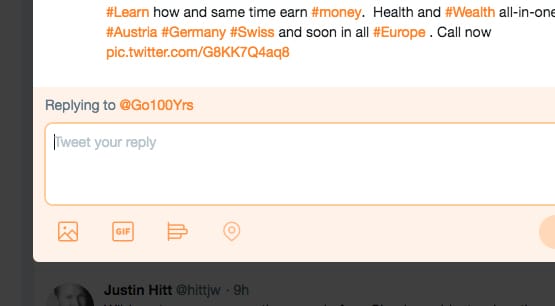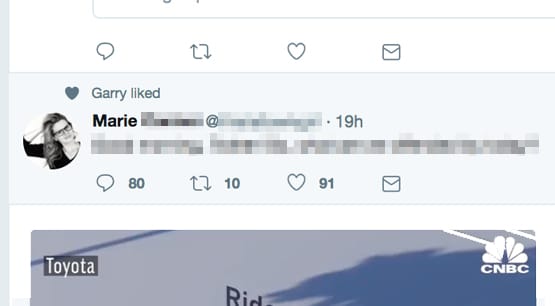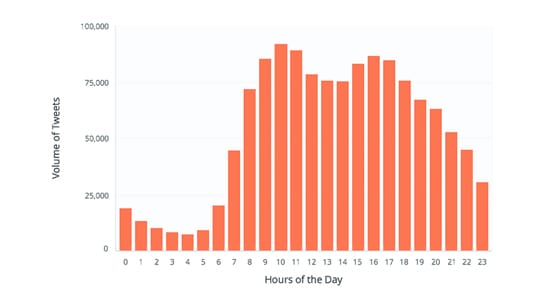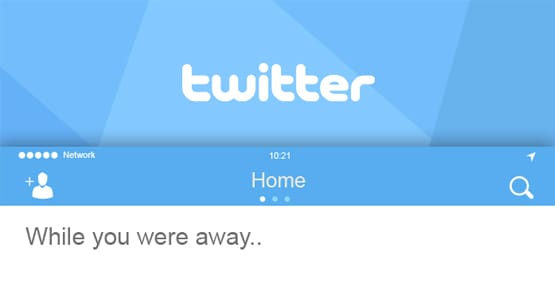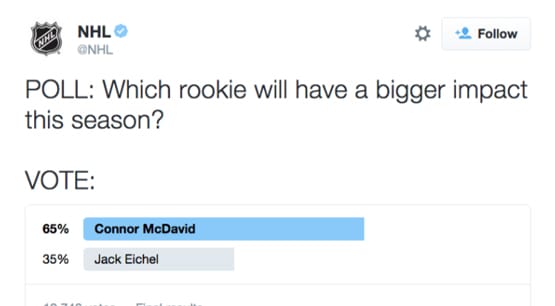How to Hack Twitter’s Algorithm to Increase Your Tweet Reach
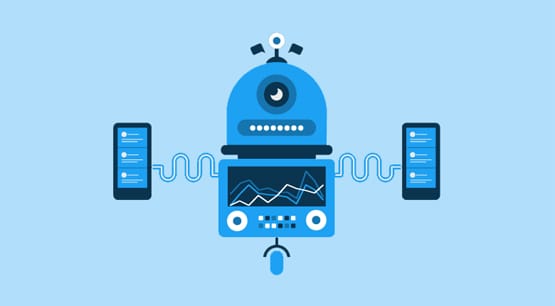
Twitter as a platform can sometimes be a somewhat stunning reminder of just how many people there are in the world. Twitter only encompasses about 70 million monthly active users. The world itself has 7.6 billion people in it, or 7600 million. Twitter is 1/100th of the global population.
With 1/100th of the global population on a site, that site is generating 500,000,000 tweets every single day. That is a frankly insane amount of content published every second of every day.
How do you get your content to float to the top in that sea of churning words?
The Twitter Algorithm
Twitter’s algorithm is not like Facebook’s. Facebook does an extreme amount of filtering, pruning out the majority of the content you might see on a daily basis and curating it to the top content according to a whole host of factors.
Twitter maintains their reverse-chronological feed. Each time you log in, you see the most recently posted tweets from people you follow at the top, and on down the list. However, as of 2015, Twitter has also had the “while you were away” feature box.
This feature box is a recap of some curated tweets, as determined by the algorithm. In 2016, Twitter began to apply this algorithm very lightly to feeds as a whole. Most users don’t even notice the difference, despite huge outcry at the time.
The algorithm determines that kind of content you as a user are most likely to want to see, and will either promote it in the “while you were away” box or put it closer to the top in the organic feed as you scroll down the page. How, though, does that algorithm work, and how can you abuse it to make sure your content is as visible as possible?
Twitter’s description of the algorithm is simple enough. “Tweets you are likely to care about most will show up first in your timeline. We choose them based on accounts you interact with most, tweets you engage with, and much more.”
It’s worth noting that the algorithmic feed is a choice. Many users, when the feed came out, rebelled against it. The #RIPTwitter tag circulated with advice on how to disable the algorithmic sorting, and so your audience will naturally be split.
For the purposes of this post, we’re ignoring the people who disabled the algorithmic feed. Since those users browse tweets chronologically, the only real way you can ensure that you reach them is to tweet when they’re online. You can fairly easily determine your peak active hours, and then use a third party service to tweet for you during those hours, to reach as many people as possible.
For the people still using the algorithmic sorting of the Twitter feed, you need to understand the components of the algorithm and how to use them to your advantage.
Twitter’s Algorithmic Ranking Factors
So what goes into the algorithmic sort, and whether or not a tweet will be shown to a user? Some of these will be familiar to those who know all about EdgeRank, while others are unique to Twitter.
#1: Engagement. Twitter outright states this in the description. The more you engage with an account, the more likely you are to see tweets from that account.
Every time a user clicks to expand one of your tweets, clicks to play or re-play a video, clicks to view a full image, clicks to read through a tweet thread, likes a tweet, retweets or comments on a tweet, or otherwise positively interacts with your tweets or your account, that user becomes more likely to see future tweets from your account.
Conversely, the less a person engages with your content, the less they will see of your content. It’s pretty sensible; Twitter will show people what they seem most interested in seeing.
Of course, this being Twitter, there’s always an issue. There are plenty of times you might love the tweets a user makes but not take any action to engage with them. Maybe you don’t want to retweet or publicly like a tweet, but you still enjoyed it; by not taking action, you’re telling Twitter you don’t really care and don’t need to see more.
#2: Comparative engagement. This is still engagement, but looking at it from your perspective rather than the user’s. Imagine that on average, every tweet you get ends up earning about 50 likes, 10 replies, and 20 retweets. Now you make a good, funny joke, and you get 200 likes, 50 replies, and 120 retweets.
That one piece of content got a lot more engagement than normal, likely from a lot of people who don’t follow you. Consequently, Twitter identifies that the tweet has something going for it above and beyond your normal content. In order to further promote it, Twitter will push it further up via the algorithm. It must be good, so more people probably want to see it.
At an extreme level, this is why viral tweets hit a certain point and then seemingly explode, going from a small handful of replies and likes to a huge number of them. Such tweets can keep in circulation for weeks, and occasionally will be retweeted by hugely popular accounts and given another round of circulation.
So the first tip for getting more exposure via the Twitter algorithm is to encourage more engagement. The more you can do to get retweets, replies, and likes, as well as clicks through to your profile, media expands, and other interactions, the better off you’ll be.
#3: Recent timing. Even with an algorithmic feed, Twitter aims to be a primarily chronological platform. That means the more recent the tweet, the more likely it is to be shown. Even when Twitter introduced the algorithmic feed, @Jack tweeted that Twitter is all about real-time.
Think of it like a sliding scale. The more recent the content is, the more likely it is to appear in the feed, up to the point where content posted after you logged on will be right up at the top, in real time order, when you refresh. The older the content is, the more engagement it needs to have to be bumped up in the feed. Exceptionally valuable content – as measured by engagement from #1 and #2 – gets moved up the chronological feed to appear more recent than it is.
This means, of course, that you benefit most from posting during or just before peak hours, and you benefit most from the engagement that happens in the few hours since you posted. The older the post is, the harder it is for it to be seen.
#4: Time since last visit. This is where the “while you were away” box comes into play. This box is a sort of extra-curated, less time-sensitive version of the algorithm. Essentially, it takes all of the content posted since you last logged on and applies the algorithm to it more heavily than normal, with more of a focus on engagement over time. This essentially sorts it to show you the “best” content from that time span.
The longer it has been since the user last logged on, the more engagement it requires to enter that box. Content that is older but not meeting the engagement standards will slip through the cracks.
There’s not much you can do to influence this one. There’s a limited amount of space in the box, and the longer it has been since the user logged in, the more competition there is to fill that box. Exceptional content with a lot of engagement will make it, so aim to get as much engagement as possible.
#5: Media interactions. It should come as no surprise, but the type of media the user interacts with means they will be shown preferential content using that type of media.
It’s best to think of this in a reverse or negative light. Some users either don’t have the bandwidth or don’t browse Twitter with sound, and thus tend to avoid videos. They don’t click to play, watch, or listen to videos when they appear. Consequently, Twitter will show them fewer videos.
Believe it or not, some people still “browse” Twitter via SMS. SMS feeds don’t have rich media, so media content won’t be shown. That’s such a miniscule part of the audience that it’s not super worth considering, though.
So the more a user interacts with images, the more images they will see. The more they click through links, the more links they will see. It’s self-reinforcement, and it’s just enough to influence the algorithm in a noticeable way.
How can you use this to your advantage? Simply monitor your content and see what kinds of content gets the most engagement, then post more of that kind of content. Replicate your success.
#6: Geographic location. This one is also one you can’t really influence, but is also only particularly relevant to people posting from specific locations. If you have a retail storefront, it’ll be important. If you’re an online business with no real headquarters, and location doesn’t matter, you won’t get benefit from it.
Basically, the geographic location of the user means they will be preferentially shown content relevant to that location. If, for example, the user is in San Diego and the San Diego Comic Con is running, that user is likely to see a lot of posts tagged with the SDCC convention center.
Additionally, geographic location influences the trends sidebar. Most of the trends will either be promoted trends or global trends, but about a third of them will be targeted toward the interests, location, or hashtag usage of the user in question. Of course, if you’re not in a position to be capitalizing on trends, this doesn’t really matter either.
How to Hack the Algorithm
So how can you emphasize your own content over someone else’s for users with the algorithmic feed?
- Geographically target your content whenever possible. If you can take advantage of it, there’s absolutely no reason not to do so.
- Use more media. Study your successful content and figure out what type of content it is. If you produce good videos that get a lot of engagement, focus on making more videos. If your videos fall flat but your images rock, make more images.
- Post at the right time. Posting at peak hours means getting the most visibility for the least effort. Remember, the newer and fresher your content is, the less influence engagement has on its visibility. A brand new tweet requires a lot of engagement to overcome. A brand new tweet with a lot of engagement is almost guaranteed to show.
And, of course, get as much engagement as possible. Ask questions, post polls, encourage responses, handle customer service, and generally do everything in your power to get any kind of engagement possible.
If you want to get tricky with things, you can encourage engagement users might not think of as engagement. Twitter crops images, so post something tantalizing that gets cropped but shows the full image when expanded. The click to expand it will count as engagement. You can even just cryptically tweet “check out my profile” and have changed your profile bio, cover photo, or profile picture to something amusing for the gimmick. Even if the user doesn’t engage with the tweet, the click through to your profile is engagement enough to count.
With practice, all of this will become second nature. With analytics, you can view what has worked best and optimize your techniques. Eventually, you’ll be topping the algorithm every time.