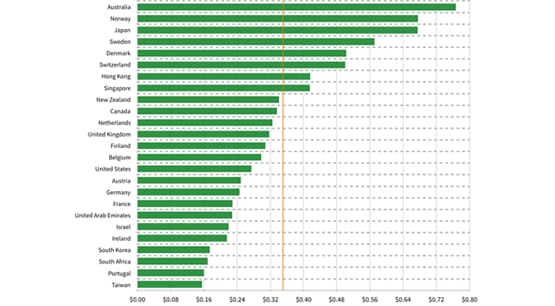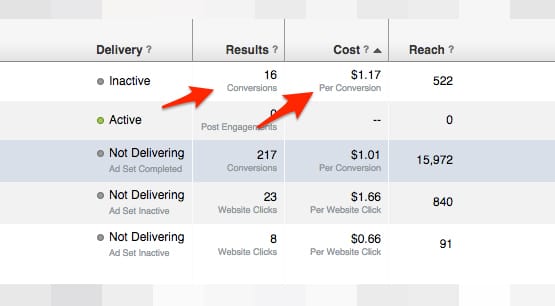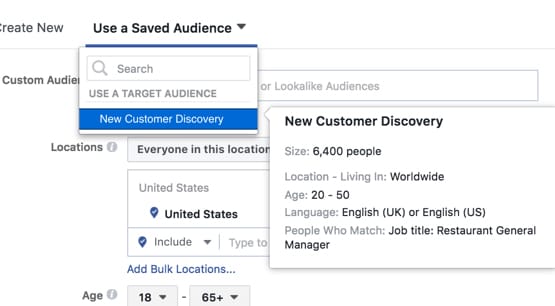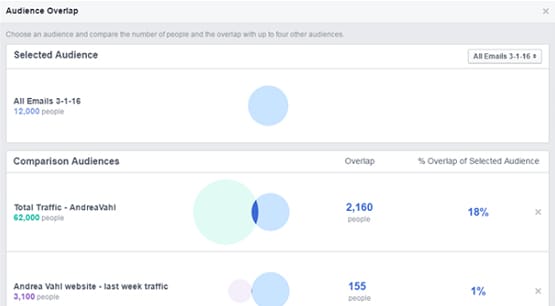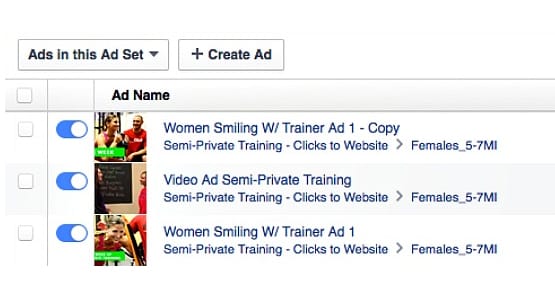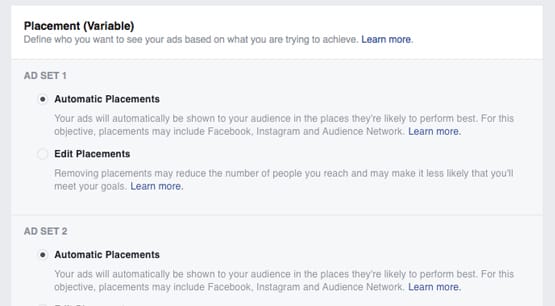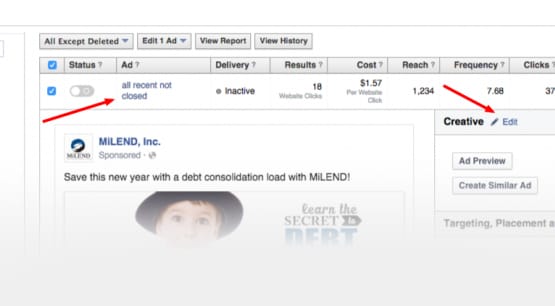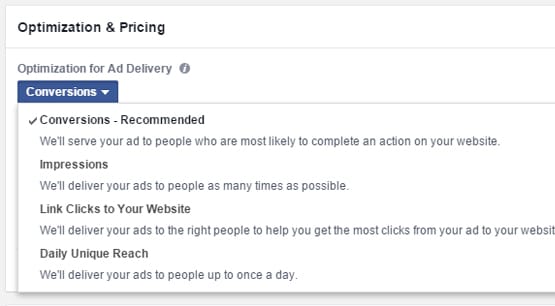What is the Lowest PPC Possible on Facebook Ads?

Facebook, like most other PPC networks, has no set minimum to the cost of a single click in their ads system. Therefore, logically, the smallest possible charge for a single click is the smallest possible amount of currency: one cent. Or is it?
There are a few ways you can get beneath one penny per click. Let’s say you opt for pay per view ads instead of per click ads. If you target a broad enough audience, you could potentially be reaching people for a penny per thousand views. If more than one person clicks your ad, you’re getting those clicks at less than a penny each.
You could also run ads in a currency other than the United States Dollar, specifically a currency which is worth less. For example, one Russian Ruble is worth about 1.6 cents in USD. The Ruble can be divided up into Kopeks, the equivalent of a penny. If you manage to run Facebook ads in Russian that operate as one kopek per click, you’re essentially getting clicks at a rate of .00016 USD each. Or something. I’ll admit here I’m just fuzzing some math to make a dumb point.
The dumb point I’m making is that you can get clicks at some hypothetically infinitesimal cost per click, but I will 100% guarantee you that those clicks are worthless. What is some software company in Idaho or a sportswear company in Florida going to do with clicks from Russian peasants? Or rural Chinese, or clickfarm workers in Bangladesh, for that matter. Those clicks might be cheap, but they are completely valueless to you as a business. You would be better off taking the same handful of pennies and dropping them down the nearest storm drain.
Whenever anyone asks me what the cheapest possible PPC cost is, I always tell them it depends on their business and their ads. What might be the cheapest possible for me is cheaper than the cheapest possible for you. Or, given that I’m operating in a fairly competitive niche, the cheapest for you might be far cheaper than I can pull off and still maintain any value to my ads.
The only way to figure out what the cheapest valid clicks are for your ads is to do the legwork and optimize your ads. Therefore, to find the cheapest click pricing, you need to get to work.
How to Optimize Facebook PPC for Cheaper Clicks
There are a lot of different factors you can change with any given Facebook ad, and that means there are a lot of different factors you can optimize. Each optimization you make is going to do one of two things. Either it will decrease your costs, or it will increase the value of each click.
This is one thing you need to remember: cheap clicks are not the end goal. Which would you rather have?
- $.01 clicks where each individual click is worth $0.
- $.10 clicks where each individual click is worth $1.
- $1 clicks where each individual click is worth $50.
In option 1, for every dollar you spend, you’re getting zero dollars back. Your return on investment is zero. In option 2, for every dollar you spend, you’re getting $10 back. That’s a $9 return on investment, which is a lot better than zero. For the third, for every dollar you spend, you get $50 back, which is a $49 return on investment and is that much better.
Cheaper clicks are only better for you if the only thing you’re looking at is the expense report. If you compare your expenses to the profits from those costs – your return on investment – you can see where spending more can be far more profitable.
Essentially, just remember that targeting a more specific audience might mean a higher click rate, a higher conversion rate, and even potentially higher average value per conversion if you have a lot of different products. A cheaper audience might be fine subscribing to your $5/month service, but a more expensive audience opting for your $100/month service will be more profitable in general.
So how can you lower your cost per click without jeopardizing your return on investment? Here are some techniques.
1: Target a More Specific Audience
Facebook has over a billion users, so advertising to all of them is going to mean 99% of your ads are being shown to completely irrelevant audiences. What you need to do is narrow down your audience by any relevant targeting option.
Facebook has a lot of different targeting options you can use. Even if you don’t have an existing audience to draw from, you can use your market research and product knowledge to help. Say you’re promoting an educational tool for teachers. Who should you target?
- Limit targeting to your potential sales area. If your tool is for, say, American History, you probably don’t need to target anyone outside of America. If you can narrow it down to more specific geographic locations, all the better.
- Limit demographic targeting. There’s no reason to target people ages 18-25, since the majority of them are more likely to be in school than teaching school. You might also remove anyone over 55, since they’re more likely to be set in their ways or on the verge of retiring, and thus won’t want to explore a new tool.
- Use interest-based targeting to target people who have interest in teaching, education, or schools.
- Use occupational targeting to reach people who set their occupation as teacher or professor.
All of these options can narrow your audience to a more relevant group of people who will have a higher click rate and a higher conversion rate.
2: Cap Your Individual Bids
In the Facebook ads manager, you can set caps on specific bids for individual ads. Set these to be a maximum of whatever you consider a reasonable cost per click. Don’t set it to a penny or something dumb; set it to something more likely to be achieved within your target audience. A cap won’t guarantee ads that perform well, but it will prevent you from accidentally spending your entire budget on three high cost clicks each week.
3: Look for Audience Overlap
If you’re running multiple ads targeting multiple different audiences – for different keywords or interests, primarily – run the Facebook overlap tool. This tool will tell you when there is significant overlap between two different audiences. Try to avoid running two different audiences with significant overlap outside of split testing scenarios.
Why? When you have two ads reaching audiences that have overlap, those overlapping people are in both audiences. That means the competition for the ad slot for those people includes both of your ads. They will bid against each other in an attempt to win the ad slot, and thus raise costs for both ads. The more overlap you have, the more wasted money is on the table.
4: Use Tracking to Implement Remarketing
Installing the Facebook tracking pixel on your website helps you figure out what people are doing once they click your ads. You can do all kinds of optimizations from there. Look for gaps in your sales funnel and bridge them. Look for roadblocks keeping people from progressing and minimize them. Look for people who have added a product to cart – or even just looked at product pages – and convert them into a new target audience.
This is called remarketing. A huge percentage of people who click your ads might be interested in buying, but are not in a situation where they can convert. They might need to pitch it to a boss, or discuss it with a partner, or even just wait for their next paycheck. When you remarket to them, you remind them they were about to convert, and get them to make that purchase. It’s an extremely effective technique.
5: Test and Optimize Different Ad Copy and Images
The bare minimum you should be doing with your ads is running split tests on them. For each ad, come up with something you want to change. It could be the text of the ad, or the image for the ad, or some targeting option.
Make 3-5 variations of that ad with changes to ONE of those aspects, and run them. Once you have a representative sample of data, you can determine which one of those variations works the best. Kill off the other variations, then take the winning variation and spin off 3-5 more variations on a different aspect of the ad. Always Be Testing!
6: Test Different Ad Placement
Facebook has several different ad placement options you can test in addition to other tests. Ads can be news feed ads, boosted organic posts, sidebar ads, ads in their audience network, ads in apps, and other placements. Think about the kinds of placements that will best reach your target audience based on their typical device and site usage, and test out different placements.
In general, running ads on Instagram will be the most expensive, while ads in the audience network will be cheapest. News feed ads tend to be better for click-based objectives, while sidebar ads are usually better for awareness campaigns. However, data can of course vary from industry to industry, so make sure to verify what works best for which objective specifically for you.
7: Refresh Older Ads
If you’ve had an ad running for a long time, chances are it is growing stale. Stale ads drop off in terms of click rate, because your audience has seen it before. Keep an eye on the age of an ad and, more importantly, the saturation of the audience.
The key metric here to look for is “ad frequency.” If frequency is approaching or above 1, that means everyone in the target audience has seen the ad once or more times. Change up the ad, even if it’s performing reasonably well; the change is more likely to attract more traffic.
8: Optimize Across Platforms
Nothing says you have to keep your ads on different platforms separate. Here’s a technique you can use. Run ads on Facebook, tracking the audience with the Facebook pixel. Then, export the remarketing audience, which is the group of people who have clicked your ad but who have not yet converted into customers. Take that audience and import it into Google AdWords, and run ads targeting them. Accompanied with Facebook ads doing the same thing, you will reach those people pretty much anywhere they could be on the internet, with a much higher rate of success. You can do the same thing in reverse, as well.
9: Test Different Optimization Strategies
Optimization strategies come in two flavors: the settings in your ads, and the techniques you use to optimize.
As far as the settings go, read this primer about optimization options, and choose the option most appropriate for the ads you’re trying to run. Different optimization strategies mean Facebook will focus on different people first within your target audience.
For automatic optimization techniques, you can check out any of these tools. What these do is essentially take the techniques I’ve been describing in this post and put them into use automatically and algorithmically, in hopes of optimizing ads without you needing to make all the tweaks yourself. Monitor any tool you use and make sure they’re on the right track, but you can save yourself a lot of time once you have them running properly.
10: Earn a Higher Relevance Score
Your relevance score is how similar your ad, your landing page, and your business page are in terms of topic. When all three are aligned – as they should with highly accurate and relevant ads – you’ll have a higher score. When there’s a disconnect – anything from a difference in advertised product or brand to a difference in advertised discount versus discount stated on the landing page – your relevance score drops.
Facebook uses their relevance score to help determine pricing for ads, and gives higher scoring ads preferential treatment. It’s worthwhile to keep your advertising accurate and honest.