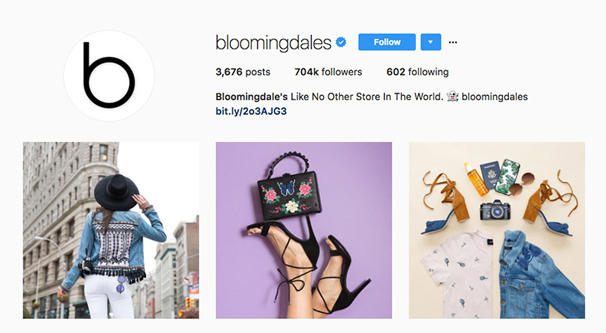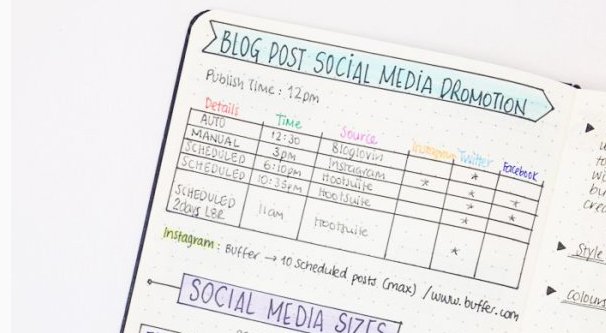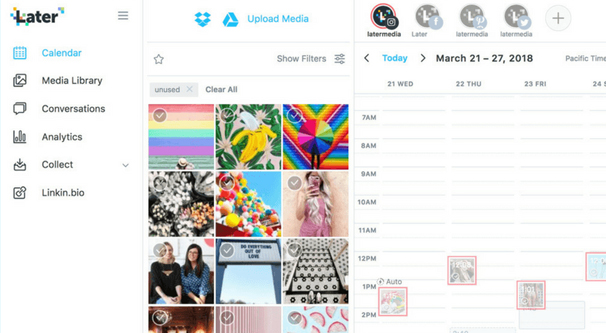The Ultimate Guide to Posting Daily on Instagram
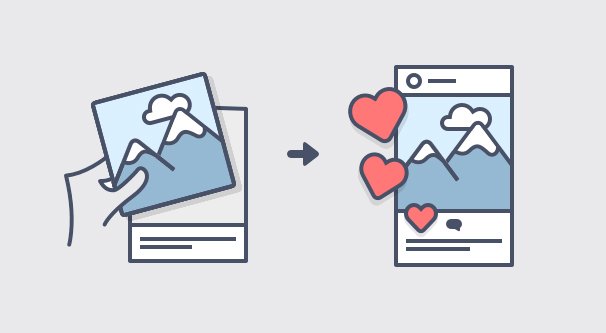
There’s a wide range of advice for when and how often you should post to Instagram, to make the most of your presence on the site. Some brands get the best results when they post about three times a week. Others have upped the count significantly, with some brands going so far as to post dozens of times per day.
Personally, I say that the baseline you should shoot for is about once a day, 5-6 days a week. It’s up to you if you want to take Sunday off, both weekend days off, or rotate the day you take off just to keep people on their toes. Posting once per day all seven days of the week is fine too.
In fact, multiple studies over the last several years have shown that, unlike other social networks, there’s no “sweet spot” for post frequency. When you post more frequently on Instagram, you aren’t pushing down or hiding your older posts from view. Engagement rises for the first few posts per week, and then stays more or less the same whether you’re posting once a day or five times a day. Engagement doesn’t drop as frequency increases.
The trouble is, coming up with the content to post 7 times week is a lot of work. I honestly can barely grasp the thought of posting 30 times per day. Then again, I don’t have 10+ million followers on Instagram to keep engaged. Of course, it helps that the fashion brand I’m talking about has a wide range of products to showcase and a large number of beautiful women to feature wearing those products. One good photo shoot with a handful of outfits can keep them stocked for weeks.
If you’re aiming to post at least once per day, but you’re not sure how you can come up with that much content on a regular basis, I’m here to help. Let’s talk about ways to come up with ideas, what other data you need to make the most of your Instagram posts, and how to best get those posts live and working for you.
Step 1: Know Thyself
The first thing you need to do is understand yourself and your position on Instagram. You want to have a good idea of your brand and what you’re trying to accomplish. Are you showcasing products? Are you humanizing your brand? Are you showing a glimpse behind the curtain? Different brands are able to accomplish different things.
A fashion brand, for example, is very well positioned to showcase products. Models wearing clothing or make-up or what have you go over very well on the site. Plus, Instagram has all those additional features to add rich context and buy buttons to posts, making it all the more useful.
On the other hand, a brand selling software has to showcase use cases, behind the scenes imagery, and other fringe benefits of their software, since showing screenshots of software isn’t really enticing at all.
What you really need to do is look at your brand from the perspective of a user looking through Instagram. Instagram is a platform all about visual design, color, and humanity. How can you play into those concepts? What kind of imagery can you create that promotes your brand without being cynically capitalist or boring?
Step 2: Brainstorm Ideas
The next thing is to start brainstorming ideas for content. There are a lot of different routes you can take, and I highly recommend creating a spreadsheet of ideas. You can have primary ideas, secondary ideas that spin off of primary ideas, and tertiary ideas that are narrow enough to be implemented.
Even individual tertiary ideas can have a handful of variations and can fill a week or two if you’re good at it. Here are some general concepts and ideas to get you started.
- Product showcases. The easiest option for a lot of people, showcasing products is a great option for any brand with visually stylized products. Show products in use, being worn or used by attractive people, or in a natural context. Show products being put to use and include tutorials or instructions on how to use them. Make use of your products in ways that draw the user away from the fact that you’re selling them, while encouraging them to want what you’re selling.
- Behind the scenes. A big benefit to Instagram is the ability to humanize your brand. Show your followers what it’s like to work for your company, give them a glimpse behind the curtain. Showing employees having fun or enjoying making your product, or even just showcasing what they do in their leisure time, can be great options. You’re basically convincing your followers that you’re a good brand because you’re not a sweatshop.
- Theme weeks. Pick a theme. It can be anything you want. Strawberries. Technology. Industry. Autumn. Pretty much any keyword can be turned into a theme with a little creative attention to detail. If you can come up with a whole seven ideas that link your brand to that theme, you can fill a week with content for that theme. If you pick broad enough topics, you can even do a theme month, though a single theme can grow kind of stale if that’s all you’re doing.
- Trending topics. Newsjacking is the marketing concept of taking something trending in the news and using it for your marketing. You can do this with anything even vaguely related to your brand, but be careful to avoid anything steeped in tragedy. No one wants to see you capitalize on a refugee crisis, a human rights violation, or a mass shooting.
- Seasonal topics. Taking advantage of seasonal change and holidays is a tried and true marketing plan. Holidays in general are always good inspiration for at least a day or two of posts, if not a week or more leading up to it. December alone is often dominated by Christmas content. Every two weeks, you can find something seasonal to inspire you, be it a holiday, a seasonal change, or even one of those non-standard holidays like National Doughnut Day.
- User design features. Featuring user content is a great way to fill in gaps when you’re not sure what else you have on hand to post. Browse those branded hashtags and look for content customers post involving your products. Find the best content and send a message to the person responsible for it. Ask them if they’d be willing to let you repost it with attribution. Chances are they’ll love to let you give them exposure.
- Riffs on past content. Look for your best content – as determined by engagement and your analytics – and riff on it. Sometimes you can make a joke or parody of your own content, and sometimes you can start a trend of repeating the same thing, but better, each time you return to it.
- Employee takeovers. Let an employee have the reins to your account for a few days or a week at a time. Impose a few editorial guidelines, and make sure the employee is willing to do it. You can get a lot of new ideas and interesting content generated this way.
- Influencer partnerships. Influencers throughout your industry and related industries can be a great source of content. Talk to influencers and get them to contribute to your feed, or send you products to feature, or send them products to get them to send you images featuring them. There are a lot of different possible partnerships you can use.
- Powerful quotes. When all else fails, there’s always typography. Inspirational quotes on interesting backgrounds rarely fall entirely flat.
If you have post ideas on your mind throughout the week, you’ll naturally start to think of ideas as you work. Write them down in your notes and come back to them later when you’re scheduling content.
Step 3: Perform Hashtag Research
Hashtags are very important for spreading your posts around. You absolutely do not want to just create one block of tags and paste it into every image. The way I see it, you have up to 30 hashtags per post, and you should divide those up.
The first 5 of your hashtags should be branded hashtags. These are like #BrandName, #EventName, #ProductName, and so on. Tags that only you and your customers use, that only refer to you and your products, or even to specific ad campaigns. These are important for tracking more than anything.
The next 10 of your tags should be generic and relate to your brand, to your image, to your industry, and to the context of the post. These are tags like #Cat or #Cute or #Industry, broad enough to get a lot of exposure but not so broad that you’ll never be seen. Yes, I know my examples are overly broad. They’re just examples.
The remaining 15 of your tags should be relevant to the specific image. Do a bit of research as you create your images. Tags relating to the colors or filters, the location of the image, the style of the image, and so on are all important. These capture interest from people who like that style of imagery.
Step 4: Create Your Images
At this point, you need to create your images. How you create them depends on the style you’re going for, but I recommend three simultaneous projects if you can swing them.
First up, you want a photographer to take actual photographs that can be used for your brand. You might have someone who dabbles in photography on staff, who might be willing to take on the responsibility (maybe for a raise?). You might need to hire a freelance photographer. Regardless, make sure you sign a contract that pays them for their time and hands the rights to the photographs to you.
Photography needs to be evocative and powerful, but there’s a nearly infinite variety of ways you can accomplish that. Just make sure to take a variety of photos for every idea, so you can spread that idea out through several days or weeks. One good photo set can be used as many as a dozen times, so long as the images are different enough or spread out enough that users don’t feel like you’re spamming the same thing over and over.
You can do some simple graphic design yourself with an app like Canva or its competitors. You have a lot of variety with typography and various basic graphic design elements more or less for free, or with a relatively small licensing fee. A lot of Instagram brands love Canva for specifically this reason.
You can also hire a graphic designer to do more complicated illustration and design work. This is harder to spin into multiple posts, unless it’s designed to be a triptych or something for your Instagram feeds. How you swing it is up to you.
Step 5: Look Into Scheduling
One big part of successfully posting every day on Instagram is remembering to post every day on Instagram. Some people put it on a daily to-do list. Others set alarms or calendar notifications. My favorite – and one of the easiest ways to do it – is to use a scheduling app.
Up until recently, Instagram didn’t allow third party apps to post to the network. Scheduling was something you did with an alarm. Some apps would allow you to make a post ahead of time and then send you a notification reminding you to hit “post” on time. Others would require that you give them your login information and would simply have someone available at the scheduled time to make the post.
These days, Instagram’s API is more openly available and allows certain pre-approved apps to post. You’ll want to look up the list of Instagram marketing partners to find those, or look for the official partner badge on the sites of the services you’re looking at. Something like Later or Hootsuite is a good place to start.
Schedule your posts and monitor their performance. Vary up the schedule throughout the day, and figure out what times work best for your posts in general. Optimize your schedule to maximize what you get out of each post. Eventually, you’ll be able to identify the best times per day to post, and cap out all of them with good, high quality content.