7 Reasons Why You Should Like Your Own Facebook Posts
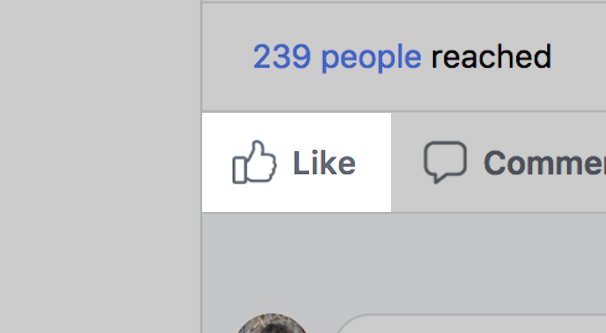
There’s an ongoing controversy on social media that has existed as long as social media sites have had engagement buttons, which has been since the dawn of time. Should you, or should you not, like your own posts? If you do, does that make you a savvy marketer or a transparently greedy novice?
I’m here to tell you that you should always like your own posts, and I’m here to tell you why. In fact, here are not one, not two, but seven reasons why.
1. You Get One More Like
First and most importantly, liking your own posts gets you another like on your posts. Alright, sure, it doesn’t seem like that’s worth all that much. In fact, if you look at some studies into the value of a single like, you’ll find a lot of different perspectives.
On the one hand, one single like is barely worth anything. It’s not getting you a new customer, since you’re the one doing the liking. It’s not earning you money, because you don’t get paid by the like. It’s even going to hurt your conversion rates, in a very minor way, because you’re adding one more like that doesn’t turn into a conversion.
On the other hand, likes drive more reach and have aggregate benefits when you get enough of them. Your one single like isn’t worth a lot, but one snowflake is all it takes to kick off an avalanche, when conditions are right.
2. It Gives Exposure to Your Friends
When I talk about liking your own posts, what you might think I mean is using your brand account to like the posts you make. This can be done, but the real value comes from using your personal account to like your posts.
See, when people like a post on Facebook, Facebook will show a few names of the people who liked the post. It will usually pick a couple names from the friends list of the person viewing the post, so they have more peer pressure to like the post as well, or at least check it out.
When you like your own post as your page, the name that shows up is your brand name. That stands out like a sore thumb – see reason number seven – and isn’t as beneficial as you might like. On the other hand, if you then log out of your brand page and log into your personal account, you can like the post from your own name.
Anyone who is friends with you probably know what your company is, but even if they don’t, liking your post shares it with your friends. People can see your activity in their feeds, so it’s sort of like a share, without the explicit share. The rules on when it shows up are pretty fuzzy and change from time to time.
In any case, you’re a business owner, so your friends likely trust your opinions. When they see a post that you liked, they’re more likely to give it a second glance or a bit of their attention. That’s a tangible benefit you can get out of liking the posts you make on your own brand page.
3. It Seeds Social Engagement
Have you ever read about herd behavior? A crowd of people might stand around outside of a venue, unsure of whether or not the venue is even open yet. None of them will make a move until one enterprising person decides to check the door. Worst case scenario, that person experiences a bit of minor embarrassment at checking when it’s still locked or closed off. If they get in, they’re rewarded by being the first in, and the rest of the crowd makes their decision to follow. In that way, one action can lead to the mass action of a crowd of others.
The same sort of thing happens on Facebook and other social networks, specifically with engagement. It’s difficult to get that first like, that first comment, that first follow. Very few people want to be the person who steps out of their comfort zone to be the guinea pig. Once there are existing likes and comments, however, more and more people will feel comfortable in joining in.
Of course, some people use this as a way to hide in the crowd. They won’t like a post until they’re sure other people like it, because they don’t want to stick their necks out. After all, if there’s this compelling post but no one else has liked it, there must be something wrong with it.
Prove there’s nothing wrong with your posts by liking them first, to get rid of the stigma and encourage others to join in the fun!
4. It Can Test Insights
One reason I like to like my own posts is to test out the reactivity of Insights. We all know that Google’s analytics have issues with sampling data, so how much of a similar issue do you think Facebook has? Well, why not give it a test?
When you like a post, that like still counts as a like, even if it may or may not have the full set of implications a normal like would have – see reason number six – in normal use. That means it shows up in your Insights panel as a like, so you can test how long it takes for a metric to be recorded. This can help you call out little quirks in data, or even just check to make sure your tracking is working and you’re not subject to some time delay.
This can also show you how Facebook is predicting your like growth over the future. They like to project trends into the next day or two, and will give you an idea of how your performance will look when all of today’s actions are carried over to tomorrow. Adding your like makes all your numbers look just that tiny fraction better.
For reference, it doesn’t take more than a minute or so for your like to register in insights, at least when you’re testing it out on a brand new page created with no followers. Maybe there’s a delay for sampling when you have a lot of followers and a lot of likes, but at the same time, it’ll be harder to isolate which like is yours when a lot of people are joining in.
5. It Can Test Social Sharing Buttons
This is another kind of integration you can test by liking your own posts. I like to do this for posts that I publish on my own blogs but don’t link to directly on Facebook. It tests the Facebook API and the integration of your social sharing buttons rather than Facebook’s internal analytics.
Social sharing buttons need to poll Facebook to get their data. If you post a new blog post, the social sharing button app needs to poke Facebook and ask “hey, here’s this URL we found, does it have any likes/shares/comments/whatever on it?” Facebook will then respond “hey, maybe, here’s the numbers we see” and the buttons can then display it. Well, you know, in a lot less of a casual manner. The actual API data format is just a few labeled numbers, not much else.
Some social sharing buttons only check once a day, and some are limited more than that. Others will check any time a new user shows up, but will cache the results for that user. Some will check the first time a user shows up and will cache the results for an hour across all users. There are all kinds of different behaviors.
The critical piece of information you can gain from this test is an average time before your likes start showing up. That way you can monitor the number on your blog and think “well, it’s been an hour, those likes should start showing up now” and then get more and more depressed as you see the number barely tick up at all, despite it being peak hours for your site and you having spent a lot of time making that piece of content.
6. It Can Game the Algorithm
A few years ago, back when Facebook was experimenting with a real time feed ticker in the sidebar – which is currently mostly replaced with the chat online memberlist – that ticker could be abused by liking your own content. Anyone who followed your page would see a notification about you publishing the piece of content, but your friends on your personal account might not. There were two ways you could abuse this.
The first way was liking the content on your personal account. This allowed all of your friends to see your new entry in the ticker, that you liked the piece, so they can see it and potentially share it themselves. The other is to like it with your brand account later, during a different peak in active user hours. This would generate another story in the ticker, without having to republish or repost the content in question.
Now, today the ticker is long gone, so what does this like do? Well, EdgeRank is still somewhat based on active users. When people engage with your posts, they see more of your posts in the future. When a higher proportion of your audiences likes your posts, a higher baseline reach number is usually given to you.
Now, this isn’t entirely likely to work. I guarantee you that Facebook has some algorithm in play that limits any benefit you get out of liking your own content, algorithmically. Otherwise everyone would just game the system as much as possible. Well, people still do that, but the utility of a single like is questionable.
Basically, by liking your own posts, you get a slightly higher average reach as a baseline level, all else being equal. On the other hand, that additional reach isn’t necessarily super valuable, since the person you’re reaching is, well, yourself. As we all know, you’re not going to be buying from your own company, at least not in a way that matters as far as your conversion numbers are concerned.
7. Technically, Call-Out Comments Are Engagement
So I’ve convinced you, and now you’re embarking on a campaign to like your own posts every time you post them, and even later on in the day as well, just to maximize the amount of value you can get out of them. It’s a little shady, sure, and while Facebook doesn’t have any explicit rules against it, a lot of people might find it a little sketchy. If you’re willing to use this kind of technique, what other kinds of techniques might you be using in less visible areas?
People who are skeptical of you start watching your account like a hawk, and what do they see? As soon as your posts go live, they have a like, and it’s always by you yourself. So they do what they feel is best: warn your other users that something is going on. How best can they reach your audience to warn them? Why, by leaving a comment, of course.
The thing is, a comment is a comment. Facebook doesn’t do sentiment analysis on the comments you receive. There are positive and negative engagements, but negative engagement on Facebook is something like a report or an unfollow, not a bad comment.
In fact, the very fact that they’re leaving a comment means they’re increasing the activity on your post, which in turn means you’re going to have a better shot with the algorithm showing your post to more people. Plus their comment shows your post to their friends, and maybe not all of their friends think you’re off-base for doing it. Some might even go on to like your page later. Who knows! Engagement is engagement after all.
Okay, so this tip – and most of this article – is a little tongue in cheek. The fact is, liking your own posts or not is going to have such a minimal impact on your post performance that it’s basically nonsense. Do it if you want, ignore it if you want, it really doesn’t matter.




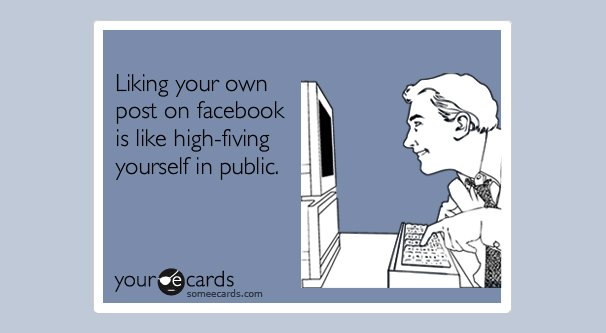

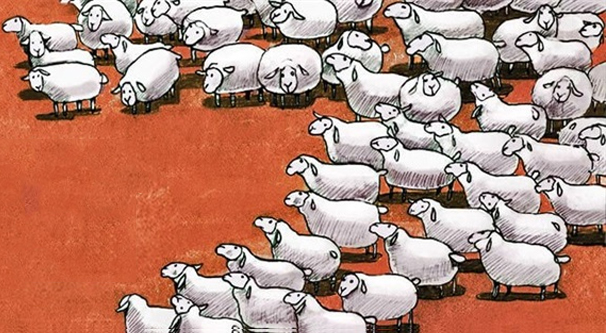

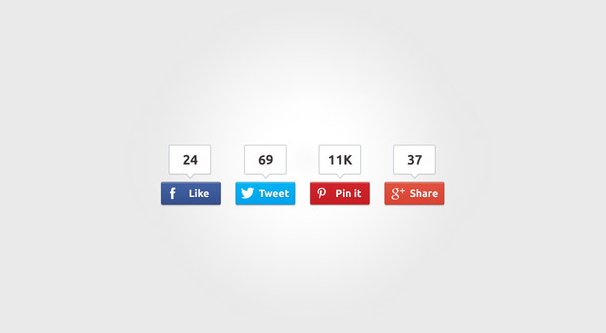

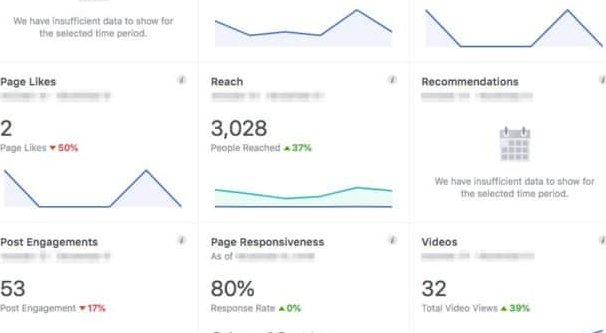
So I tried to a this link on a post thread on Facebook. Kept getting a message that it goes against community standards therefore they wouldn’t allow me to post it. Argh!