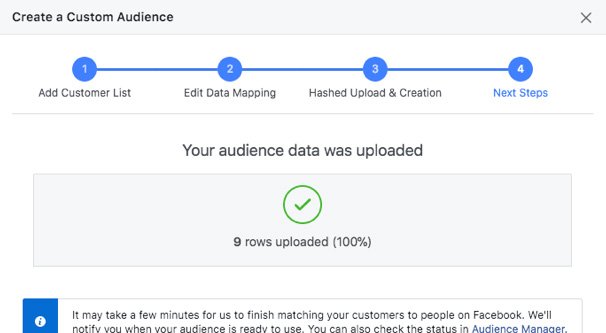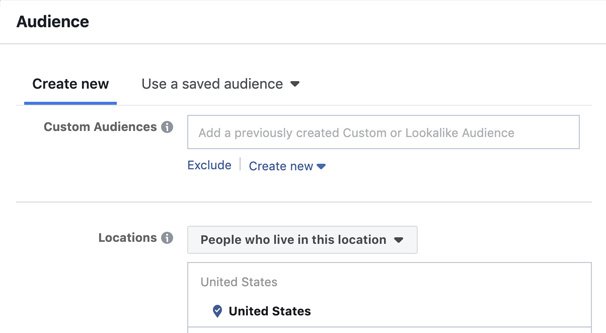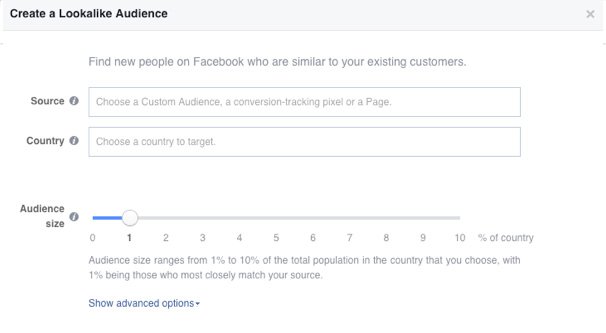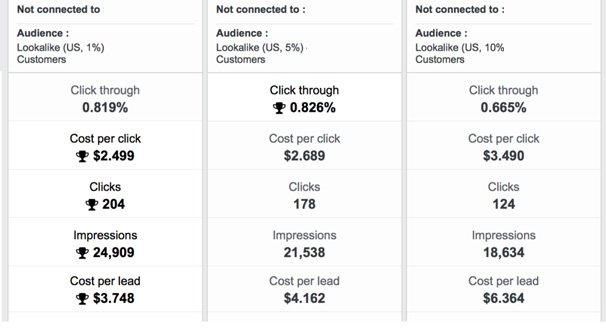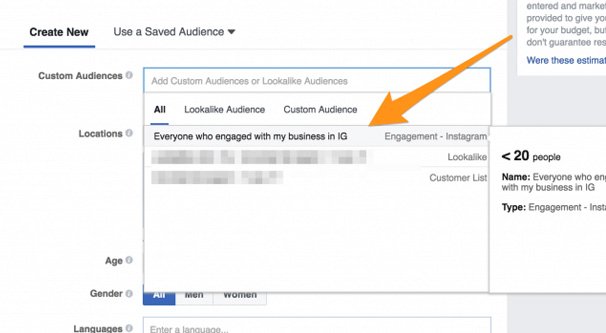Are Facebook Lookalike Audiences Effective or Not Worth It?

Fairly often on this site and others, when I write about Facebook Advertising, I mention lookalike audiences. However, I generally treat them as one thing, as if you can click a button and have a lookalike audience, no configuration required. This isn’t quite true. There’s a bit more nuance to lookalike audiences, and using them properly is the key to success.
What Are Lookalike Audiences?
We all know that Facebook ahs a billion different targeting options, from demographics to interests to geographic location. This allows you to drill down to very precise customer profiles, so you can be accurate with the kinds of people you’re targeting.
Lookalike audiences have to come from somewhere. They all have a source audience, which is a custom audience you create from one of three sets of data.
These sets of data are:
- Users who visit your website, as tracked with the Facebook Pixel.
- Users who are fans of your Facebook page already.
- Users who use your mobile app, as tracked by Facebook integrations.
You create an audience based on one of these three data sets and you can target that data set. For example, if you want people to use your app more frequently, you can target people who use your app with an offer that brings them in.
A lookalike audience takes one of these three base audiences and looks for key attributes that stand out and make that audience unique. Facebook identifies aspects like the most common age range, education level, financial status, and common interests other than interest in you.
The goal of a lookalike audience is to create a custom audience made up of people who are Facebook users, who share many qualities with one of your three source audiences, but who are not part of those source audiences.
For example, let’s say you want to get more people to follow your page. The easiest lookalike audience to make is using people who are fans of your page as the source audience. Facebook will identify people who share many of the same qualities and interests as your existing fans but who are not fans of your page, and show them your ads. Assuming your ads are sufficiently compelling, many of those users – who have a predilection towards being interested in your brand – will become new fans.
Lookalike audiences have a few interesting or noteworthy quirks to mention as well.
- When you create a lookalike audience, you have to choose a country or selection of countries as your target pool. You can’t simply pull from global users.
- Your source audience must have at least 100 people from a single country to be usable as a source. If you have under 100 website views tracked with your Facebook Pixel, or if you have a bunch more but fewer than 100 in any individual country, your audience won’t work as a source. Sorry, small businesses.
- You can create up to 500 custom audiences as lookalike audiences from a single source audience. Though, good luck finding 500 unique ways to distribute your source audience unless it’s extremely large.
- A lookalike audience will automatically exclude the source audience specifically from being targeted, unless you’re using your website pixel as a source, since you may want to target website users as well as lookalikes with “become a fan” ads.
- While one individual ad can only have one audience as a target, an ad set can use multiple different lookalike audiences across different ads within the set.
- When you initiate the creation of a lookalike audience, it will take Facebook somewhere between 6 and 24 hours to create it.
- Lookalike audiences refresh every three to seven days, as long as you’re actively using it for advertising. Dormant lookalikes do not refresh until you manually use them again.
Additionally, you have some avenues to tweak lookalike audiences when you create them.
Creating, Tweaking, and Improving Lookalike Audiences
In order to create a lookalike audience, you need to be the admin of the page or pixel that you’re using as a source, as mentioned up above. You can also make a lookalike audience based on a custom audience, but you must be the original creator of that custom audience. Additionally, if you’re trying to use app usage data as a source, you need to be a developer on that app.
To create a lookalike audience, you need to go to your audiences section. This can be found here. Choose to create a new audience and choose Lookalike Audience as your audience type. Select your source. Choose a country or countries to target. I recommend your primary country of business; it does you no good to target South Africa if you’re a local business in Nebraska, right?
At this point, you are presented with a slider that goes from 1% to 10%. What is this percentage? This slider is a representation of the total size of the country you’re targeting. Your lookalike audience can target a number of people equal to anywhere from 1% to 10% of the total population of your target country.
Choosing a smaller percentage will mean your lookalike audience is smaller, but also more focused with targeting. They will be a closer match to your source audience, all things considered. Choosing a larger percentage means your lookalike audience is larger, but less focused. You may get more exposure to your ads, but lower click and conversion rates. More on that later.
Facebook recommends choosing a source made up of somewhere between 1,000 and 50,000 people. I know for some small businesses that sounds like a lot, and it is, but for very large businesses, 50,000 is a very narrow audience segment.
Try to choose the best representation of the people you want to reach. Instead of choosing “all fans of my page” as a source, narrow down that source to your most active and engaged fans. Instead of targeting “all website visitors who have Facebook accounts” as your source, try targeting the people who become customers, or even just your most valuable customers specifically.
What Percentage is Best?
As I mentioned above, you can choose a percentage between one and ten, and that percentage guides how large the resulting lookalike audience is, as well as how broadly or narrowly it matches your source audience.
Luckily, AdEspresso performed a study a year or so ago testing exactly this. Well, they tested 1%, 5%, and 10% specifically.
Facebook’s documentation presents the hypothesis that AdEspresso is testing. Their theory is that the smaller the audience, the better it will match your source, and thus the better it will perform. This, of course, relies on you knowing that source audience and being able to target them effectively.
It makes sense, right? Facebook’s algorithms are pretty intelligent, and they will choose the best people in your audience to show your advertising. When more of your audience is likely to be interested, you have fewer filler people seeing your ads, and thus higher click and conversion rates.
The format of the experiment was sound. They created an advertisement marketing their social media ebook bundle. They tested both mobile and desktop placement, all with the “lead generation” objective and the download button, and all using the same copy and creative. The only thing they changed between each variation of the ad was the audience they were targeting with it.
The overall budget for the experiment was about $1,500. They ran each campaign for two weeks, 14 total days, and set their budget to $35 per day per campaign. This gave them a statistically significant amount of data to analyze.
So what were the results?
The cost per lead was lowest for the narrowest audience. The 1% audience had a cost per lead of $3.748, the 5% lookalike audience had a cost per lead of $4.162, and the 10% lookalike audience had the highest cost per lead of $6.364. That’s nearly double what the 1% audience had!
One thing to note here is that, while only 1% of the population – as opposed to 10% — seems small, that’s still 2.1 million people in the United States. Chances are your budget isn’t going to scratch the surface of that large an audience, so going for the broader audience when you’re worried about saturation or frequency isn’t likely to be a good choice.
There were more results than just the cost per lead, though. First up, the click-through rate for the 1% and 5% audiences was nearly the same, with the 5% actually being slightly higher. The 1% audience received more clicks, though, and more impressions than the other two. You can see the comparison chart here.
Don’t forget that the experiment tested both desktop and mobile against one another. So which performed better? In this case, mobile. Mobile ads had 169 clciks compared to desktops 67, with a slightly higher click-through rate and a lower cost per click. Mobile users seem to be more engaged on Facebook across the board.
There are, however, a few questions that can arise from the experiment, even after seeing the results. I don’t have the answers for you, but feel free to do the experiment yourself.
- Will the results be the same for ads with another kind of ad objective? Chances are they will, so long as the foundation is strong, but it’s worth looking into.
- Will the results be different if you’re targeting different countries? My guess is they will not, since the algorithm works the same either way, but it’s possible that certain countries have different broad habits that would make the audiences perform differently.
- Will different bidding options have an impact on ad performance? I’m sure they will, but I’m not sure it will change the results of the experiment.
Do you have other questions about lookalike audiences that could be answered in a similar experiment?
Choosing Different Lookalike Audiences
There are other forms of lookalike audiences that you can put together. Remember, you can tweak the source audience for your lookalike, so there’s more to it than just the percentage choice. Here are some options you could consider.
Target a custom audience of people who spend time on product pages. You don’t have to limit yourself to just “all website visitors” with the Facebook pixel. You can make custom audiences out of a variety of different tracked data points. Two of my favorite are “people who purchase products” and “people who spend time on product pages.”
The first of the two gives you an audience most tuned towards the people who buy from you. The second, though, can be used in an interesting way. These people aren’t conversions, which means you can reach those people as well as their lookalikes, something you can only do with pixel sources. You can convince and convert them all at the same time.
Target a custom audience of people who spend the most. Remember how to calculate the value of a customer, and choose the right people to target. Maybe you want to target people who spend the most in individual sales, or the people who subscribe at the highest tiers. Reaching the most valuable customers is even more narrow and more focused than just customers in general.
Target people who engage with other forms of marketing. For example, Facebook allows you to create a custom audience made up of the people who watch the majority of your videos. You can then run ads that target people who may be interested in your videos, promoting your videos. It’s a great way to reach a cold audience with a compelling video.
Overall, though, there’s one thing to say for sure: lookalike audiences are one of the most useful and powerful features in Facebook ads. They’re definitely not a waste of time.