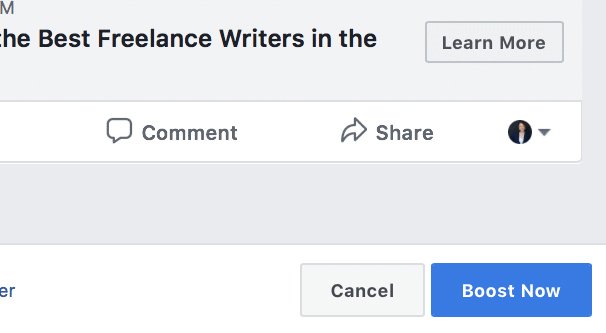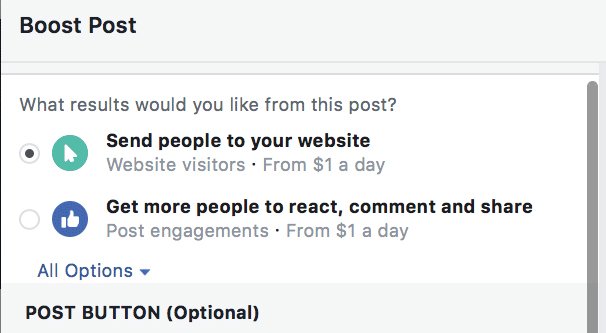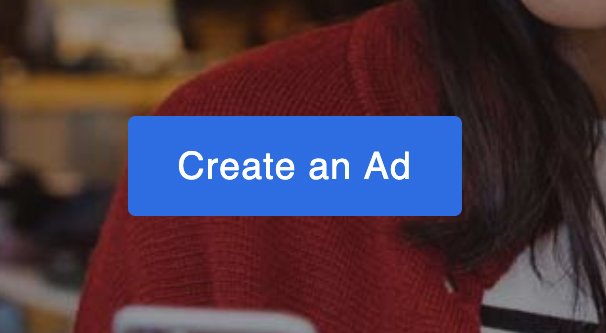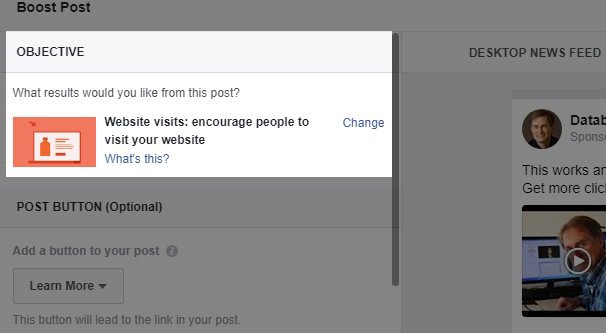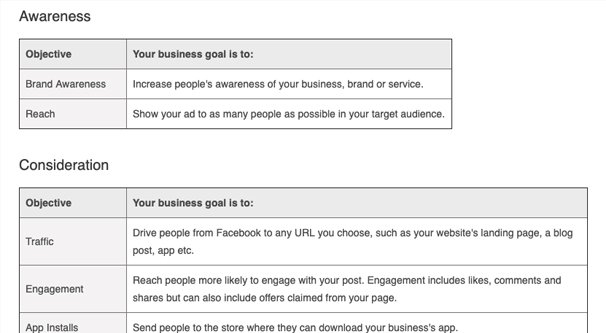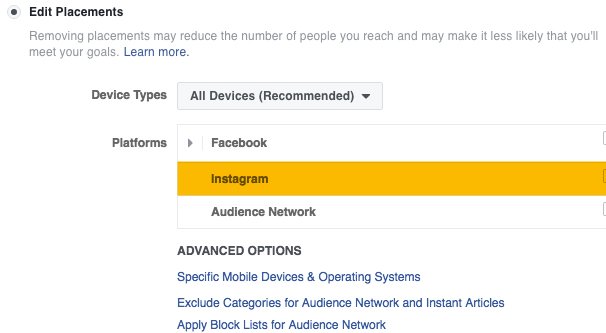Is There an Alternative to Facebook’s Boost Post?

You may have heard of boosting posts on Facebook. Scratch that; if you manage a Facebook page, I guarantee you’ve heard of it. Facebook pushes it pretty relentlessly; they want you to boost your posts so you can get more exposure, more engagement, and more followers.
You may also have heard that the boost post feature is, well, a little less than stellar. It’s easy, and it gets you some results, so what’s the problem?
The Issue with Boosting Posts
Boosting posts on Facebook is basically the introductory level, easy mode version of running Facebook ads. Clicking the boost post button basically just creates a Facebook ad out of that post, with the “post engagement” objective, and lets you set a budget. If you want to dig into it, you can set some targeting options, budgetary options, and a bit more, but that’s about it.
The problem is that boosting posts is an introductory level product. It’s simple, it’s limited, and it’s easy. It’s made to allow you to give Facebook money without telling you how much further your money could go working for you.
Everything boosting a post does is something you can do with Facebook ads, except you can do it better. You’re not limited to post engagement objectives, you’re not limited to post-style news feed placements, you’re not restricted in scheduling or budgeting options, you have access to a trillion more targeting factors, and on and on.
Boosting posts is better than nothing. The trouble is, that’s about where it stops.
Specific Differences Between Boosting and Ads
It’s all well and good for me to tell you that there’s a difference between boosting and promoting posts, but what are the specific differences between the two?
First of all, the biggest difference is the interface. Boosting posts is done through your Facebook Page or at the post itself. You just set a few settings and click a few buttons, and your post starts to run as an ad automatically. To promote a post as a Facebook ad, you need to actually go to the Facebook Ads Manager, which can be a dauntingly complicated interface if you’re not used to it.
Another major difference is the structure of your ads. With boosted posts, you’re basically creating one campaign with a single post in it. With promoting posts as ads, you can build out a more robust campaign with multiple ad sets and ads to target different groups and run split tests.
In fact, with boosted posts, you’re limited to a single one at any given time. If you want to boost a new post you just made, you have to close down the one you’re currently running. With full-on advertisements, you can promote as many as you want and have the money to pay for.
This brings up one of the most important differences between the two. When you boost a post, that’s it; you have one boosted post, one ad, and you hope it does well. With ads you create, you can split that post into half a dozen or more posts you promote to different audiences with different targeting. If some are underperforming, you can kill them off and replace them. If some are doing well, you can expand your budget. You have a ton of additional flexibility.
Boosting posts limits the kind of targeting options you can use as well. You can only use interest targeting, and you don’t have access to advanced demographics or to behavioral targeting options. You can target broad “fans and friends of fans” audiences, but not much beyond that. You aren’t able to choose placement or device targeting. You also can’t use custom audiences. Of course, when creating ads from scratch, you get access to all of this and more.
Boosted posts are limited to specific durations. Promoted posts can be run indefinitely and with varying schedules with much more granularity.
When you use a boosted post, you’re basically running an ad looking for engagement. Is post engagement what you wanted to get out of that post? It doesn’t matter! If you wanted to, say, run ads to drive people to your store, to encourage clicks to your website, or to bolster conversions, you have to use the actual ads system.
Which Option Should You Choose?
Boosting posts is just simply making Facebook ads, so the question you have to ask is, which method should you use?
As a marketer, I always consider the more robust options to be the better options. When you have more you can do, you don’t have to worry about the system restricting you. There will always be ways to optimize and improve on your ads to get a little more bang for your buck.
That said, boosting posts is a good option when you don’t have the time to learn ads, the money to hire someone to manage your ads, or the interest in doing deep investment in Facebook ads. Small businesses often benefit from a simple fire-and-forget ad system, whereas larger businesses get a lot more benefit out of the ability to segment discrete audiences and custom-target individual advertisements.
How to Get Started with Facebook Ads
On the plus side, if you’ve boosted posts before, you already have the very basic introduction to Facebook ads. They aren’t good or well-optimized ads, but you know the basics about Facebook’s content approval system and budget settings. Now it’s time to dive into the deep end.
Start by developing an ad strategy. Don’t worry, this sounds more daunting than it actually is. You know most of the information for it already, you just have to put it into words. Answer these questions:
- What am I promoting? Is it a product, service, subscription, or something else?
- Who are your potential customers? What are their basic demographics?
- Is your potential audience cold or warm? I don’t mean geographic temperatures here.
- What is the most common pain point for people you want to convert?
- What stage of your sales funnel are these people in?
- What is the goal of your campaign? Do you want more followers, more engagement, more website traffic, more sales, or what?
Answering these questions helps you develop a list of demographics and interests for your ad targeting, an ad objective to use, and a direction for your ad copy. Remember, with Facebook ads you’re not limited to just the posts you make in your public feed; you can make pretty much anything so long as it’s relevant.
Next, decide on your objective. Facebook has a variety of different ad objectives to pick through, so you want to pick the one that best suits your goal. There are a bunch of different specific objectives, but they fall into one of three major categories.
- Awareness. This includes the brand awareness objective and the reach objective. Both are aimed at getting people to see your brand name and content, but don’t care what they do beyond that.
- Consideration. This includes traffic, engagement, app installs, video views, lead generation, and Messenger messages as objectives. This is the catch-all category for ads looking to get people to take steps in your sales funnel.
- Conversion. This includes conversions on your website, catalog sales through Facebook, and foot traffic to a physical store. It is, obviously, the “user makes a purchase” objective.
You can read more about these ad objectives by checking out this help center post or any of the dozens of articles written about choosing an objective published in the last year.
That reminds me; whenever you’re doing further reading about any of these topics – which I encourage – you should check to make sure your information is no more than a year or two old. Facebook makes changes to their system often enough that older information might no longer be valid.
In the first step you decided what the goal of your campaign is, and in this step you decide which Facebook ad objective best suits that goal.
The third step is to develop your audience targeting. You should have a reasonably good idea of who your audience is, if you’ve been paying attention and if your Facebook insights are accurate. Here are some ideas for audiences you can try:
- A custom audience made up of the people who follow your page. This is a basic audience and is already what boosted posts use.
- A custom audience made up of people who visit your website. You need to have the Facebook tracking pixel installed to gather this audience, but once you have it, it’s invaluable.
- A custom audience made up of the people on your mailing list. You ARE maintaining a mailing list, right? You can run it through Facebook and create a custom audience out of the people whose emails match those in your list.
- A lookalike audience. Lookalike audiences are custom audiences Facebook can generate based on one of the above. “People who share demographics and interests with people who are your fans, but who are not your fans” is a great group of people to target, since they’re rather likely to be interested in your product.
- Location-based targeting for a physical location. Facebook has ads that will only show to people who are within a certain geographic distance from your physical location, to capture people out and about.
And, of course, there’s the whole process of developing buyer personas and creating audiences to reach them. Hubspot is a great resource for putting together those personas.
At this point, you can decide where you want your ad displayed. Placements include both Facebook and Instagram, the news feed, Stories, column and sidebar ads, in-stream video ads, and more. Since we’re going from boosted posts to Facebook ads, though, I’d suggest sticking with news feed ads for the time being. It’s the easiest transition to make, since they at least have the same style of ad copy.
Next up, decide on a budget. Facebook budgets can be as low as a few dollars a day or as high as, well, the sky’s the limit. Figure out how much you have to budget for Facebook ads for the month. Divide that amount by day and campaign to figure out how much you can spend per day for an individual campaign.
Remember that successful ads can bring in profits, but you have to actually realize those profits before you can reinvest that money in more ads.
Also remember that Facebook budgets are variable. They use day by day flexibility to extend the value of your ads. If you say you want to spend $20 per day, Facebook will average $20 per day. That means one day they can spend as much as $30 – Facebook’s cap is 50% more than your set cap – as long as the next day they spend no more than $10 to balance it out. This can result in over-charging if you cancel ads early and they don’t run the slow days.
Finally, you have to create your ads. Hundreds of articles are written every year about how to create ads, and what it really boils down to is “know your audience and appeal to them.” Write compelling ad copy, use a compelling ad image, and match what you’re saying to your landing page and ad objective. Avoid using text in your images, include a call to action, and generally write good marketing copy.
At this point you can start running ads as soon as they’re approved. I recommend reading up on split testing and running tests to optimize your ads, but that’s second in importance to just running ads in the first place. Get started, play around, don’t be afraid to waste a little budget, and see where it goes.