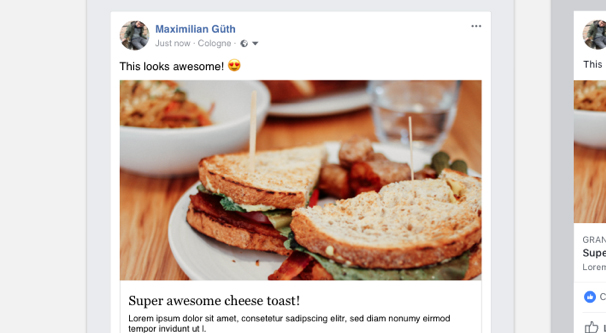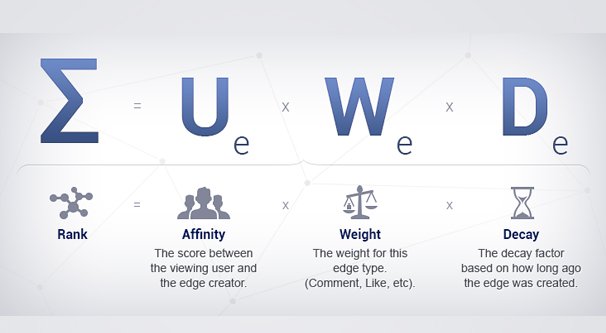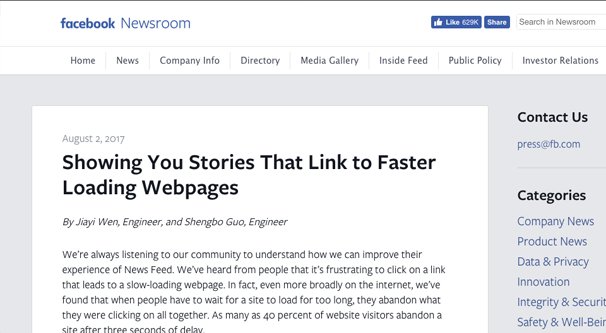Does Linking To Your Site Repeatedly Hurt Facebook Reach?

For years there have been rumors about the various ways that Facebook treats links on their platform. I’ve seen people claim:
- Linking of any sort will decrease your reach, because Facebook wants to keep people on their platform as long as possible.
- Linking to a website will get less reach than going to that website and using a Facebook share button.
- Linking to your own website repeatedly will tank your reach.
And much more.
The question is, is any of this actually true? Well, you can go and test them all. I can tell you right now that the share button and posting a link directly are no different, so long as you let the link generate a preview. Facebook doesn’t really care. I can also tell you that links have higher reach than plain text posts, though lower reach than more engaging forms of posting, such as images and videos.
So what about linking to your own website repeatedly? Can this tank your reach on Facebook, or is it fine?
The answer, of course, is “it depends.” Learn about links, reach, and about the Facebook algorithm, and you can see for yourself.
Linking on Facebook
There are basically three different ways you can link in a post on Facebook. Each of them has slightly different methodology, and will work differently with your audience.
The first is to paste a link into a post and wait a moment. When you first paste a link, it will be a URL in the text field. If you wait a moment, Facebook’s scripts will detect this link and will generate a preview of that link. This preview shows what the post will look like, absent your commentary. It shows the preview image, the meta data, and the other information specified in that website’s Open Graph attributes. You can read a whole lot more about that meta data here.
Incidentally, if that site doesn’t have meta data specified, Facebook will create their own for it and cache it. When people link to that site, Facebook will use the cached version, unless the cache is old enough it needs a refresh, at which point it will refresh it before using it.
The second method of linking is identical to the first, except you hit submit on the post too quickly. Sometimes, this will submit your post before the preview is generated, and the URL will just be a plain link in the text of the post you make. You can also do this by waiting until the preview is generated and then clicking to remove that preview.
This can be useful in cases where you want to include more than one link. Generate the preview for one link, then delete it and include a plaintext link to the other page. This allows one post to have two – or more – links in it.
Is this effective? Well, not really. There are some use cases for it, like if you’re trying to share three or four other social networks you have with your audience, or if you want to make one pinned reference post for several resources. Ideally though, for normal day to day posts, you won’t do this.
The third method of linking is to include your link in a caption for another kind of post. An image post can have a link in the caption, but that link won’t generate a preview, because the space the preview would take up is the image. This is common for when you want to post a picture and link to a product in the picture you sell, or when you want to cite the source of an image, or when you’re including a call to action in a video post. It’s rather effective, even without the preview.
Facebook’s Algorithm
The Facebook algorithm is something known as EdgeRank, though that was actually the name for a previous version of their algorithm. Since they haven’t specified a name for the modern algorithm, the old name stuck.
EdgeRank is a calculation of three factors that goes into whether or not a post is visible to a user. These factors are post weight, time, and affinity.
Post weight is the type of post you’re making. Text posts have the lowest weight. Links are slightly higher, images higher still, and videos topping it off. The exact weight of different kinds of posts varies from time to time, as Facebook makes adjustments to it. For example, when they were rolling out Facebook video for the first time, they made videos have a very high weight, so they would appear more often. This weight has since decreased.
Time is how old the post is. The older a post is, the less likely it is to appear in a user feed. Engagement, especially the burst of engagement you get when a post is shared by an influencer, can counteract this, so you can really call it “the time since the post was last engaged with.”
Finally, affinity. Affinity is a score maintained between a user and a page. If a page has 100 followers, that page will have 100 different affinity scores. A user will have a different affinity score for every page and every friend or follower they have any cause to be engaged with. This includes pages that the user doesn’t follow, if they’ve visited the website for that page or have clicked to view the page before. Affinity ties into audience targeting for ads as well as to organic post reach.
When a user takes any positive action with a page, their affinity increases. This means anything from clicking a link to liking a post to clicking through to the page itself to clicking a call to action button to messaging the page directly. Even visiting a website can very lightly increase affinity, though that’s more applicable to ads.
Negative actions like reporting or hiding a post decreases affinity, as does doing nothing. If a user sees your posts but ignores them and scrolls past them, their affinity with your page drops.
Posting Links To Yourself
So what does all of this have to do with linking to your own website over and over? How might doing so affect your reach?
Well, first of all, we know that linking to a page is likely going to be a relatively low weight kind of post. Links in more engaging formats, like video, will be higher weight, and the link doesn’t drag the post down, so the destination of the link isn’t important here.
The primary driving factor in your reach is user interactions. Posts with more interactions get better reach, while posts with worse interactions get less reach. If your posts trend downwards, your reach overall will decrease. If your posts trend upwards, your reach will increase.
Now, there are some “caps” to this. Huge pages don’t get 100% of their audience reach, even if their audiences are huge and highly engaged. Facebook simply doesn’t want pages to show their content to everyone. It’s not a matter of those people being engaged with you, it’s a matter of how many open spaces those people have in their feeds.
Facebook shows a person, on average, around 350 posts per day. This may seem like a lot, but when you factor in the thousands of businesses trying to advertise to that person and the hundreds of friends and family members posting, it’s a ton. Add on group posts and you have even more. The average user, if their feed were not filtered, would probably see over 4,000 posts per day at this point.
Even if that user is highly engaged with your page, if they are highly engaged with 400 other pages and people, there’s going to be competition for them to see that content.
Now think about linking to your own website repeatedly. How is this going to encourage reach and engagement?
- If you’re posting links to new and interesting blog posts, users are pretty likely to see those posts and they are fairly likely to click and engage with them.
- If you’re posting links to the same blog post over and over, each new link is going to see less positive engagement and more negative engagement as users who have already seen it stop caring.
- If you’re posting links to a product you sell, whether or not users engage depends on how well you’re selling it through that post.
- If you’re posting links to the same product over and over, chances are users are going to get tired of it and stop engaging.
Thus, you can think of it this way. Posting links to your website over and over is not a bad thing. However, posting the SAME link to your site over and over won’t get you any increased engagement, and in fact will generally hurt your reach.
Like most things having to do with web marketing, it’s all about the context.
Other Linking Best Practices
Facebook has been slowly rolling more and more factors into their broader algorithm, which I would say is on par with Google’s algorithm at this point, at least in terms of complexity. It’s not quite as huge and it doesn’t quite have to contend with as many factors, but it’s still hugely influential, it still considers a wide array of variables, and it’s still important to the functioning of the site.
Facebook’s algorithm simply cares more about time than Google’s, that’s probably the biggest different. That, and it’s much, much more highly personalized.
So what are some other best practices for linking on Facebook today?
1. Short load times are important. Facebook’s algorithm has actually considered load times a factor since as far back as August of 2017, though a lot of people don’t realize it. A fast-loading page is a better user experience, to links to pages that load quickly get better reach. This applies doubly to mobile users and mobile versions of pages.
2. Posts are more engaging and get better reach when there is imagery involved. Large images as previews for posts are more important than ever. If you’ve ever looked at Facebook recently, you’ve probably noticed that every post is an image these days. Heck, they even rolled out the ability to put a text post on a brightly colored background and with large font, to make it look more like an image, because people simply don’t care about text posts.
3. Stay away from clickbait. Facebook has a wildcard-filled template for all of those “number three will amaze you” and “you won’t believe what happens next” style titles, and they are inherently given less reach than other kinds of posts. If the preview title for your post includes that kind of clickbait-style writing, Facebook is going to demote this.
This has been true for years, and it’s all because of Buzzfeed and the thousands of sites that decided to copy it. Buzzfeed broke the algorithm and figured out how to get incredible amounts of reach out of their posts by exploiting the curiosity gap. Facebook reacted by getting rid of the value in doing so.
4. Make sure your content is engaging. This is going to be more true than ever moving forward, since Facebook revealed their upcoming redesign. This new redesign will focus more on friends and family, and more on groups, while giving less visibility to pages. It’s going to be a dramatic shift, and while marketing will still exist on the site, it’s going to have to adapt. Be prepared to fight for your reach with high quality, engaging content. Oh, and don’t forget to check back here once it happens; I’m sure our blog will cover all of the advanced new techniques as they come about.
Final Thoughts
Have you noticed a drop in reach by posting links to your site too much? Or, more interestingly, have you seen an increase in reach?
Let us know in the comments below!