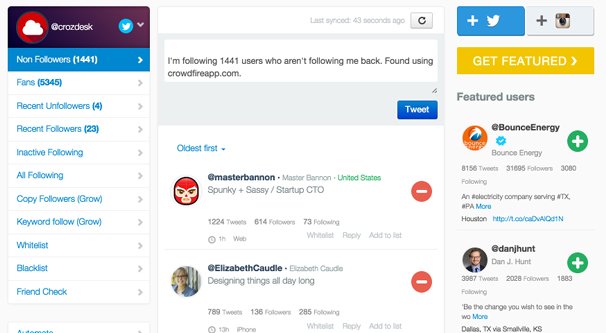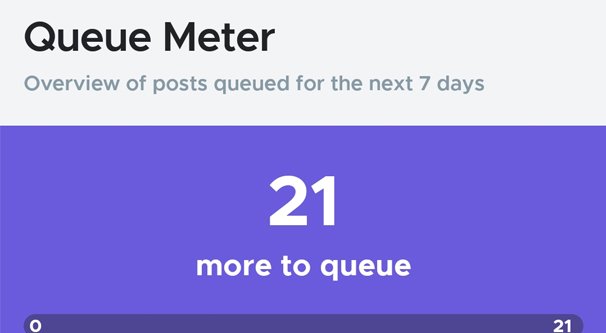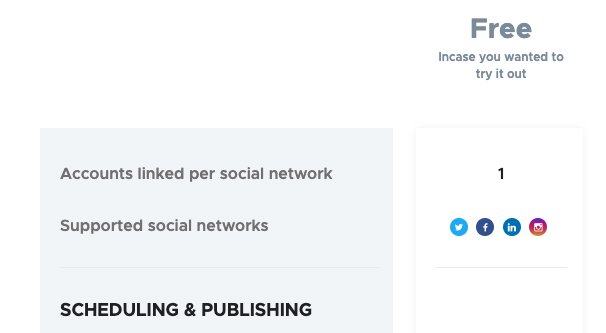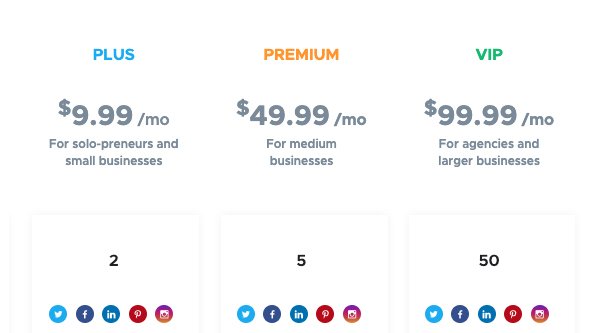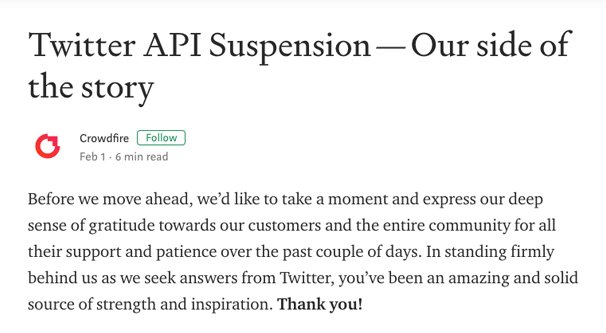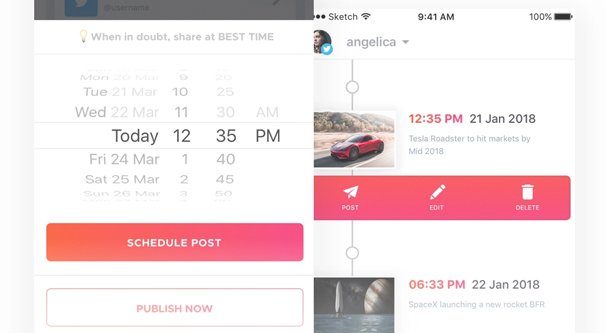Updated Crowdfire Review: Social Automation for Twitter & More

Some time ago, we published a list of Twitter automation tools with a brief description of each. One such tool is Crowdfire, which we described thusly:
“A fairly robust social media management platform. You can analyze your followers, schedule tweets, and perform competitor monitoring. You can also use it for content discovery and curation, automatic publishing from other platforms, and more. Available in a limited free version and several paid plans.”
Now, obviously this isn’t much detail, because we were providing a broad overview of different tools rather than a deep dive into any specific tool. Since then, I’ve had several people ask me for deeper opinions on Crowdfire in particular, so that’s what this post is about.
What is Crowdfire?
Crowdfire, as mentioned above, is a Twitter automation app, though it covers more than just Twitter. You can find the app here if you want to follow along.
Crowdfire’s primary feature is a broad content curation engine. When you first register for the platform, you specify a series of interests relevant to your brand. From there, they scour the web looking for content that fits those niches, which it will provide for you to preview from within the platform. They can show you articles from a wide range of different reputable sources, as well as images on their own that you can use – with appropriate credit – and posts from your own sites. You can also plug in specific RSS feeds to monitor if you like a particular source enough to keep track of it specifically.
Of course, in order to properly handle this content, Crowdfire has a scheduling engine attached. You can pick posts to curate or posts to create from scratch, and then choose specific dates and times down to the minute for those posts to be published. You can, additionally, choose to publish immediately if you’re playing catch-up or if you want to push a specific new piece of content immediately. There’s also an automatic time choice that will identify the peak hours or best times to post based on historical data and can choose your times appropriately.
Another unique feature is the Queue Meter, which monitors the number of posts you have scheduled and compares them to the number of ideal posts per day on each platform. This counts forward for the coming week and helps you keep track of whether or not you have enough content scheduled. If you’re slacking on a particular profile or if your queue has been exhausted, it will warn you to schedule more so your profile doesn’t look abandoned.
Additional features include the ability to schedule the same post for repeat distribution, the ability to automatically publish the same post on different sites with each post customized for the recipient platform, and a Chrome extension that allows you to curate content you find as you browse, similar to something like Buffer.
Additionally, Crowdfire tracks your Twitter mentions in close to real time. You’re shown your mentions in a simple inbox format, which allows you to view, read, and respond to them from that specific location. Unfortunately it’s only for Twitter at the moment. No word on if they’re going to be adding other platforms later or not.
Crowdfire is more than just a Twitter platform as well. While they handle Twitter just fine, they also include Instagram, Facebook business pages, LinkedIn profiles, and Pinterest accounts.
No social media platform would be complete without its own built-in analytics, and Crowdfire is no different. Their analytics covers post performance metrics, which can show you likes, clicks, mentions, retweets, repins, and other relevant metrics for the platforms you use. It shows you overall birds-eye metrics for entire accounts, with follower counts, new follows, new posts, and engagement metrics available at a glance. Advanced analytics also include historic performance with charts you can customize for platform, metric, and time.
Crowdfire Pricing and Plans
Every platform has a series of different paid plans with scaling capabilities; this should come as no surprise. So what does Crowdfire offer at each tier, and what is the pricing?
First off, they have a free account. The free account is limited to one single linked social network, and it supports Twitter, Facebook, LinkedIn, and Instagram. You are limited to 10 total scheduled posts per account, and you have access to the Chrome extension mentioned above. You do not get a custom posting schedule, you cannot post videos, you do not get to bulk schedule posts, and you can’t schedule with the calendar view.
You are not limited in the number of recommended articles in the content curation system, and you can curate from your own sites and from their broad network of available content. You get hashtag recommendations, support for multiple images in a single post, and your posts are autotailored to each social network if you choose to use that option. You do NOT get the RSS feed connection option. You also do not get the Twitter social mention monitoring.
Analytics is limited in the free version to just a single day of data, and you do not get competitor analytics or post-level analytics, just an account view. You also cannot use team member features or team profiles. Perhaps most damning, though, is the inclusion of advertising in the mobile dashboard, though that’s not truly a deal breaker.
The first paid tier is the Plus plan, which costs you $7.48 per month if paying annually, or $9.99 per month if paying monthly. This tier bumps you up to two social media accounts linked to your platform, and gives you access to Pinterest. Your cap on scheduled posts is bumped up to 100, and you can create a posting schedule and create video posts.
Plus members are also able to connect up to five RSS feeds to monitor. In terms of analytics, your social analytics have 30 days of historical data, and your advanced analytics have 90 days of data. You also get post-level analytics at this tier. Finally, the mobile experience does not have ads.
The second paid tier is Premium, and it will cost you $37.48 per month if paid annually, or $49.99 per month if paid monthly. This tier bumps your account limit up to 5. Bear in mind that you’re not limited to one profile per social network; you can have one of each of the five, or something like three Twitter accounts, a Facebook account, and an Instagram account, if that’s how you want to roll.
At this tier your scheduled post limit is still 100, but you gain access to bulk scheduling and scheduling via the calendar view. For curation, you can connect up to 15 RSS feeds of sites you want to monitor. This is also the tier where you are finally able to access the social mention monitoring on Twitter.
This tier also gives you both team and competitor features. You can track up to two competitors per social media account. You can create one profile for teams and add up to one team member, and you also get email support, something missing from lower tiers.
Finally, the highest paid tier is VIP. This tier costs you $74.98 per month when paying annually, or $99.99 per month when paying monthly. This is the agency-level tier, so it bumps your social account limit to 50 and your scheduled post cap to 800. You can connect up to 25 RSS feeds to track at this tier. Competitive analysis gives up a whopping 20 competitors per social account.
Teams can scale at this level. You get two profiles and two team members per profile at this tier, but you can pay $25 for additional profiles or team members, one at a time. Finally, you also get priority level support.
Crowdfire’s Black Hat History
So, some of you who are familiar with Crowdfire may have noticed something in my overview of the features of the platform. There are a couple of Twitter features missing, namely the ability to automatically DM new followers and the ability to “copy followers” from an account by following the followers of a chosen account, in hopes that those followers follow you in return. The latter is a form of Twitter automation that Twitter has been trying to block in the last couple of years. Even though they technically complied with Twitter automation policies by requiring manual actions for each account, Twitter disapproved.
In 2017, Crowdfire had its Twitter API access revoked due to these features. They proceeded to change their platform in communication with Twitter. They had their API access restored, but Twitter, despite verifying their new access in their 2018 API change, revoked access again in early 2019.
As of now, I’m not sure that they have their access restored. However, this hasn’t impacted the ability to curate content, you may just have to use a manual workaround. It’s also still a viable platform for the other social networks they cover.
Crowdfire is not the only platform affected by this kind of sweeping change, either. This same change in January 2019 affected other platforms, including Statusbrew and MangeFlitter.
My Review
So, here’s the thing. Crowdfire has a long and speckled history. In the past, they started out as a simple Twitter automation platform that focused entirely on follower churn as a strategy. This was nearly a decade ago, before people started hating the concept of churn, and before Twitter started aggressively banning accounts and apps that used it.
Over the last decade, Crowdfire has expanded their arsenal of features dramatically. What was once a simple, gray hat app is now firmly a white hat platform that handles far more than just Twitter.
So, if you’re looking for the old gray hat automation strategies, you’re going to be out of luck. I never recommend using those either way, since follower churn is riskier than it is effective, and other forms of automation can destroy your ability to engage with your audience. Overall, if that was all Crowdfire was, I wouldn’t recommend even the free version, let alone paying for an account.
But that’s not what Crowdfire is. If you look at the features list above, almost all of it is centered around content curation and scheduling now. Nothing they do should be against any platform’s rules; they don’t spam posts, they don’t abuse APIs to follow or unfollow accounts, they don’t share content you don’t explicitly want to share. They’re more about engagement and organic growth than they are about automation today.
With that in mind, I would probably recommend Crowdfire. You can, at the very least, give the free account a try. You’re limited in the number of posts you can schedule and the number of accounts you can link, but that’s perfectly fine. Use the free trial to get a feel for the curation engine. Does the content they recommend fit the bill for what you want to use? Is it relevant, is it timely, and is it high quality? If that’s all true, I can see no drawback to using it as a platform.
The only thing that gives me pause is that they still have not worked out their issues with Twitter, as far as I can tell. There’s no announcement on their blog and no reviews have updated with new information past February of 2019. There’s always the risk that their API is suspended permanently, which will make them difficult or impossible to use on Twitter. You can still choose to use them for other sites, and you can use their curation engine to find content to post manually, but it does remove one large benefit of any automation platform.
If Twitter is a deal-breaker for you, I might suggest you look elsewhere. However, you may have a difficult time; as I mentioned, other platforms are affected by this issue as well. Make sure any platform you try is still able to do what you want it to do.